All products featured are independently chosen by us. However, SoundGuys may receive a commission on orders placed through its retail links. See our ethics statement.

Apple Beats Powerbeats Pro review
Published onSeptember 6, 2023
Beats PowerBeats Pro
If you’re an Apple or Beats fan, true wireless Beats are finally here. The Powerbeats Pro may cost $100 more than the AirPods, but it offers far better isolation, sound quality, and comfort than the aforementioned earbuds. iPhone owners should jump at this if they want an audio product that not only offers the benefits of the H1 chip but also the freedom afforded by the best wireless Beats and some of the best true wireless earphones on the market.
Editor’s note: This Beats Powerbeats Pro review was updated on September 6, 2023, to add newer charts and update verbiage and again on August 26th, 2024, for formatting.
Apple iPhone users who are unsatisfied with the design shortcomings of the AirPods and need double the battery life of the AirPods Pro (1st generation) will like the solutions the Powerbeats Pro utilizes. Android users looking for true wireless earbuds with an ear hook design may find it’s a good workout option.
What’s it like to use the Beats Powerbeats Pro?
Apple’s Beats Powerbeats Pro is an example of a really good design for a product category that’s hurting for it. Truly wireless earbuds have seen a lot of entrants in recent months, but few have addressed some of the bigger difficulties inherent in the unconnected earbud design. For example, how do you hold the earbuds in the ear if the fit isn’t perfect? If you own unsealed earbuds, you’ll find they fall out quite often. The ear hooks of the Powerbeats Pro do just that: they relieve pressure on your ear canal and keep your earbuds in place should the seal break.

Regarding product maintenance, true wireless earphones like the Powerbeats Pro will benefit from regular cleaning, though the black color option will show earwax the least. Still, we recommend regular cleaning of anything that goes into an orifice like your ears, so be sure to check out our guide on cleaning AirPods Pro (this will be the same process for any in-ears).
Just like their Apple brethren, these buds are loaded with sensors. Each earbud has a proximity detector to pause your music when you pull them out of your ears. Additionally, each bud has accelerometers to detect when you speak to better guide the microphone in a loud environment and to turn themselves off when they’re just sitting on a desk.
To wear the earbuds, slide the ear hooks behind your outer ear and gently rock the nozzle of the Powerbeats Pro into your ear. If you find the fit uncomfortable, there are two additional sleeve sizes and one pair of dual-flanged tips to replace the stock option. Once the earphones are in place, push the ear hook in to tighten the fit to your liking.
The Beats Powerbeats Pro has an IPX4 rating against sweat and water. You can’t dunk the earbuds in water, but they certainly stand up to most workouts. If you like to work out with earbuds, you may find that these fit the bill, as their ear hook and sweat resistance can more than keep up with you.
How do you control the Beats Powerbeats Pro?

Each earbud has a multifunction button and a volume rocker with the same function for each side, so you can choose whichever side is easiest to reach (a godsend for new parents). The multi-function button offers the normal controls and allows you to toggle Siri with a long press.
| INPUT (either bud) | BUTTON | ACTION |
|---|---|---|
| INPUT (either bud) One click | BUTTON Multi-function button | ACTION - Play/pause music - Answer/end call - Answer a second incoming call, place first on hold - With two active calls, this alternates between calls |
| INPUT (either bud) Two clicks | BUTTON Multi-function button | ACTION - Next track |
| INPUT (either bud) Three clicks | BUTTON Multi-function button | ACTION - Previous track |
| INPUT (either bud) Press and hold | BUTTON Multi-function button | ACTION - Activates Siri - Decline a phone call |
| INPUT (either bud) "Hey Siri" (iOS/iPad OS only) | BUTTON Hands-free | ACTION - Change volume - Request directions - Playback control - Receive messages and more |
| INPUT (either bud) One click | BUTTON + / - buttons | ACTION - Volume up or down |
| INPUT (either bud) Automatic ear detection | BUTTON | ACTION - Remove one bud: pause music, resume when inserted - Remove both earbuds: pause music, won't resume when reinserted |
What is the connection quality of the Beats Powerbeats Pro?
True wireless earphones are in a strange way at the moment, as their sound quality is often very dependent on what phone you use. Beats will work far better with Apple devices than they will with Android handsets simply because of the Bluetooth codecs used and the H1 chip hidden inside. Without the said chip, your phone will likely display latency issues and minor noise.
It’s just a fact of life that Android doesn’t handle AAC, the chief codec used by the Beats Powerbeats Pro, as well as it should. However, unless you’re extremely young, you probably won’t notice a huge difference.
The Powerbeats Pro boasts Apple’s best efforts at true wireless connectivity, allowing each earbud to be paired independently of each other, meaning your iPhone can simply connect to each bud instead of connecting only to one or the other. Additionally, the Bluetooth 5.0 connection offers a steady connection with battery life and compression advantages.
If you have an iPhone, all you have to do to pair the Powerbeats Pro is open the case, and tap the bubble that pops up on your phone. Dead easy.
For Android, it’s slightly more complicated.
- Open the case, and then hit the pairing button that’s almost flush with the inside of the case.
- Hold that button until the LED on the front turns white, and then pair the device like you would any other Bluetooth device. Just be sure to leave the earbuds in the case until they pair.
How is the battery life of the Powerbeats Pro?
Battery life on the Powerbeats Pro is a little ridiculous. We played constant music peaking at 75dB(SPL) and recorded 10 hours, 52 minutes of battery with an iPhone XS Max. That’s wild for a set of wireless earbuds. While that result can only be had with a newer iPhone, even on Android the Powerbeats Pro outlasts most true wireless models at 10 hours, 34 minutes.

Whether the H1 chip, the larger unit size, or both are the culprits here, the giant battery case clearly shows that longevity was a chief concern of the design team. And considering how poorly wireless earbuds tend to perform regarding battery life, this is a standout product.
The battery case uses a lightning cable to charge, which is frustrating for anyone who doesn’t use an Apple product for their computer or phone. However, it’s not as big of an inconvenience as it could be, given that the other side of the cable is a normal USB-A connection, so it can go in your computer or wall charger.
Does the Beats Powerbeats Pro block out noise?
Loading chart ...
Much of the ability to maintain sound quality comes from the included ear tips, as isolation is by far the most important performance metric for commuters. While the Powerbeats Pro offers a decent level of isolation, you may want to see if you can find third-party foam tips if you have trouble with the silicone sleeves. The included tips won’t do much to block out common “low” sounds like engine rumble or low voices, but they will take the edge off a baby crying (tested that myself) or common commuter noise.
No, they only block out noise, not cancel it. You’ll want to check out some noise canceling options (ANC) if that’s your primary need.
How does the Beats Powerbeats Pro sound?
Objectively, the Powerbeats Pro sounds… pretty decent. Sure, there are a few challenges inherent to the design of true wireless earphones that make some sound quality issues apparent, but all in all the new Beats in-ears offer a consumer-friendly frequency response that doesn’t rattle your skull (see: How to read charts).
Loading chart ...
Bass has a pretty noticeable bump as is emblematic for a Beats product, and highs and high mids are boosted a bit to help instruments stand out a little bit from the crowded cacophony of a loud song. While it may not satisfy the pickiest listeners out there (who may prefer something like the Sennheiser MOMENTUM True Wireless 3), a response like this lends itself well to most modern music.
However, that dip in the low-mids is a little bit of an issue, as it means that the highest half of a piano, most wind and stringed instruments, and some vocals will sound roughly three-quarters to one-half as loud as the bass notes or highs. In mixes with lots of instrumentation, vocals—especially higher-pitched voices—can sometimes sound a little quiet in comparison to the rest of the track.
Though the Powerbeats Pro has a strong bass emphasis, it is not skull-rattling in the way that some Beats products are.
For example, the vocals tend to be very hard to understand in The Midnight’s Sunset. In the presence of a relatively strong bassline and lots of highs, you’ll find the vocalist’s voice just isn’t that easy to hear in the chorus as it should be.
Can you use Spatial Audio with Powerbeats Pro?

If you have an iPhone, you can access Apple Spatial Audio (by Dolby Atmos) in Apple Music or Amazon Music Unlimited with your Powerbeats Pro. Currently, the selection of tracks with the Spatial Audio available does not run especially deep, but it’s still new.
To enable Spatial Audio, go to your iPhone’s settings, select Apple Music and then Dolby Atmos. Set it to Automatic so it’ll use it when available. In Audio Quality settings, which you’ll find listed below Dolby Atmos, you can select Lossless Audio. If you have trouble, ensure your phone and Powerbeats Pro have the newest update.
Can you use the Beats Powerbeats Pro for phone calls?
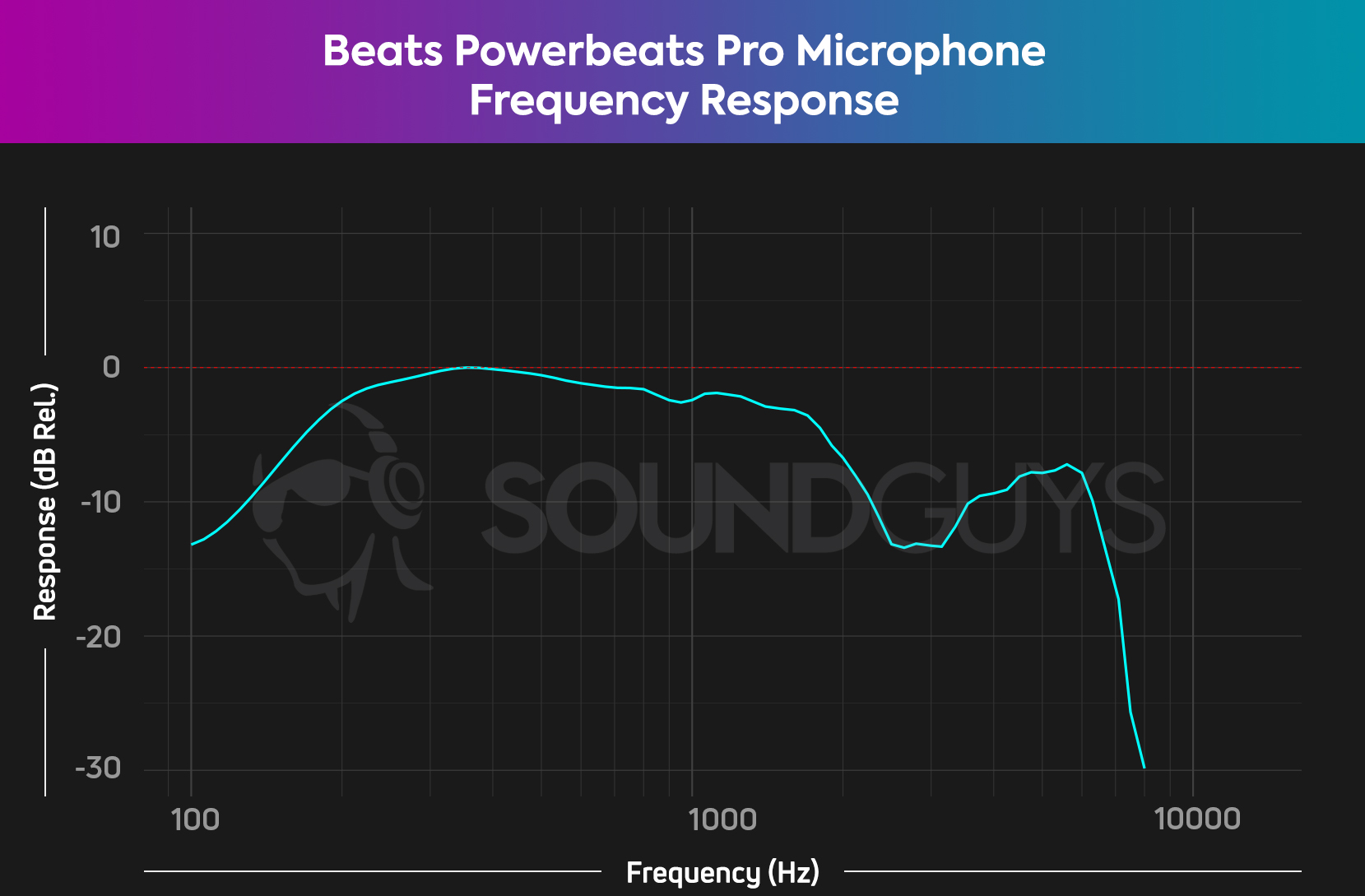
The microphone of the Beats Powerbeats Pro is surprisingly good for a set of true wireless earphones in ideal circumstances, and while it doesn’t measure perfectly: the flaws aren’t going to ruin your voice. People with deep voices, ordinarily are most affected by that dip from 200Hz and lower, but it’s not so bad.
People with high voices can sound less “natural” with the Powerbeats Pro, especially in noisy environments. The earbuds can have difficulty filtering out noise, as demonstrated in the Wind and Office mic samples, although they perform better than much of the competition.
With a downward-facing microphone in either earbud, wind noise seems to sound more like a constant, low whoosh. This is great because if you’re on the phone a lot like I am, you can annoy your friends and coworkers with wind noise if you like to talk when you’re not cooped up in an office. If they sound bad over your conference call, realize it’s probably not their fault.
Beats Powerbeats Pro microphone demo (Ideal conditions):
Beats Powerbeats Pro microphone demo (Windy conditions):
Beats Powerbeats Pro microphone demo (Office conditions):
How do these sound to you?
Should you buy the Beats Powerbeats Pro?
The Powerbeats Pro is among the best Beats audio products out there. Sure, this headset is expensive and a stellar example of why people are willing to pay a lot of money for headphones in general. It may offer a lot, but you’ll have to spend to get the Powerbeats Pro—just be sure to shop around to get the retailer that’s right for you. It’s possible to snag a great deal, but definitely figure out what kind of warranties are available to you: a purchase this big is better with some built-in security for your investment.

The Powerbeats Pro directly addresses the most egregious design shortcomings of Apple’s AirPods, and hits the market as a credible alternative for iPhone users. A long time has passed since the release of the PowerBeats Pro, but they remain a decent buy if you can snag them below $200. However, there are cheaper wireless earbuds out there, and the market around $200 true wireless earphones has gotten so saturated that you’ll probably be able to find something else that suits you as well. This model is no longer as compelling for most people as it was three years ago. That said, few other models of true wireless earbuds come close in battery life, and these are very popular among exercise crowd.

Since its initial release, the Powerbeats Pro has had to share the spotlight with the Beats Fit Pro. The newer Beats model works equally well on Android devices as it does on Apple devices, something that can’t be said of the Powerbeats Pro. Sure, the Powerbeats Pro has a much longer battery life than the Fit Pro, but the Fit Pro has active noise canceling and advanced features like spatial audio with head tracking.
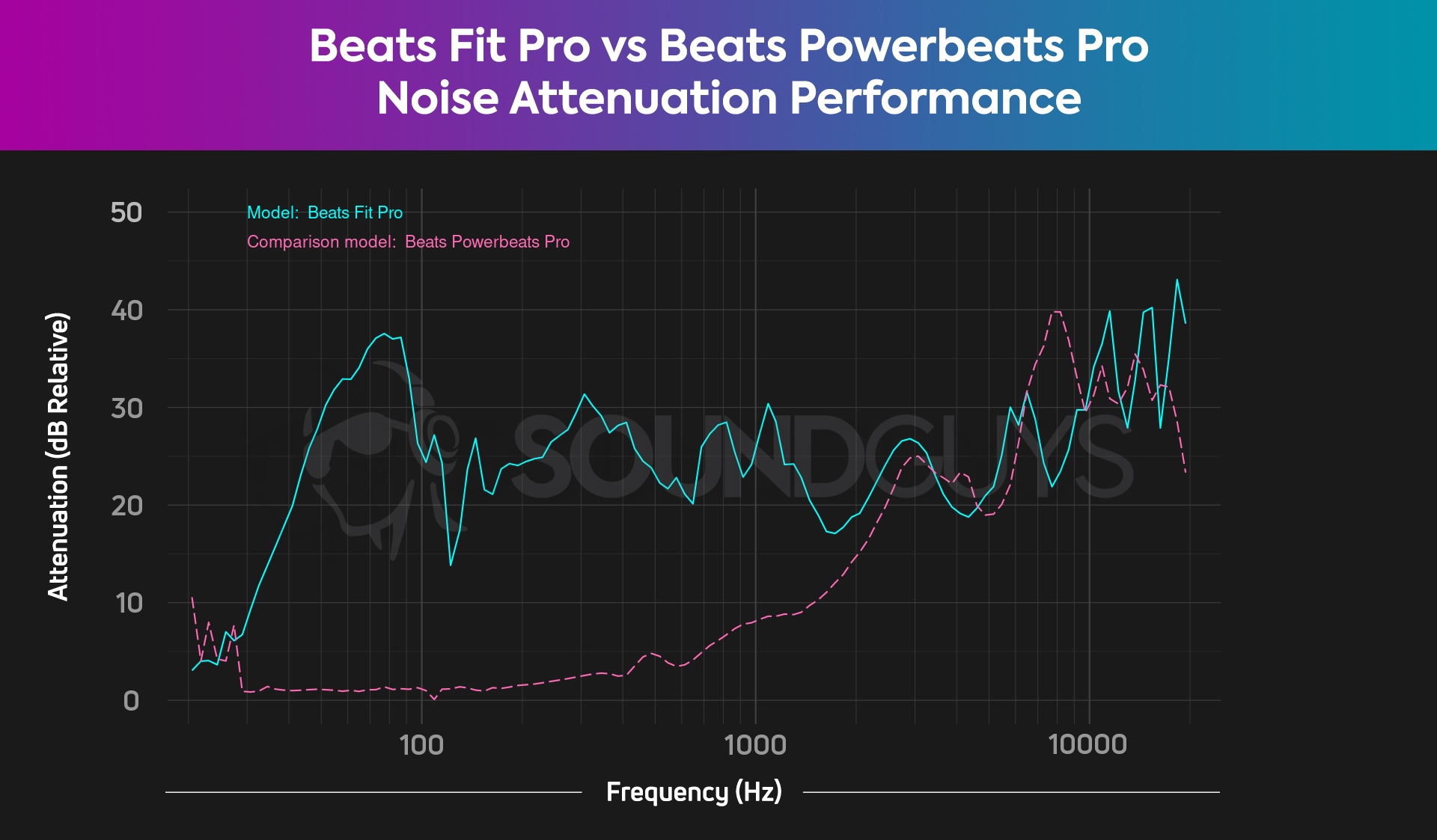
If you want all the bells and whistles of the AirPods Pro (1st generation) in a compact, OS-agnostic package, then you should invest in the Beats Fit Pro. Just be sure to set aside $159 at Amazon for it.

What should you get instead of the Beats Powerbeats Pro?

While the decision to go with the newest AirPods (3rd generation) or the Powerbeats Pro might have more to do with money (for most), the up-front cost of the Powerbeats Pro is between $50-100 USD more than the latest iteration of AirPods. The Beats in-ears offer isolation, tactile controls, sweat resistance, better fit, and even some ear hooks to relieve pressure on your ear canals. You can argue that the AirPods (3rd generation) has the spatialize setting, but besides that: the Powerbeats Pro has Spatial Audio, if not the spatialize setting itself.
There’s really not anything the AirPods have that the Powerbeats Pro lacks outside of gestures, but if you’re like many of us older listeners, those aren’t going to really make that big of a difference in your day-to-day.

The picture gets a little more sticky when it comes to the Apple AirPods Pro (1st generation), though. It dropped in price (on the product’s website) when the AirPods Pro (2nd generation) came out, making it a very attractive option. Both versions of the AirPods Pro offer a smaller battery case, ANC, a slew of iOS-specific features, a smaller battery pack, and that distinctive Apple aesthetic. While we here at SoundGuys don’t particularly care for it, AirPods has become a sort of status symbol, and that matters to some.
What are some non-Apple alternatives to Beats?

Where the Powerbeats Pro trash most other true-wireless option on the market in terms of battery life, an inexpensive challenger arrives in the form of the JLab Epic Air Sport ANC. JLab manages to cram in a truly epic 15 hours and 31 minutes of battery life with ANC on. While not really a status symbol like Beats, maybe you’ll appreciate the added savings more, as it sells for $89 at Amazon. Like the Powerbeats Pro, the buds feature a hooked design. You’ll appreciate the added ANC but will lose out on some of those iOS-specific goodies like spatial audio.
On a more premium note, you may consider other workout capable buds like Jabra Elite 7 Active. These buds work the same regardless of your device’s operating system. Featuring a smattering of ANC (not a performance-redefining amount, but better than the zilch on the Powerbeats Pro) and a superior IP57 rating, it’ll handle most tasks competently. While not quite reaching the battery life of the Powerbeats Pro, the Elite 7 Active still achieves a respectable 7 hours, 10 minutes per charge in a much more compact package. Jabra tends to price well for features included, and you can find the Elite 7 Active for $179 at Amazon.
Frequently asked questions about the Beats Powerbeats Pro
The Bose Sport Earbuds and Beats Powerbeats Pro feature entirely different designs. Some people prefer the added security that an ear hook design affords, while others prefer a more covert look provided by concha wing tips, as we see with the Bose Sport Earbuds. Both are IPX4 rated, but the Powerbeats battery life is double that of the Sport Earbuds. Of course, the trade-off is size; Beats’ workout earbuds are much larger than Bose’s.
Sound quality is generally more pleasing with the Sport Earbuds, but you may prefer the relative bass emphasis from the Powerbeats. Regarding budget, the Bose Sport Earbuds are generally the obvious pick, but both headsets go on promotion sporadically.
If you still want the stable fit of the Powerbeats Pro but want to save some money, the Anker Soundcore Spirit Dot 2 are a good bang-for-your-buck choice. They also have excellent connection strength and an IPX7 rating, so they’ll do the trick for your workouts.
If your Powerbeats Pro are connected to an iOS device, firmware updates will occur automatically with iOS updates. If you want to update your Powerbeats Pro from your Android device, the Beats app will give you a notification when a firmware update is available, and you can update it from there. If your Beats are connected to a MacOS or Windows computer, you’ll need to download the Beats Updater app for your computer to install new firmware versions. Connect your Beats Powerbeats Pro to your computer via a USB cable. Then, on the Updater website, you can check for any firmware updates, and so long as your battery has a 20% charge or more, you can update your earbuds.
This depends on your budget as all of these workout headsets are fairly similar to one another. To save the most cash, get the Plantronics BackBeat FIT 3200: these buds are IP57-rated, which makes them a great option for rock climbers, runners, and cyclists as they can also be used in mono mode. The Powerbeats Pro is, again, the best option for iPhone users and has the best battery life and microphone quality of the bunch. Where does that leave the JLab Epic Air Sport then? Well, the Epic Air Sport is a fabulous headset for listeners who are drawn to everything about the Powerbeats Pro but don’t want to spend upwards of $200 on a pair of workout earbuds. JLab’s charging case also integrates a USB cable so you can charge it from anywhere; not only that, but the case is dual-purpose, so it can (slowly) top your smartphone up, too.