All products featured are independently chosen by us. However, SoundGuys may receive a commission on orders placed through its retail links. See our ethics statement.
Apple AirPods Pro vs Sony WF-1000XM3
Published onJanuary 19, 2022

The Apple AirPods Pro is Apple’s response to the rise in noise canceling true wireless earbuds. The California-based company redesigned its famed earbuds to provide a more stable fit while retaining beloved features like hands-free Siri access and streamlined use among iOS devices. While it’s a great pick for iPhone users, we’re looking at how the AirPods Pro compares to Sony’s best true wireless earphones: the Sony WF-1000XM3 which have top-end noise canceling, a secure fit, and effective touch controls. Let’s find out which is better: the Apple AirPods Pro or the Sony WF-1000XM3.
New products: See our Apple AirPods Pro (2nd generation) and Sony WF-1000XM4 reviews, as well as our Apple AirPods Pro (2nd gen) vs. Sony WF-1000XM4 comparison.
Editor’s note: this Apple AirPods Pro vs Sony WF-1000XM3 article was updated on January 19, 2022, to move the FAQ section.
The Sony WF-1000XM3 and Apple AirPods designs differ

Let’s start by judging each book by its cover; the AirPods Pro sport a signature Apple aesthetic, including clean lines, no buttons, and an all-white paint job. The Sony earbuds, on the other hand, take a more elegant approach with an all-black exterior and copper accents. Each unit is made of plastic from the earbuds to the cases, so material quality is about the same. However, the Apple AirPods Pro has an IPX4 rating and can officially withstand your sweat-filled workouts. Unfortunately, if the Sony WF-1000XM3 experiences water damage, you’re out of luck and unable to file for a replacement under the product warranty.
If you intend to workout with your noise canceling earbuds, get the AirPods Pro instead of the Sony WF-1000XM3.
Apple’s redesign of the AirPods means they now have dedicated nozzles that actually seal to the ear, the sole reason noise canceling functionality works with the AirPods Pro. The ear tips aren’t quite as angled as those found on the Sony earbuds, but Apple went above and beyond in engineering the attachment mechanism for its silicone sleeves. Rather than sliding each ear tip on top of a plastic nozzle, as you do with virtually all other earbuds, each AirPods Pro ‘bud has a divot encircling the nozzle. Here, you snap the silicone collar of each ear tip into the divot, which prevents it from accidentally sliding off.

While this is a nifty design, we appreciate Sony’s comprehensive array of provided ear tips which vary in size, density, and material. Apple takes a different approach by providing just the standard three ear tip sizes, which is fine for most, but some outliers may have trouble finding a comfortable and proper fit.
Onboard controls

Both sets of earbuds support touch-sensitive controls, but operation is markedly different. The Apple AirPods Pro take a unique approach with their force-sensitive stems to register short and long squeezes. These can be remapped by opening your iPhone’s Bluetooth menu, selecting the “i” icon next to the Apple AirPods Pro, and following the subsequent prompts to customize functionality. Sony’s earbuds sport circular, glossy touch panels that require a myriad of tap combinations to control playback or toggle listening modes. These settings can also be remapped via the Sony | Headphones Connect app.
Both noise canceling units support automatic ear detection, facilitated by proximity sensors. Removing one earbud for either set automatically pauses playback, while reinserting it resumes playback. The key difference is how the AirPods Pro limit this to iOS devices, while the Sony WF-1000XM3 automatic ear detection works across platforms.
The AirPods Pro case supports wireless charging

If you’re a fan of wireless charging and already own a few Qi wireless charging mats, then you may be enticed by the wireless charging case included with the Apple AirPods Pro. Sony’s true wireless earbuds are constrained to USB-C charging. If you don’t care for wireless charging capabilities, then you’re limited to Lightning cables for the AirPods Pro. While this feature likely isn’t a make-or-break one for most consumers, it is a way for Apple to stand out from the crowd.
Build and fit is arguably the most subjective category, so you’re likely to feel differently than our conclusion today. While the Apple AirPod Pro has an IPX4 rating and includes a wireless charging case, we’re giving this to the Sony earbuds for their triple-contact point design, more natural onboard controls, and greater variety of ear tips.
Which headset is better for phone calls?
The Apple AirPods Pro has great microphone quality and runs circles around most of its competitors, thanks to an array of sensors and accelerometers stuffed within the housings. Voice reproduction follows a slightly more neutral frequency response than Sony’s earbuds, which bodes well for all vocal ranges. Beam-forming microphones work in tandem with a speech-detecting accelerometer works in tandem to filter out ambient noise. This lets the AirPods Pro really hone in on your voice while transmitting it across cell towers.
Listen to our mic demos below and decide for yourself.
Apple AirPods Pro microphone demo:
Sony WF-1000XM3 microphone demo:
Editor’s note: Sony released firmware update 2.1.0 on January 13, 2020, which makes improvements to hands-free call quality. Previous firmware updates included Amazon Alexa support, on-board volume adjustments, connection quality improvements on iOS, and general stability improvements.
Which pair of earbuds has better connection quality?

Both the Apple AirPods Pro and Sony WF-1000XM3 earbuds support the AAC Bluetooth codec for high-quality streaming with iOS devices. This is supported by Android, but its performance is unpredictable to no fault of the codec. Rather, Android has yet to develop a universal way to stream over AAC as it’s an incredibly demanding wireless codec. To make up for the lack of aptX support in the Sony WF-1000XM3, Sony included a new QN1e chip and DSEE HX processing which work to facilitate 24-bit audio signal processing.
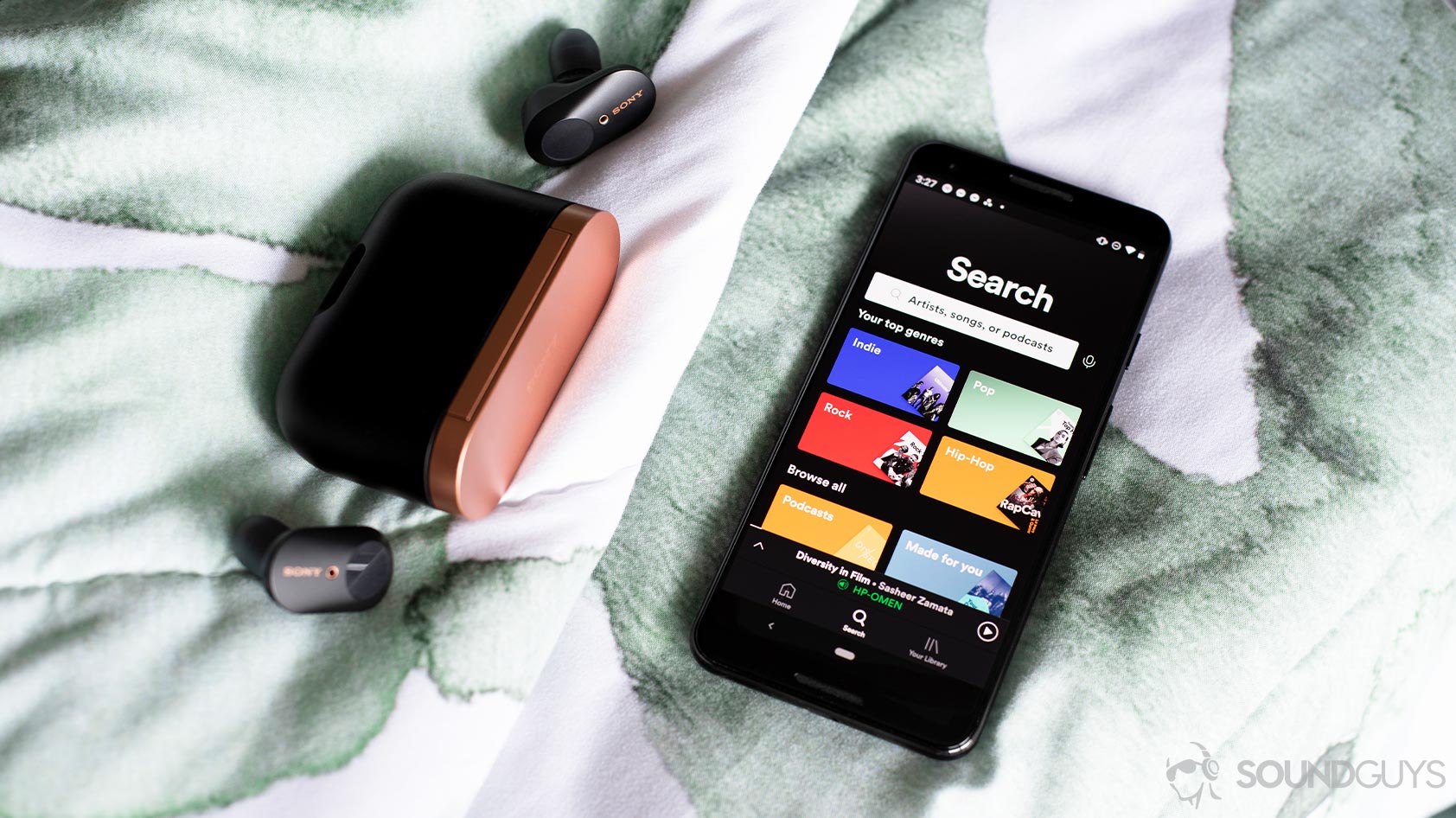
Alright, onto different matters: the Apple AirPods Pro integrates the company’s H1 chip, allowing for hands-free Siri access, snappy auto-connect and usage across iOS devices, and energy efficiency. These benefits aren’t afforded to Android users, however, we still reap the power-efficient perks of Bluetooth 5.0, no matter what device is selected. Also, with the release of iOS 14, the AirPods Pro now features automatic device switching between Apple devices using the same Apple ID.
Since Apple’s ecosystem remains a well guarded one, the company can optimize and streamline how its proprietary devices communicate. This means iPhone users enjoy unparalleled connection stability with the Apple AirPods Pro. To Android users’ dismay, this isn’t the case when using AirPods with Android smartphones.
The AirPods Pro has better battery life
This category is the most straightforward and easiest to measure. As with every product review, we subjected each set of truly wireless earbuds to a constant 75dB(SPL) output and compared the results. A single charge of the Apple AirPods Pro supplies 5.1125 hours of playback with noise canceling on, while the Sony WF-1000XM3 supplies just 4.76 hours of playback with noise canceling on. Granted, both durations are impressive given how small the batteries are and how taxing ANC technology is, but the AirPods are the clear winner when it comes to standalone battery life.

Apple’s charging case also provides more on-the-go battery life, totaling 24 hours of combined playback. The Sony WF-1000XM3 charging case provides an additional three charge cycles, totaling approximately 19 hours of listening before needing to top up. Both units support quick charging to varying degrees: the AirPods Pro allots one hour of playtime from five minutes in the case, while the Sony earbuds grant 1.5 hours of listening from 10 minutes in the case. Again, Apple edges Sony out when it comes to fast charging capabilities.
Do the AirPods Pro or Sony WF-1000XM3 have better noise canceling?
Although Apple made great improvements to the AirPods Pro design to create a cogent seal to the ear canal, they still can’t outperform the Sony WF-1000XM3. This makes sense as Sony’s WH-1000XM4 noise canceling headphones remain the best all-around pick for consumers.
In each chart above, the higher up the dotted cyan line, the more attenuated a certain frequency range is: when listening with the AirPods Pro, the noise canceling technology makes midrange frequencies about half as loud as they would be sans-ANC. High-frequency noises are made to be even quieter, but that’s more a consequence of the earphones’ passive isolation. You can cycle through listening modes (noise canceling, off, and transparency) by squeezing either earbud stem any number of times. Transparency mode is available on both sets of earbuds and lets you temporarily hear your surroundings. This is convenient when you need to hear your train stop.

Neither the AirPods Pro nor the Sony WF-1000XM3 will mute your surroundings, but if you want the best raw ANC performance of the two headsets, grab the AirPods Pro. The Sony WF-1000XM3 does very little to negate midrange frequency sounds, though its passive isolation is quite a bit better than the AirPods Pro.
Related: Apple AirPods Pro vs Sony WF-1000XM4
Regardless of which earbuds you end up going with, noise canceling technology will protect you from self-inflicted hearing loss. When using non-noise canceling earbuds, you’re more likely to increase the volume so as to hear your music better to drown out noise around you. They also serve as an effective productivity tool for anyone adjusting to a work-from-home schedule. ANC blocks out the sound of your roommates’ conference calls as well as outside foot traffic.
Sony 360 Reality Audio vs Apple Spatial Audio
Both the AirPods Pro and Sony WF-1000XM3 feature their own take on 3D audio effects, with the goal of creating a more immersive listening experience.
The inner workings of Sony 360 Reality Audio and Apple Spatial Audio are essentially the same. They’re both object-based audio technologies with audio cues programmed in 3D space. This is different from traditional virtual surround sound, which mimics the illusion of 3D space by simply panning sounds between the left and right audio channels.
Sony 360 Reality Audio has been available on the WF-1000XM3 since its introduction and is only compatible with premium music streaming services such as Tidal (HiFi subscription), Deezer, and nuggs.net. As of now, there aren’t any video streaming platforms that are compatible with the feature.
On the other hand, the AirPods Pro only received Spatial Audio very recently, with the release of iOS 14. The feature supports videos encoded for 5.1 and 7.1 audio, as well as Dolby Atmos, and works with a handful of apps including Apple TV+, Disney+, and HBO Max. Currently, there aren’t any music streaming services that work with Spatial Audio, though this may change in the near future.
Do the AirPods Pro or Sony WF-1000XM3 sound better?
While all the bells and whistles are valuable and appreciated, at the end of the day these are audio products. Neither option comes cheap, so you should rest assured that what you’re investing in is going to sound good to your ears.
Just like the noise canceling section, we have charts to break down objective data. The ones above illustrate the frequency responses of sets pairs of earbuds. The closer the cyan line follows the pink line (our house curve), the closer the headset is to what we posit as the platonic ideal.
Let’s look at the Sony WF-1000XM3 first: bass frequencies are amplified most with some emphasis on midrange notes. This low-end boost is what gives your songs that extra oomph. It’s by no means neutral but this response, and the AirPods Pro’s, plays well to popular music genres such as pop, hip-hop, and rap. If you’re into electronic music, you may want even more bass to your sound, in which case, this can be adjusted via the Sony Headphones Connect app.
Relate: Best true wireless earbuds
The Apple AirPods Pro also emphasizes low frequencies, but not to the same degree as Sony’s earbuds. What’s more, upper midrange and treble frequencies receive a generous 10dB emphasis, making them twice as loud as your midrange frequencies (200-1500Hz).

All of these numbers are hard to contextualize, so how this plays out in your music is that resonances from string instruments, for example, will sound twice as loud as run-of-the-mill male and female vocals. This can make you notice certain detail in your music that went previously undetected but may be annoying to those looking for a more neutral sound.
On the whole, vocals sound really good with either headset. If you want a bassier sound, get the Sony earbuds and if you want more accurate vocals and to be able to perceive more detail from high notes, get the AirPods Pro.
Apple AirPods vs Sony WF-1000XM3: Which is the best pair of ANC earbuds?

Unlike our Apple AirPods Pro vs. AirPods (2019) head-to-head, the winner isn’t mopping the floor with the runner-up. Ultimately, it wholly depends on what you prioritize when picking out true wireless earbuds.
Sony’s earbuds are usually $20 cheaper than the Apple AirPods Pro, and cost just $178 USD as of June 19, 2021, so you could save some serious cash with Sony’s buds. Also, Android users don’t get the same connection strength benefits from the H1 chip as Android users do. If you don’t have an iPhone, the decision to get the Sony WF-1000XM3 is made even easier.

In all fairness, if you’re already beholden to all things Apple, then the new AirPods Pro makes the most sense: the H1 chip makes it easy to swap between iOS devices, while AAC codec support allows for high-quality, lag-free audio streaming. No matter which pair you get, you’re bound to be happy as both sets of earbuds are among the best of the competition.

What should you get instead?

The Sony WF-1000XM4 takes everything about the XM3 and improves upon it. Sony added an IPX4 rating to the new noise canceling earbuds, much better active noise canceling, and a sleeker, more compact design. Oh, and you get a host of memory foam ear tips with the Sony WF-1000XM4 and can test the fit in the mobile app.
If you own a Samsung Galaxy device, consider the company’s latest true wireless earbuds: the Galaxy Buds Pro. It sports rubber ear tips for an improved fit over the Samsung Galaxy Buds Live, in addition to improved isolation, better active noise cancellation, and good sound quality that appeals to hip-hop and EDM music.
Should iPhone users save for the Apple AirPods Max?

If you’re in the market for the Apple AirPods Pro, you may have come across the Apple AirPods Max, Apple’s debut over-ear noise canceling headset. Apple integrates its H1 chip into each ear cup, making it an extremely powerful wireless headset. You can use it to perform a multitude of tasks like active noise canceling, Transparency Mode, voice-activated Siri access, and more. The H1 chip also enables features like Adaptive EQ and Spatial Audio, the former of which adjusts the frequency response in real-time according to the headset’s fit and your environment.
While most of us will have a hard time budgeting for Apple’s $549 AirPods Max headset, some users may find the cost justifiable for the ultimate convenience factor.
The Sony WF-1000XM3 also has an over-ear counterpart, the Sony WH-1000XM4
If you like the sound of the Sony WF-1000XM3’s features but aren’t sold on the in-ear design, check out the Sony WH-1000XM4. These cans have some of the best noise canceling and sound quality in the business, and they have some other creature comforts like Bluetooth multipoint an EQ-able sound signature via the Sony Headphones Connect app.
Frequently asked questions about the Apple AirPods Pro vs Sony WF-1000XM3
The reason for this is a combination of Windows’ Bluetooth quality and AirPods compatibility with devices other than Apple. The AirPods Pro have Apple’s H1 chip which means the connection between the AirPods and an Apple source device is exceptionally strong. In addition, Windows computers… can have issues with audio. Sometimes they don’t support certain codecs, or they need an external unit to support things like aptX or aptX HD. It’s not always easy to pin why your AirPods sound worse on Windows computers, but there’s a lot working against them. The unfortunate truth is that Apple devices function at their best with other Apple devices.
Both the Apple AirPods Pro and Sony WF-1000XM3 remain two of the best active noise canceling true wireless earbuds on the market. Both sets of earbuds have firmware updates released every so often as well, so you don’t need to worry too much about them being outdated. However, keep in mind that if you have an Android device you cannot update the firmware of your AirPods Pro.
On Android, the AirPods Pro act like any normal pair of true wireless earbuds. To connect to the AirPods Pro, place the earbuds in its charging case. With the lid open, tap the button at the back of the case, which will enter the AirPods Pro into pairing mode. On your Android device, go into your Bluetooth settings and you should see the AirPods Pro in the available devices list. Tap on the AirPods Pro and after a few seconds, you should be connected. For more details on how to use your earbuds with Android devices, check out our ultimate guide to the AirPods and AirPods Pro!
No. Firmware updates and other configuration options can only be accessed using a compatible iOS/iPadOS device running version 13.2 or later.
While the AirPods Pro can connect to most devices via Bluetooth (even Android), you’ll need to use an Apple device running iOS 13.2 or later, or iPadOS 13.2 or later to properly configure these earbuds.
Sony 360 Reality Audio is the company’s approach to object-based spatial audio technology. Like what 3D does to movies, 360 Reality Audio is intended to give the listener an immersive audio experience, making it sound like you’re at a live concert. This feature is available on the WF-1000XM3, and is compatible with apps such as Tidal, Deezer, and Nugs.
You can update your earbud’s firmware using the Sony Headphones Connect app, available for both Android and iOS. With your earbuds connected to your device, a notification should appear within the app, letting you know if and when firmware updates are available. It’s a good idea to check for updates frequently to ensure your earbuds are operating at peak performance.
When an update is available, the AirPods Pro and AirPods will automatically install an update. This requires them to be paired with an iOS device; in other words, you can’t update the AirPods Pro firmware with an Android device. To do that, you must connect the AirPods Pro to an iOS device to complete the update. Only then may you use it with the Android device. Apple doesn’t make it obvious that an update is happening, so the only way to know if a firmware update has occurred is by visiting settings > general > about. From there, scroll down until you see AirPods Pro and check the firmware code. As of March 5, 2020, the most recent firmware version is 2C54.