All products featured are independently chosen by us. However, SoundGuys may receive a commission on orders placed through its retail links. See our ethics statement.
Apple AirPods Pro vs Amazon Echo Buds (2nd Gen)
Published onJanuary 6, 2022
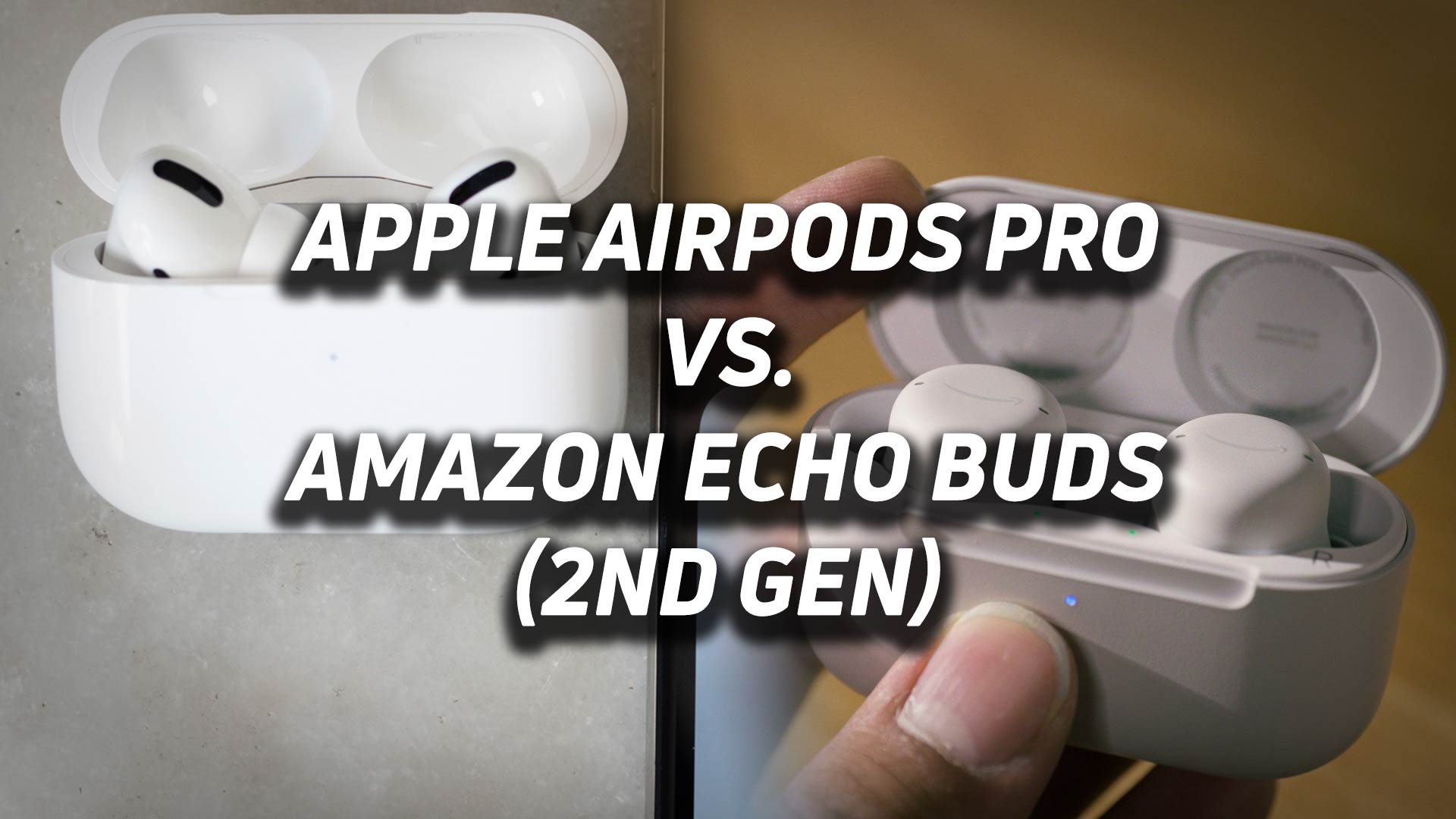
The Apple AirPods Pro has garnered plenty of media and cultural attention since its release—this is the default set of active noise canceling (ANC) earbuds for most iPhone owners. Amazon attempts to rock the boat with the Amazon Echo Buds (2nd Gen). Amazon’s buds appear plain, but pack plenty of tech under the smiles emblazoned on each housing.
Let’s find out if the ANC Echo Buds has the same mass appeal as the AirPods Pro, and whether or not you should throw even more of your hard-earned cash Amazon’s way.
New product alert: Apple AirPods Pro (2nd generation)
Editor’s note: this versus article was updated on January 5, 2022, to add more to the Alternatives section and to update the AirPods Pro microphone demo.
Does the Amazon Echo Buds (2nd Gen) have a better design than the AirPods Pro?

The Amazon Echo Buds (2nd Gen) and Apple AirPods Pro don’t share any DNA: the former looks unassuming, perhaps even drab, while the latter has a modest yet attractive all-white, glossy finish. Apple’s stems may appeal to the clumsy music lover, as they’re easier to grip than a more traditional earbud design like Amazon’s. Then again, the stem-free build of the Echo Buds is more covert and preferable for exercise—you won’t catch your towel or shirt on the Echo Buds as you dry off. Both sets of true wireless earbuds are fine for working out, with the same IPX4 rating.
Start here: What makes a good set of in-ears?
Each pair of buds features angled nozzles and removable ear tips that create a good seal, so long as you take a moment to find the best fitting ones. Amazon and Apple also include pressure-relief vents in each earphone, which increases comfort without compromising isolation or noise canceling performance.

The charging cases are a standard affair, but Apple’s case features the proprietary Lightning input while the Echo Buds case uses the standard USB-C input. The AirPods Pro case supports wireless charging by default and, with the advent of the AirPods (3rd generation), new AirPods Pro cases also support MagSafe wireless chargers. Amazon has a tiered set of options: the non-wireless case bundle costs $20 USD less than the wireless charging case bundle. While this may be a turnoff for some, the Echo Buds still ring up quite a bit cheaper than the AirPods Pro.
Can you customize the controls of the AirPods Pro and Echo Buds (2nd Gen)?
As long as you download the Alexa app (available on all mobile OS), you can customize the tap controls.
| Action | Command |
|---|---|
1 tap | Play / pause |
2 taps | Next track / answer or end call |
3 taps | Previous track |
Hold | Toggle ANC or passthrough |
To customize the AirPods Pro touch and gesture controls, open the Settings app on your iPhone and select the Bluetooth tab. Once you press the “i” icon next to your AirPods Pro, you may adjust the following controls:
| INPUT (stems) | ACTION |
|---|---|
One press | Play/pause/answer call |
Two presses | Next track |
Three presses | Previous track |
Press and hold | Toggle ANC/Adaptive Transparency modes |
"Hey Siri" | Change volume, request directions, playback control, receive messages, and more |
Unlike Apple, Amazon makes its software available on all platforms

The Amazon Alexa app is available for free on the Apple App Store and Google Play Store, so you get an identical experience no matter what smartphone you own. The same can’t be said for the Apple AirPods Pro, which requires an iOS or iPadOS device to access updates and take advantage of any software features.
iPhone owners get a host of excellent features with the AirPods Pro, like spatial audio with head tracking (Apple’s version of object-based surround sound), Find My AirPods, hands-free Siri access, customizable controls, Adaptive EQ, and battery optimization to list a few. Die-hard Apple fans will appreciate how instantaneously the earbuds sync across Apple devices when linked under the same iCloud account, which is great for automatic device switching. One feature Apple refuses to add to its repertoire is a custom EQ module, which Amazon includes at a basic level for its Echo Buds.

Downloading the Alexa app opens the door to a few other features, like voice assistant integration across your smart home Alexa devices and syncing up various music services (Amazon Music HD or Audible). You also get unrestricted access to Amazon’s ear tip fit test; Apple offers this feature too, but again, its utility is limited to Apple hardware. Universal access to Amazon’s ear tip fit test is reason enough to buy the Echo Buds (2nd Gen) over the AirPods Pro: it’s an easy way to check your work and make sure you found the optimal ear tips, which is key for the best isolation and noise canceling performance.
Does the AirPods Pro or Echo Buds have better noise canceling?
Amazon took a risk with the Echo Buds by ditching the Bose Active Noise Reduction (ANR) of yesteryear in favor of its proprietary active noise canceling tech, proving fortune really does favor the bold. The Echo Buds (2nd Gen) significantly outperforms the Apple AirPods Pro when it comes to both midrange frequency isolation and noise canceling. The charts above should compel anyone in need of a good set of commuter earbuds to get the Echo Buds (2nd Gen).

Noise canceling technology generally doesn’t do much to affect frequencies above 1kHz, which is where passive isolation comes into play. This is key for any set of earbuds or headphones to physically block out incidental noise like the clang of dishware or your roommates’ fits of laughter. Both earbuds will do a similarly good job of preventing these sounds from entering your ear canals. The AirPods Pro does a better job of blocking out really high-pitched sounds, but the Echo Buds (2nd Gen) is generally a little more consistent.
Does the AirPods Pro or Amazon Echo Buds (2nd Gen) sound better?
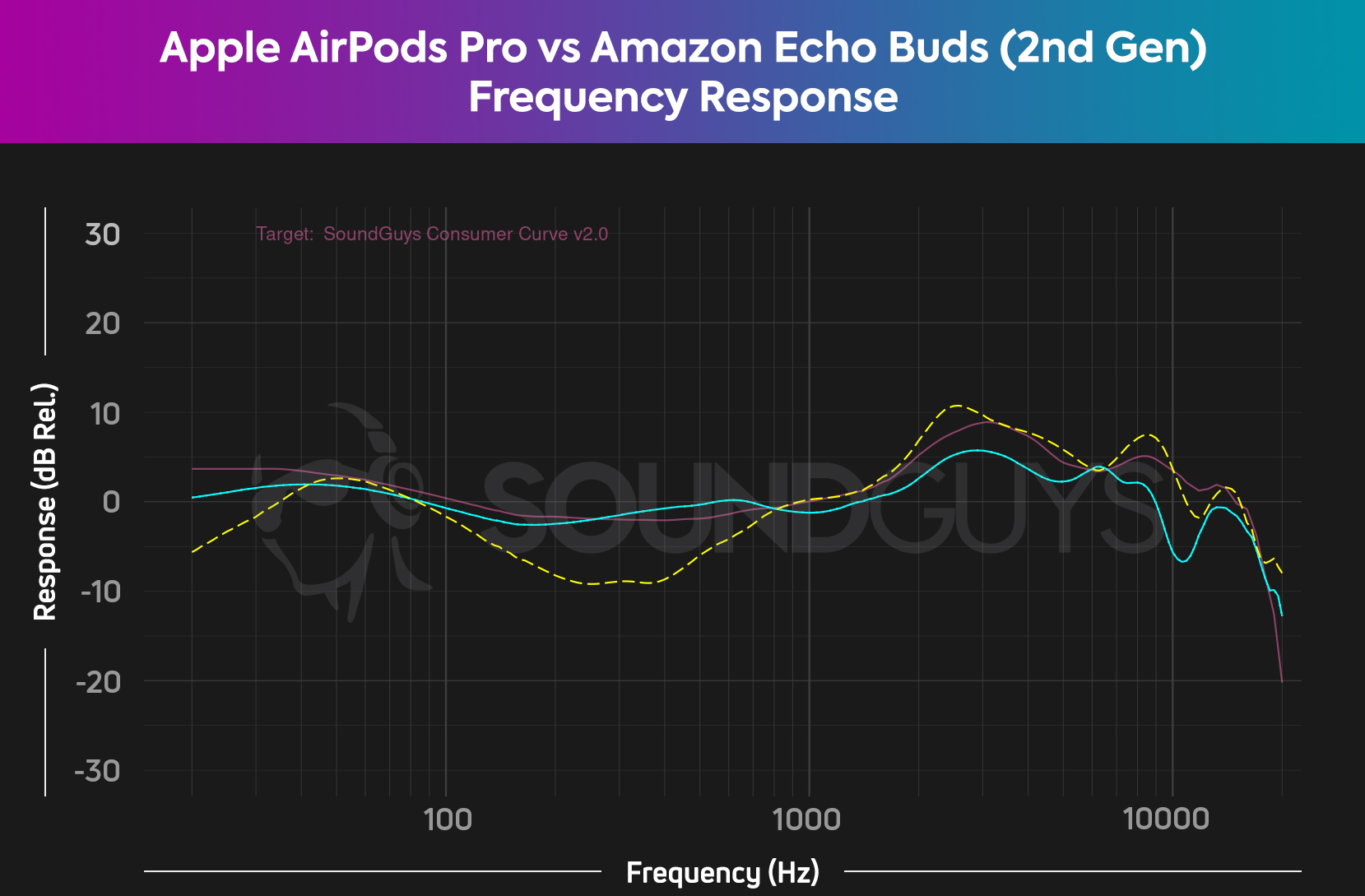
The AirPods Pro and Amazon Echo Buds are both tuned to please the average consumer’s ear, but the AirPods Pro has a more accurate and versatile frequency response, closely aligning with our house curve. This is great for out-of-the-box listeners with no interest in putzing around to create a custom EQ, but anyone itching for more control should weigh the importance of the Echo Buds’ in-app equalizer.
Apple’s tuning amplifies bass notes with minimal midrange frequency masking, yielding loud bass that still makes it easy to hear vocals clearly. The same can’t quite be said for the Echo Buds, which reproduce bass notes two-and-a-half times louder than mids. While Amazon’s sound profile reflects consumer earbuds at large, it also introduces more opportunities for auditory masking, which can make it hard for you to perceive vocal and instrumental detail.

Both pairs of earbuds sound perfectly fine, but if you have a more eclectic music library, you’ll appreciate the AirPods Pro for their more accurate frequency response. Again, the Echo Buds don’t sound bad but they are more notably bass-heavy.
Which headset has the better microphone?
Microphone quality is not the Echo Buds’ best asset. Instead, its performance is middling and makes some lower voices sound “muffled.” The AirPods Pro microphone isn’t perfect either, but it generates more accurate voice transmission across the frequency spectrum. Take a listen to the audio samples below:
Amazon Echo Buds (2nd Gen) microphone demo:
Apple AirPods Pro microphone demo (Ideal):
Which microphone do you think sound better?
Does the Echo Buds or AirPods Pro support better Bluetooth codecs?

The Echo Buds and AirPods Pro both use Bluetooth 5.0 and support the SBC and AAC Bluetooth codecs, allowing iPhone owners to appreciate consistent high-quality audio. Android devices, while compatible with AAC, don’t play well with the codec across different hardware. In extreme cases, certain Android handsets are better off forcing SBC streaming in lieu of AAC.
You won’t be able to take full advantage of these tech giants’ music streaming services, Amazon Music HD or Apple Music, with either pair of earbuds because Bluetooth bandwidth can’t stream lossless audio. In other words, your preferred streaming service shouldn’t dictate which Bluetooth earphones you purchase.
Does the AirPods Pro or Amazon Echo Buds (2nd Gen) have better battery?

When connected to an iOS device with ANC enabled, the AirPods Pro lasts 5 hours, 6 minutes on a single charge which is slightly better than the Echo Buds’ standalone battery life of 4 hours, 42 minutes. Popping the Echo Buds into the case for 15 minutes grants you 120 minutes of playtime, which is a little faster than the AirPods Pro: 10 minutes of charging yields 60 minutes of playback.
Learn more: How to make your true wireless earbuds last longer
The AirPods Pro case provides an extra 19 hours and 30 minutes of battery life before you need to charge it with the included Lightning cable or atop a wireless charging mat. Amazon’s case supplies you with an additional 10 hours of battery life before it needs a recharge. Again, if you want wireless charging with the Echo Buds, you need to make that distinction in your virtual shopping cart.
Apple AirPods Pro vs Amazon Echo Buds (2nd Gen): Which should you get?

Whether you’re wed to Apple or Android, the Echo Buds (2nd Gen) is the better value between these two sets of noise canceling earbuds. The Amazon Echo Buds outperform the AirPods Pro in many ways: Amazon’s democratized Alexa app makes the full menu of features accessible to all, and its noise canceling outranks Apple’s. Amazon even includes removable wing tips to ensure a secure fit when exercising, something you have to shop around for with the AirPods line. However, there are still plenty of reasons for certain shoppers to run with the AirPods Pro.

While many love to loathe Apple’s closed ecosystem, it works incredibly well. Anyone who owns multiple Apple devices will get a much more impressive feature set from the AirPods Pro. And yes, while it’s a shame Apple still hasn’t released a way to tweak the EQ, the default sound profile of the AirPods Pro is quite good. The AirPods Pro is the set of earbuds for iPhone users and anyone who values a good microphone in a small package.

What should you get instead of the AirPods and Echo Buds?
The Beats Studio Buds is an Apple-compatible product that works just as well on iPhones as it does on Android smartphones. The sound quality is similar to AirPods Pro, but midrange notes are more heavily under-emphasized with the Studio Buds than with the AirPods Pro. This means particularly bassy songs may mask vocals with Beats’ earbuds compared to Apple’s. The Studio Buds costs a bit less than the AirPods Pro and is a good choice for listeners who want simple earbuds that work on any platform.
Listeners who want a comfortable fit and great active noise canceling may really like the Bose QuietComfort Earbuds. Bose’s noise canceling earbuds perform similarly to the Sony WF-1000XM4 and has a better default frequency response than Sony’s. The QC Earbuds unquestionably has better ANC than the AirPods Pro and Echo Buds (2nd Gen), but it costs quite a bit more than either.

Maybe you don’t want ANC at all. In that case, you might want to think about the Apple AirPods (3rd generation). While we can’t recommend this set of earbuds based on its sound quality, the earbuds don’t seal to the ears, it’s clear that the newest AirPods work seamlessly with iPhones. Plus, the open-type fit, while not good for sound quality, does keep you aware of your surroundings at all times, which is good for those concerned about safety. Objectively, the third-gen AirPods doesn’t compare all too favorably to the Echo Buds (2nd Gen), but it works well enough if you can get the buds to stay in place.