All products featured are independently chosen by us. However, SoundGuys may receive a commission on orders placed through its retail links. See our ethics statement.
Apple AirPods Pro 2 vs Apple AirPods 3
Published onNovember 20, 2024


The Apple AirPods Pro 2 has arrived, and comparing it to the Apple AirPods 3 reveals stark differences between these otherwise similar wireless earbuds. While both pairs of AirPods are made for iPhone owners, you may find the active noise canceling (ANC) Pro model makes more sense. On the other hand, those who prioritize awareness above all else may be more drawn to the unsealed third-gen AirPods. Let’s examine the strengths and weaknesses of the Apple AirPods Pro 2 vs the AirPods 3 and see which makes the most sense for you.
Editor’s note: this article was updated on June 28, 2024, to include information about the AirPods 4 and AirPods 4 with Active Noise Cancellation.
What’s it like to use the Apple AirPods Pro 2 compared to the Apple AirPods 3?
The most obvious difference between the AirPods Pro and the original AirPods lines is the addition of silicone ear tips. With the second-generation AirPods Pro, you get four sizes (XS-L) of interchangeable ear tips to secure a perfect in-ear fit. Additionally, the Apple AirPods Pro 2 is the first set of Apple earbuds to feature both an IPX4-rated case and earbuds. The case also features a built-in speaker and lanyard loop, both of which are absent in the standard AirPods case.

Apple’s new H2 chip sits inside the new Apple AirPods Pro 2 earbuds, and a U1 chip is inside the carrying case. This H2 chip offers incremental improvements, including better wireless connectivity and battery life, compared to the H1 chip in the Apple AirPods 3. The H2 chip also powers the noise canceling on the new AirPods Pro, though the H1 chip does the same on the first-gen AirPods Pro. With the AirPods Pro 2 case’s U1 chip, you can precisely locate the case separately from the earbuds in the Find My app.
Other than these differences, the two sets of AirPods are very similar. Both earbuds have the same glossy white plastic shell to match their cases, and both have an angled earbud head for a more ergonomic fit than the first- and second-generation AirPods. You even get pressure-sensitive stems with the AirPods Pro (2nd gen) and AirPods (3rd gen) to control media playback and more.
How do you control the Apple AirPods Pro 2 and Apple AirPods 3?

The principle behind the controls on the Apple AirPods remains the same as ever. The listener can adjust playback and other settings by squeezing the stem on either earbud. You can exert additional control by saying “Hey, Siri” to check your notifications, make inquiries, and more.
Apple AirPods Pro 2 controls:
| INPUT (stems) | ACTION |
|---|---|
One press | Play/pause/answer call |
Two presses | Next track |
Three presses | Previous track |
Press and hold | Toggle ANC/Adaptive Transparency modes |
Swipe up/down | Increase/decrease volume |
"Hey Siri" | Change volume, request directions, playback control, receive messages, and more |
Apple AirPods 3 controls:
| Action (stems) | Either earbud |
|---|---|
One tap | Play/pause |
Two taps | Skip forward |
Three taps | Previous track |
Press and hold | Siri |
"Hey Siri" | Change volume, request directions, playback control, receive messages, and more |
The main difference between the two earbuds is that the Apple AirPods Pro 2 can increase and decrease the volume without summoning Siri or pulling out your phone to adjust it manually.
Should you use the apps of either Apple AirPods Pro 2 or Apple AirPods 3?

Both the Apple AirPods Pro 2 and the Apple AirPods 3 primarily rely on the Settings app already found on all iOS devices. You can enjoy a roughly equivalent set of features, such as personalized Spatial Audio and firmware updates with either pair of buds. The AirPods Pro 2 has an ear tip fit test that isn’t available with the AirPods 3. This absence makes sense, given how the standard AirPods earphones don’t have ear tips. Both earbuds also support Find My AirPods, but you can only get the AirPods Pro (2nd gen) case to emit a sound through the integrated speaker.
For the AirPods Pro 2, you can use the iOS Control Center module to adjust your listening mode (noise canceling, Adaptive Transparency mode, and off). Either headset allows you to use the same Control Center to toggle Spatial Audio on/off along with head tracking.
Android users will find no such software support for these two sets of earbuds on that platform and should look elsewhere for their wireless earbud needs.
How do the Apple AirPods Pro 2 and Apple AirPods 3 connect?

Both of these earbuds pair and connect over Bluetooth. The AirPods 3 uses Bluetooth 5.0, while the AirPods Pro 2 uses Bluetooth 5.3, enabling better power efficiency and a more stable connection. Regardless of which AirPods you go with, you’ll get support for the SBC and AAC Bluetooth codecs. The H2 chip allows higher bandwidth connectivity than the H1 chip found in the Apple AirPods 3.
When you open either AirPods case near an iPhone or iPad, a pop-up card will appear on your Apple device, asking you to connect to the AirPods. Once the headset establishes a connection with your device, all other Apple devices under your iCloud account will recognize the AirPods. Once setup, you’ll experience seamless device switching between Apple devices, and this integration gets iPhone owners to choose AirPods over alternatives.
Is battery life better on the Apple AirPods Pro 2 or Apple AirPods 3?

Both the Apple AirPods Pro 2 and the Apple AirPods 3 have the same official 6-hour battery life. In our testing, the Apple AirPods 3 pulls ahead slightly at 6 hours, 21 minutes, compared to 5 hours, 43 minutes for the AirPods Pro 2. While you may notice this difference, you can top up either from the case. Both cases supply up to 24 hours of additional playtime.
You’ll get a similar amount of charge and discharge cycles due to inherent flaws in battery technology, making them useful for only a few years of daily use.
Does the Apple AirPods Pro 2 or Apple AirPods 3 block noise better?
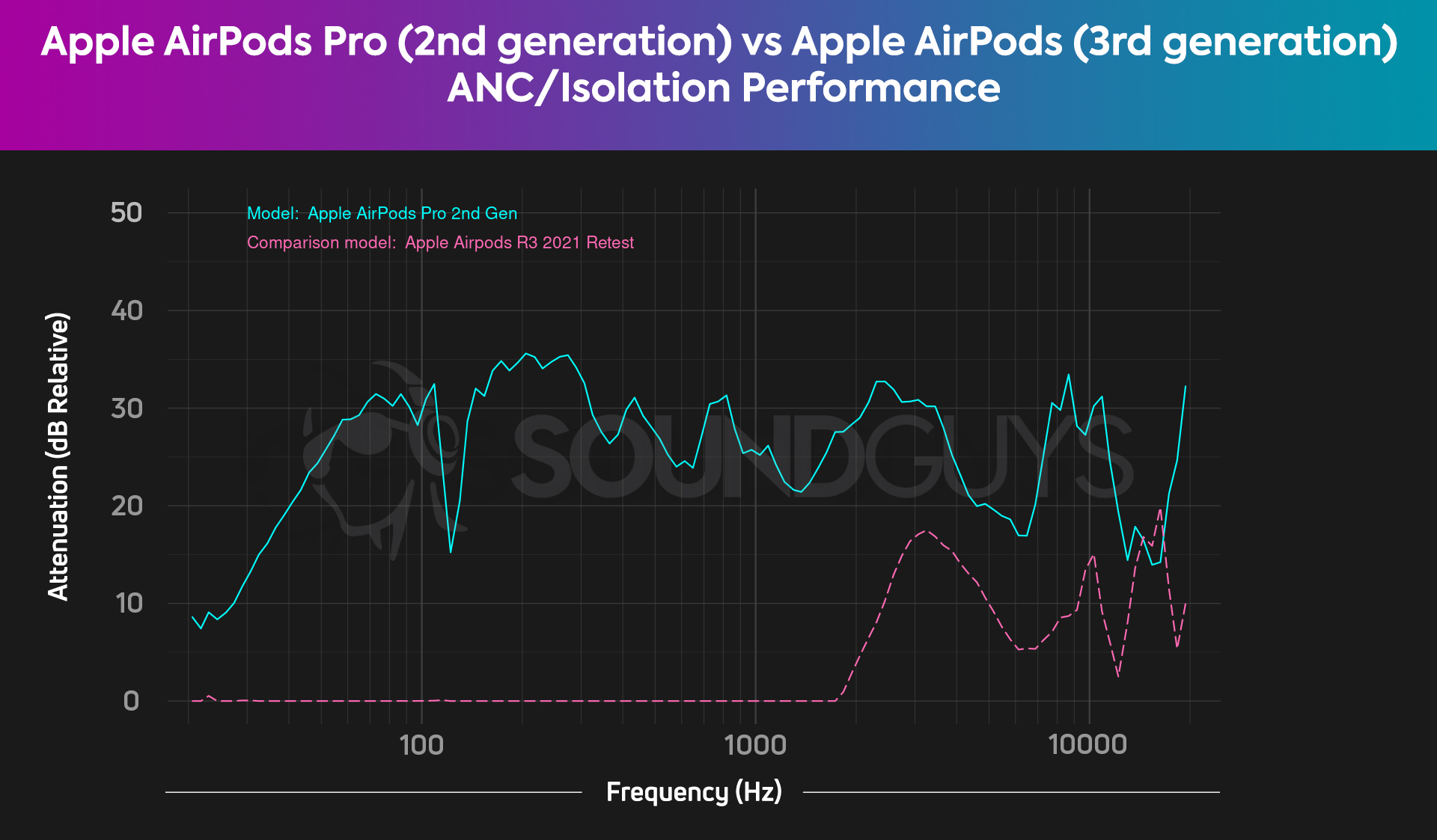
One of the foremost selling points of the AirPods Pro 2 is its far superior noise isolation compared to the Apple AirPods 3. The ear tips effectively block out external noise, assuming you find the tips that fit your ears best. Conversely, the selling point of the AirPods 3 is that you are aware of your surroundings at all times. This is good for safety purposes, but the effects of auditory masking degrade sound quality.
The AirPods Pro 2 features active noise canceling, which blows the AirPods out of the water by actively blocking out low to mid-frequency noise. This makes the AirPods Pro a prime choice for commuters or anyone who often finds themselves in a loud environment that might interfere with their listening. When you want to hear your environment, you can enable Adaptive Transparency mode. Unlike the standard Transparency mode found on some H1 chip products, Adaptive Transparency actively reduces the loudness of unpredictable sounds as they happen. We’ve seen something similar from Bose on its QuietComfort Earbuds II.
Does the Apple AirPods Pro 2 sound better than the Apple AirPods 3?
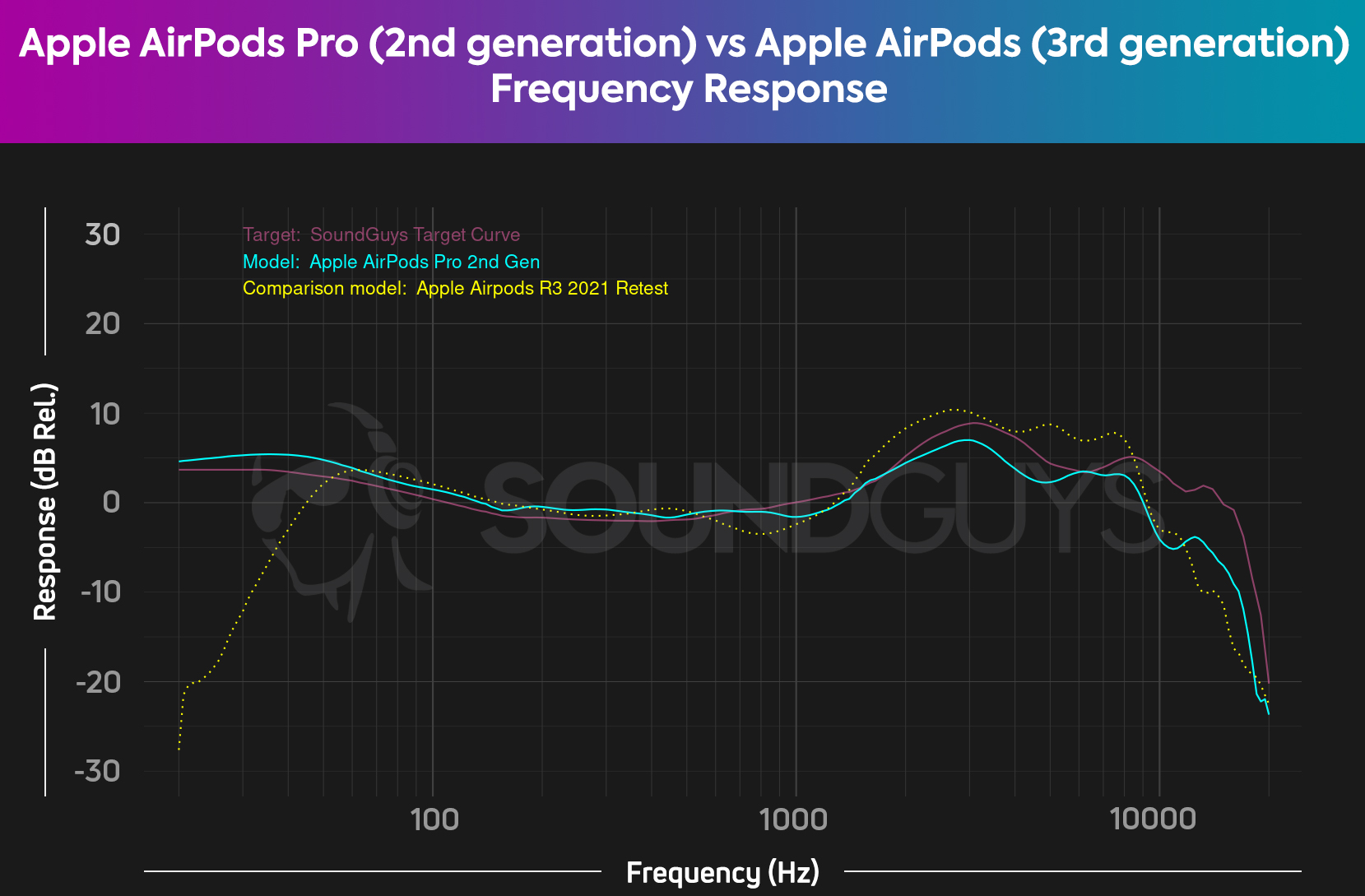
Overall, both the Apple AirPods Pro 2 and the Apple AirPods 3 have fairly similar frequency response profiles. Both products stick fairly closely to our headphone preference curve, each with some deviations. The biggest difference is that the Apple AirPods 3 has a notable drop in output in the sub-bass region, caused by the absence of an acoustic seal. Both sets of earphones sound pleasant, but the Apple AirPods Pro 2 wins out here with a much “fuller-sounding” low end. Both sets of buds include an Adaptive EQ feature that adjusts the EQ of each earbud to maintain a consistent sound across listeners.
Does the Apple AirPods Pro 2 or Apple AirPods 3 have a better microphone?

Both of these products suffer from the usual true wireless earbud issues, with the microphone placed further away from the speaker’s mouth than would be ideal. Nevertheless, they both do a solid job of picking up the voice in ideal conditions. When you take a call with a lot of background noise, the person on the other end of the call will notice a drop in mic quality. You will hear this worsened mic quality in the samples labeled “office conditions.”
Apple AirPods Pro 2 microphone demo (Ideal conditions):
Apple AirPods 3 microphone demo (Ideal conditions):
Apple AirPods Pro 2 microphone demo (Office conditions):
Apple AirPods 3 microphone demo (Office conditions):
Which microphone sounds better to you?
Should you get the Apple AirPods Pro 2 or Apple AirPods 3?

Overall, the choice between these Apple headphones leans firmly in favor of the Apple AirPods Pro 2. It has an expanded feature set, including ANC for commuters, and improved hardware with the H2 chip managing Bluetooth 5.3 connectivity. Additionally, the ear tips make for greater noise isolation and sound quality.
However, it’s important to consider the gulf in price between the two, a full $80 USD difference. In many ways, they’re still very similar and have comparable battery life, design, and build quality. All of this together makes it worth considering the Apple AirPods 3 if you’re on a budget or simply prefer the open fit.

Comfortable fit
Wireless charging

Easy for iPhones
Deep Apple integration
What about the AirPods 4 and AirPods 4 with Active Noise Cancellation?

In 2024, Apple released the AirPods 4 and AirPods 4 with Active Noise Cancellation. The AirPods 4 have a more affordable starting price of only $129, and bring a new design and some new features with the H2 chip. Therefore, in our AirPods 3 vs AirPods 4 comparison, we decided that most people should go with the AirPods 4.
The AirPods 4 with Active Noise Cancellation offer a new middle ground between the standard AirPods and the AirPods Pro line. If you want noise canceling, but don’t want ear tips in your ears, you should go for the AirPods 4 with Active Noise Cancellation. To learn more, check out our Apple AirPods 4 with Active Noise Cancellation vs AirPods Pro 2 comparison.

Solid ANC experience
What should you get instead of the Apple AirPods Pro (2nd Gen) and AirPods (3rd Gen)?

Our foremost recommendation for products outside these two AirPods models is the Sony WF-1000XM5 wireless earbuds. These come with excellent sound quality, active noise canceling, and a solid overall fit. Unfortunately, It’s pricier ($298 at Amazon) than either of the AirPods we’ve looked at here. Still, in our view, it’s justified for the long battery life and overall functionality.

The Nothing Ear ($149 at Amazon) are an excellent option for pretty much everyone. Casual listeners will appreciate the excellent design, noise canceling, and battery life. Serious listeners will enjoy the plethora of sound customization options, LHDC and LDAC support, and excellent sound clarity. The best part? They are half the price of the flagship offerings from Sony and Apple. And if you want to save more money, the Nothing Ear (a) is pretty much the same deal if you don’t care about having the best sound quality for the price of $95 at Amazon.
You may also want to consider the Sony LinkBuds S ($148 at Amazon) or the Google Pixel Buds Pro ($199 at Amazon) if you’re looking for something a little more inside the price range. The LinkBuds S has ANC that comes close to the WF-1000XM4, and the anonymous design keeps costs lower. With Google’s earphones, you can get Google Translate directly in your ears, and the ANC is very good.

If you’re a Samsung fan, the Samsung Galaxy Buds 2 Pro is where you should look, especially if you want superior active noise canceling and an IPX7 rating. Be aware, though, that there’s no app support for iOS, so it’s definitely primed for Android and Samsung users. You can find these for $179 at Amazon.
For more options, be sure to see our recommendation for the best AirPods alternatives and the best AirPods Pro alternatives.
Frequently asked questions
No, the cases are different. The AirPods Pro (2nd gen) case has a built-in speaker and lanyard loop, which are absent from the AirPods (3rd gen) case.
Every persons ears are different, but the AirPods Pro (2nd gen) likely stay in the ear better, as they come with four sizes of silicone ear tips (XS-L) for a secure in-ear fit. The AirPods (3rd gen) lack ear tips. Be sure to see our recommendations for the best AirPods ear tips for more sizes and fits.
Yes, you can connect the AirPods with an Android device, but you may run into issues on Android since there’s no app support. You’ll find difficulty acquiring firmware updates as well as utilizing some of the neatest features of either of these earbuds. However, some features are still available, such as spatial audio through Apple Music.
The main difference between any generation of the AirPods and the AirPods Pro is the addition of soft ear tips and active noise canceling on the AirPods Pro. There are some smaller differences, such as battery life, but the general distinction of the AirPods Pro is those two changes.
The AirPods Pro (2nd gen) includes advanced features such as active noise cancelation (ANC), customizable silicone ear tips for a better in-ear fit, an IPX4 rating for both the earbuds and the case and the inclusion of the H2 chip which offers improvements in connectivity and battery life. These premium features justify the higher price point of the AirPods Pro compared to the more basic AirPods (3rd gen), which lack noise cancelation and customizable ear tips.
Determining the “best” generation of AirPods depends on individual user needs and preferences. For users who prioritize noise cancelation, customizable fit, and advanced features like the H2 chip and IPX4 water resistance, the AirPods Pro 2 would be considered the best option. However, for those who prefer a more affordable option with a comfortable open-fit design and do not require noise cancelation, the AirPods 3 would be a suitable choice. Both models offer quality sound and integration with the Apple ecosystem, making the decision a matter of personal preference and specific use cases.
