All products featured are independently chosen by us. However, SoundGuys may receive a commission on orders placed through its retail links. See our ethics statement.
Apple AirPods Pro 2 Hearing Aid review
Published onApril 27, 2025
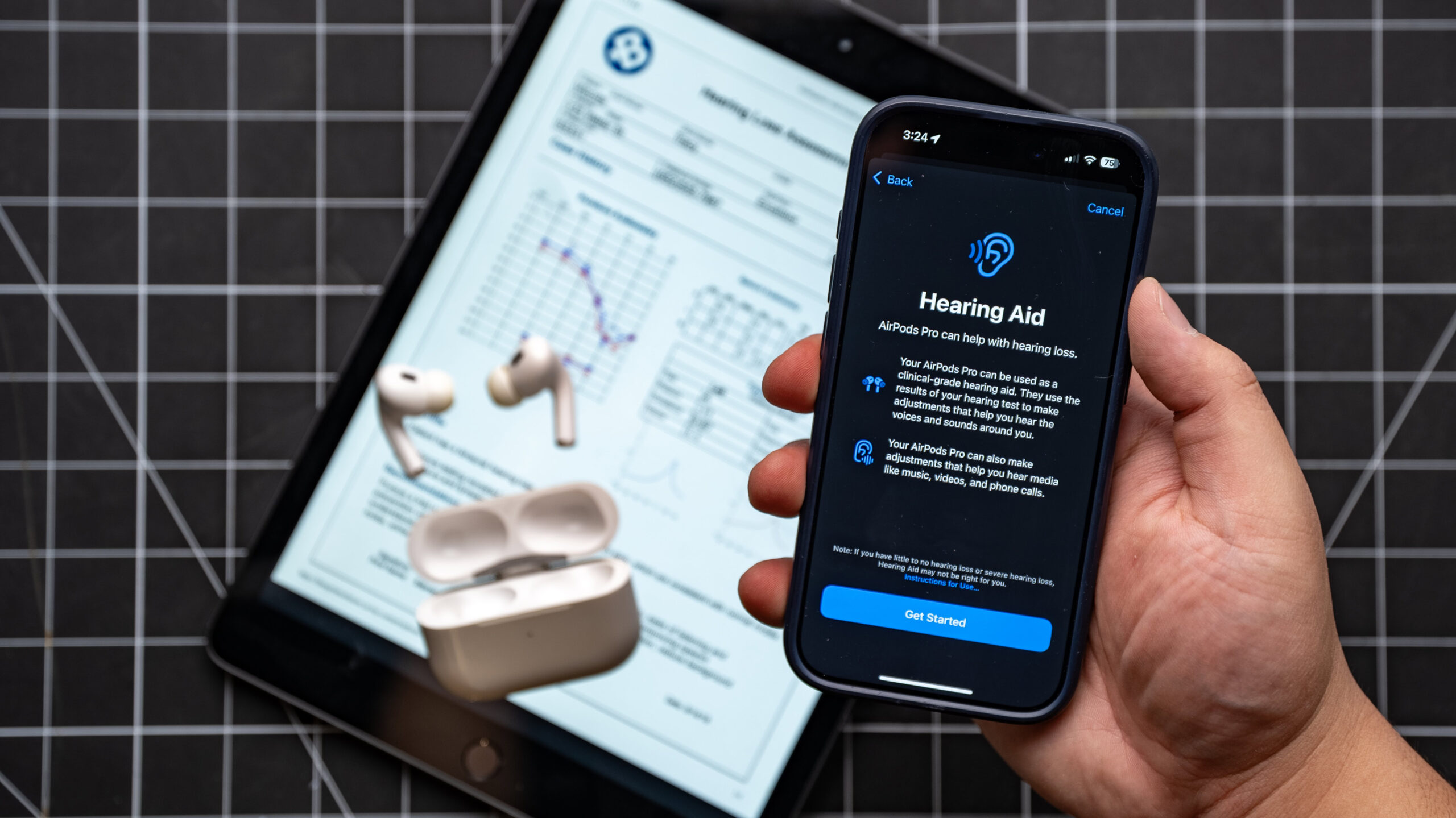
In October 2024, Apple released a firmware update that turns its ever-popular AirPods Pro 2 into a clinical-grade hearing aid. But can the AirPods Pro 2 hold a candle to dedicated OTC (over-the-counter) hearing aids, or is it just another software gimmick designed to sell more units? Find out in this review of the AirPods Pro 2’s Hearing Aid features.
This article was published on April 27, 2025, and this is the first version of the article. Updates will follow as the market changes.
What it’s like to take Apple’s Hearing Test

Hearing Aid features on the AirPods Pro 2 require you to input Hearing Test results from a hearing health professional, or you can take Apple’s Hearing Test on a compatible iPhone or iPad. This test only takes about five minutes to perform, and I found it to be one of the most foolproof ways to measure your hearing at home.
Before you begin the test, you’re asked whether you have a cold/are feeling congested, or whether you’ve been at a concert or construction site in the last 24 hours. This is important as recent cold, infection, or exposure to loud environments can cause temporary hearing loss, leading to inaccurate results. The pre-test process also measures the volume of your environment and checks the fit of your AirPods. If the check fails, the app will recommend you move to a quieter room, adjust the fit of your AirPods, or recommend using a different-sized ear tip.
The Apple Hearing Test is a foolproof way to test your hearing at home.
The pre-test process may seem cumbersome, but this ensures you’re getting the most accurate results from your hearing test. Any signs of temporary hearing loss, a poor fit, or a loud testing environment can lead to inaccurate results, which can negatively affect the Hearing Aid features. I wish that companies like Nothing and Creative would adopt these checks on their in-app hearing tests.

Once you’ve gone through the checks, the hearing test will begin, starting with the left ear. The test will play three beeps at various volume levels and frequencies. You’ll tap on the screen when you hear the beeps. After about two minutes, you’ll repeat the process with your right ear. Upon completion, you’ll be shown an audiogram that indicates your hearing abilities at different frequencies.
My initial Hearing Test results showed I had little to no hearing loss, with 2dBHL (decibels of hearing loss) on my left ear and 4dBHL on my right ear. However, due to the shape of my ears, I found that the AirPods began to slip out at times, which may have impacted my results. I decided to take the test again, but this time I put on a pair of third-party fins on my AirPods to ensure a secure fit. Sure enough, my second test results were better, indicating that I had 1dBHL on my left ear and -1dBHL on my right ear. This goes to show that when it comes to taking any at-home Hearing Test, fit really matters. Make sure you’re using the right ear tips for your ears, and use any third-party accessories to ensure a secure fit.
According to the World Health Organization, the levels of hearing loss are as follows:
- Little to No Loss: up to 25dBHL
- Mild Loss: 26-40dBHL
- Moderate Loss: 41-60dBHL
- Severe Loss: 61-80dBHL
- Profound Loss: Above 80dBHL
What I like about Apple’s Hearing Aid features

Apple’s Hearing Aid adjusts the tuning of your AirPods based on the results of your hearing test, but there are plenty of ways to customize the earbuds to suit your hearing needs. In the Settings app, the Hearing Aid section lets you adjust parameters such as the level of amplification, channel balance, tone, and ambient noise reduction. You can even enable Conversation Boost, which allows your AirPods Pro 2 to focus on the person talking in front of you, making it easier to hear them while chatting.
Even though the hearing test indicated little to no signs of hearing loss, I was still able to experience the benefits of Apple’s Hearing Health features. While enjoying an evening at a jazz club, I noticed that volume levels were getting pretty loud; around 90-95dB, according to my Apple Watch. Apple claims that listening to sounds at that volume for more than 30 minutes a day can lead to temporary hearing loss (or permanent hearing loss, if done repeatedly).
You can enjoy the benefits of Apple's Hearing Health features, even if you don't have mild to moderate hearing loss.
Fortunately, Apple includes Hearing Protection in its suite of Hearing Health features. Hearing Protection is designed to reduce your exposure to loud noises when listening with Noise Control enabled (ANC, Adaptive mode, and Transparency mode). As a precaution, I decided to wear my AirPods Pro 2 to use both the Hearing Aid and Hearing Protection features, and the results surprised me.
The AirPods Pro 2 did a great job in reducing the perceived loudness of the jazz club from 95dB to 85dB. That volume level is still considered “loud”, but I can listen to sounds at that volume for a longer period before suffering from temporary hearing loss (~5 hours at 85dB vs. 30 minutes at 95dB). The AirPods did a good job of protecting my hearing while preserving the sound quality of the live jazz band. Brass instruments and guitars sounded detailed, voices sounded clear, and toms, snares, and kick drums sounded punchy without being too loud.

On top of the active hearing protection, the Hearing Aid features made it easy for me to talk with my friends, even while the jazz band was in full swing. The AirPods did a good job amplifying my friend’s voice, as well as my own. The voice amplification was so effective that I often spoke to my friend at a regular volume, not realizing that I needed to raise my voice so they could hear me over the jazz band.
In addition to the traditional Hearing Aid features, the AirPods Pro 2 also come with Media Assist. This feature uses the results from your Hearing Test to improve the clarity of music, video, and calls you take on your Apple device. These adjustments are based on the results of your hearing test. In my case, Media Assist tunes my AirPods to reduce the loudness of bass sounds like kick drums and 808s — quieter than I’m used to, but loud enough that I can still enjoy my music comfortably. Hard techno, bass-heavy songs like “Play With Me” by Sara Landry are easier to listen to for longer periods without growing fatigued. I only wish Apple would tell me exactly how the tuning is adjusted using Media Assist, or even let me customize the tuning using an equalizer.
The Hearing Aid feature amplifies sounds in your environment when using Transparency mode. Media Assist makes adjustments to improve the clarity of music, videos, and calls across all noise control modes. Both features make adjustments based on your hearing test results.
What I don’t like about Apple’s Hearing Aid features

Apple’s Hearing Aid features do a great job at reducing your exposure to loud sounds, but it can come at a major cost: sound quality. While the AirPods did a great job of preserving the clarity of jazz instruments, such as an upright bass and trumpet, the earbuds don’t perform as well at a rave or any electronic event. Raves can get very loud, around 100dB or more. I appreciate the hearing protection afforded by the AirPods Pro 2 in such a loud environment. However, I find that kick drums, bass synths, and synth leads sound less detailed than I would prefer, as if the sounds were slightly muffled.
Another key limitation of the AirPods Pro 2 as hearing aids is its battery life. In our battery testing, the AirPods Pro 2 lasted 5 hours and 43 minutes on a single charge with ANC enabled. We haven’t run a battery test with the Hearing Aid features enabled, but it’s safe to assume that these additional features would further reduce the battery life of the AirPods. Unfortunately, the AirPods’ battery doesn’t hold a candle to other OTC hearing aids, such as the Jabra Enhance Select 300 and Sennheiser All-Day Clear, which last up to 24 hours on a single charge. You can always quickly recharge your AirPods by placing them in the charging case between uses. Just don’t count on your AirPods lasting you through a whole day at a music festival.
Are the AirPods Pro 2 good hearing aids?

The AirPods Pro 2 are the best bang-for-the-buck OTC hearing aids currently on the market. While OTC hearing aids from Jabra and Sennheiser cost anywhere between $700 and $1,500, Apple is offering these hearing aid features as a free update on their earbuds that cost $249. For that price, you’re getting a suite of hearing health features that are easy to set up and offer a good degree of customization to suit your hearing needs. Even if you don’t have mild to moderate hearing loss, you can still benefit from features like Hearing Protection, which is great when you need to protect your ears in loud environments, such as when you’re at a concert.
However, the AirPods Pro 2 aren’t perfect. The battery, for example, is not big enough to support all-day operation. If you need hearing aids that will last the whole day without needing to recharge, you’re better off investing in a pair from companies like Jabra and Sennheiser. Alternatively, if you just need hearing protection, consider buying a pair of earplugs, such as those from Loop.

Apple AirPods Pro 2 Hearing Aid review: FAQs
No, only the AirPods Pro 2 have hearing aid functionality. Due to their ear tips, the AirPods Pro 2 are also a much better option for protecting your ears from noise-induced hearing loss.
No, as of writing, only the AirPods Pro 2 support hearing aid functionality and all of the other Apple Hearing Health features.
Due to regulatory restrictions, some of Apple's Hearing Health features — including Hearing Test and Hearing Aid — are not currently available in all regions. Check out Apple's website to see what Hearing Health features are available in your country.
It may take some time to get used to the Hearing Aid feature. For the best experience, Apple recommends making small changes to your Hearing Aid settings over time while you adjust. Hearing Aid performance may also be affected by battery life, so make sure your AirPods are sufficiently charged (above 20%). If that doesn't work, try cleaning your AirPods, as dirt and debris can negatively affect performance.
Apple doesn't make standalone hearing aids, but the AirPods Pro 2 can act as a pair of clinical-grade hearing aids. The AirPods Pro 2 has a retail price of $249 USD.