All products featured are independently chosen by us. However, SoundGuys may receive a commission on orders placed through its retail links. See our ethics statement.

Apple AirPods (3rd generation) review
September 20, 2024
Apple AirPods (3rd generation)
When you think of true wireless earbuds, the image that comes to mind for most is the Apple AirPods. While this is far and away the best-selling pair of earphones of the last 20 years, its popularity can be a double-edged sword for new consumers. Many assume popularity implies quality or status, but that’s not necessarily true. We spent two weeks with the AirPods (3rd generation) to see if you should pay the premium for the latest model or explore other options.
Editor’s note: this Apple AirPods (3rd generation) review was updated on September 20, 2024, to include coverage of our reviews of the AirPods 4 and AirPods with Active Noise Cancellation.
Apple iPhone and iPad owners will reap the most benefits from the third-generation AirPods. The Apple H1 chip’s advanced features only work when paired with Apple hardware, so if you want to take advantage of all the features, you need an iPhone or iPad.
What is the Apple AirPods (3rd generation) like?

If you attempted to blend the AirPods (2019) and AirPods Pro (1st generation) together, the end product would probably look something like the AirPods (3rd generation). The earbuds look almost identical to the AirPods Pro, with shorter stems that are less likely to catch on masks, though the latest buds retain the tip-less design. By now, we’re all very familiar with the iconic glossy white design (and no, to our and Bruce Wayne’s discontent, the earbuds are still not available in black), and nothing here really shakes that up.
The charging case also feels like a step between the AirPods Pro and the smaller AirPods (2019) case, with a wider but still small design. The earbuds magnetically fit into place, and the case snaps shut with a resounding click. Just like its predecessors, the AirPods (3rd generation) is one of the most portable and pocketable true wireless earbuds around.

An under-the-radar but appreciated addition to the new AirPods is a skin-detect sensor, which replaces the optical sensor of older AirPods models. It handles auto-pause/play pretty much the same way, but now you can take the earbuds out of your ears and put them in your pocket without resuming playback.
Unfortunately, the AirPods (3rd generation) still take a one-size-fits-all approach to design. The lack of ear tips will leave many users unable to attain a secure fit, leading to comfort issues and a complete lack of isolation (more on that later).
Sweat and water resistance means finally using AirPods at the gym without worrying about damage. The IPX4 rating allows the AirPods (3rd generation) to handle light splashes of water, but there’s still no water submersion or dust protection, so these aren’t the earbuds for adventure enthusiasts.
How do you control the Apple AirPods (3rd generation)?

To take control of the Apple AirPods (3rd generation), you have to interact with the force sensor on either earbud’s stem. An oblong divot demarcates the sensor from the non-touch-sensitive part of the stem, so you won’t find yourself randomly tapping to no avail. You can see the touch controls listed below:
| Action (stems) | Either earbud |
|---|---|
One tap | Play/pause |
Two taps | Skip forward |
Three taps | Previous track |
Press and hold | Siri |
"Hey Siri" | Change volume, request directions, playback control, receive messages, and more |
Unlike the Apple AirPods Pro, the third-generation AirPods lack a Transparency mode to amplify external noise through the headset. This omission makes sense, seeing as you can’t get a seal with the AirPods, but it does mean that the newer Adaptive Audio and Conversation Awareness will not be features you can enjoy with the base model AirPods. You can use the Settings app to choose which AirPods stem you’d like to use for Siri.
Is there an app for the Apple AirPods (3rd generation)?

The iOS and iPadOS Settings app is the only app officially compatible with any AirPods variant. In other words, only those who own Apple hardware can access firmware updates and more premium features like hands-free Siri access and Spatial Audio.
Through the Apple Settings app, you can name your AirPods, choose what happens when you press the force sensor on either earbud stem, and toggle automatic ear detection on or off (it is on by default). With automatic ear detection on, media pauses and resumes when you remove and insert an earbud. When you remove both buds, playback stops altogether and doesn’t resume when reinserted.

You can also use the app to choose which microphone the AirPods use during phone calls and to address Siri (left, right, or automatic). Find My AirPods is another Apple-exclusive feature that can even help identify a single lost AirPods earbud.
How does Spatial Audio work on the Apple AirPods (3rd generation)?
On iOS 15.1, the Apple AirPods (3rd generation) takes Spatial Audio to new levels. Beyond surround sound for tracks mixed in Dolby Atmos in Apple Music, the earbuds can now convert any audio source to surround sound via Spatialize Stereo. In most cases, the regular stereo mix will sound better than with the Spatialize Stereo effects on top.
However, there is one case where the Spatialize Stereo effect is particularly useful: music that has only ever been mixed in mono. Turning on the Spatialize Stereo effect allows you to hear these tracks for the first time in stereo (sort of). The science still isn’t perfect, and we prefer a professional audio engineer’s work over Apple’s algorithm, but it is fun to hear your favorite classics in a new way.
Alongside Spatialize Stereo is the option to use another surround effect that Apple calls Head Tracking. This effect uses onboard accelerometers to track your head motion. Turn your head to the left, and the AirPods pan the audio to your right earbud, giving the effect of the music staying in one place. It essentially creates a virtual stage in front of you, making the listening experience much closer to being present at an actual live performance.
How do you connect the Apple AirPods (3rd generation) to your phone?

Pairing the AirPods with an Apple device is as simple as ever. Just pop open the lid and tap “Connect” on the pop-up widget, and you’re connected via Bluetooth 5.0. The H1 chip syncs the earbuds to your iCloud account for seamless switching from your iPhone to your MacBook or iPad.
If you decide to use the AirPods with an Android phone, you’ll have to manually pair the earbuds to your device. Open the case, press the pairing button on the back, and hold the case near your phone until the AirPods appear in your list of available Bluetooth devices.
As with previous AirPods models, the AirPods (3rd generation) only has Bluetooth codec support for AAC and SBC. While AAC performs well enough on iPhones, it just doesn’t cut it for some Android devices (depending on their hardware). AAC connection quality on Android will vary depending on your device, so you may have to force standard SBC streaming instead. That’s an annoying pill to swallow when there are many cheaper earbuds with high-quality Bluetooth codecs, such as aptX.
How long does the battery last on the AirPods (3rd generation)?

Battery life has gradually increased with each new version of the AirPods. In our objective testing of the AirPods (3rd generation), the earbuds lasted 6 hours and 21 minutes on a single charge. That’s a noticeable improvement over the 4 hours and 7 minutes the previous-gen AirPods lasted in our testing, as well as the AirPods Pro, which barely lasted over 5 hours (albeit with noise canceling turned on).
An optimized battery charging mode learns your daily charging routine, so the AirPods don’t charge past 80% until you need to use it. This will help preserve the lifespan of the AirPods, but keep in mind that true wireless earbuds aren’t built to last. With every charge cycle, the total battery capacity declines, so you likely won’t get more than a couple of years of daily use from these earbuds.
MagSafe and wireless charging provide new ways to power up the charging case, but it’s yet another thing to buy—the MagSafe charging mat doesn’t come with the third-generation AirPods. Apple still hasn’t fully committed to USB-C, so you’re stuck with a Lightning cable for wired charging. The case provides an additional four charges to the earbuds, for over 30 hours of total listening time. Fast charging also provides a full 60 minutes of battery life from only five minutes of charging in the case.
In general, it takes the earbuds about 10 minutes to reach a 50% charge and 50 minutes to charge fully in the case. The case itself charges to about 90% within 50 minutes and then trickle-charges to 100% over the next 50 minutes.
How well does the Apple AirPods (3rd generation) block out noise?
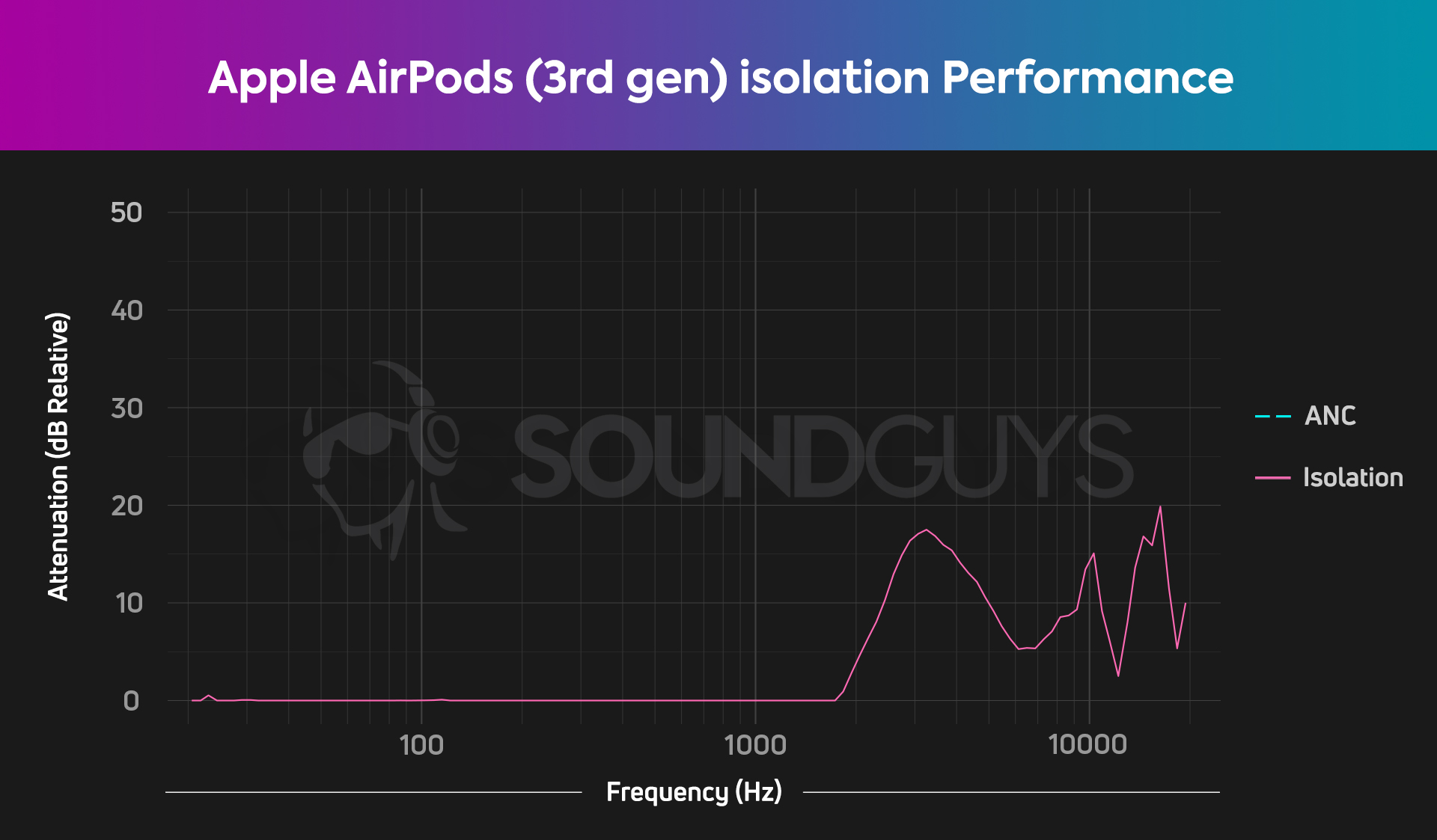
The AirPods (3rd generation) does virtually nothing to block out background noise. While Apple redrew the silhouette of its third-generation AirPods, the company retained the unsealed fit. Sure, an unsealed ear has its place when you’re running outside or careening through busy city streets and want to hear everything going on around you. However, this open-fit design will negatively impact how your music sounds if you’re lucky enough to get the earbuds to stay in place.
Typically, earbuds include rubberized ear tips that seal to the ear and yield some degree of passive isolation. With sealed earbuds, you might see some attenuation of sounds below 1kHz, but the AirPods (3rd generation) do no such thing. Since external noise can still make its way to your ear canals, you’ll run into auditory masking—when a loud sound (external noise) makes it hard to hear a relatively quiet sound (your music). Not only is this bad for sound quality, but you may feel compelled to increase the volume to drown out your surroundings, which could cause noise-induced hearing loss.
How does the Apple AirPods (3rd generation) sound?
Overall, the Apple AirPods (3rd generation) sound much better than their predecessors, though the usual caveats about an unsealed design apply.
Multi-Dimensional Audio Quality Scores (MDAQS)
The chart below shows how the sound of the AirPods (3rd generation) was assessed by the Multi-Dimensional Audio Quality Score (MDAQS) algorithm from HEAD acoustics.
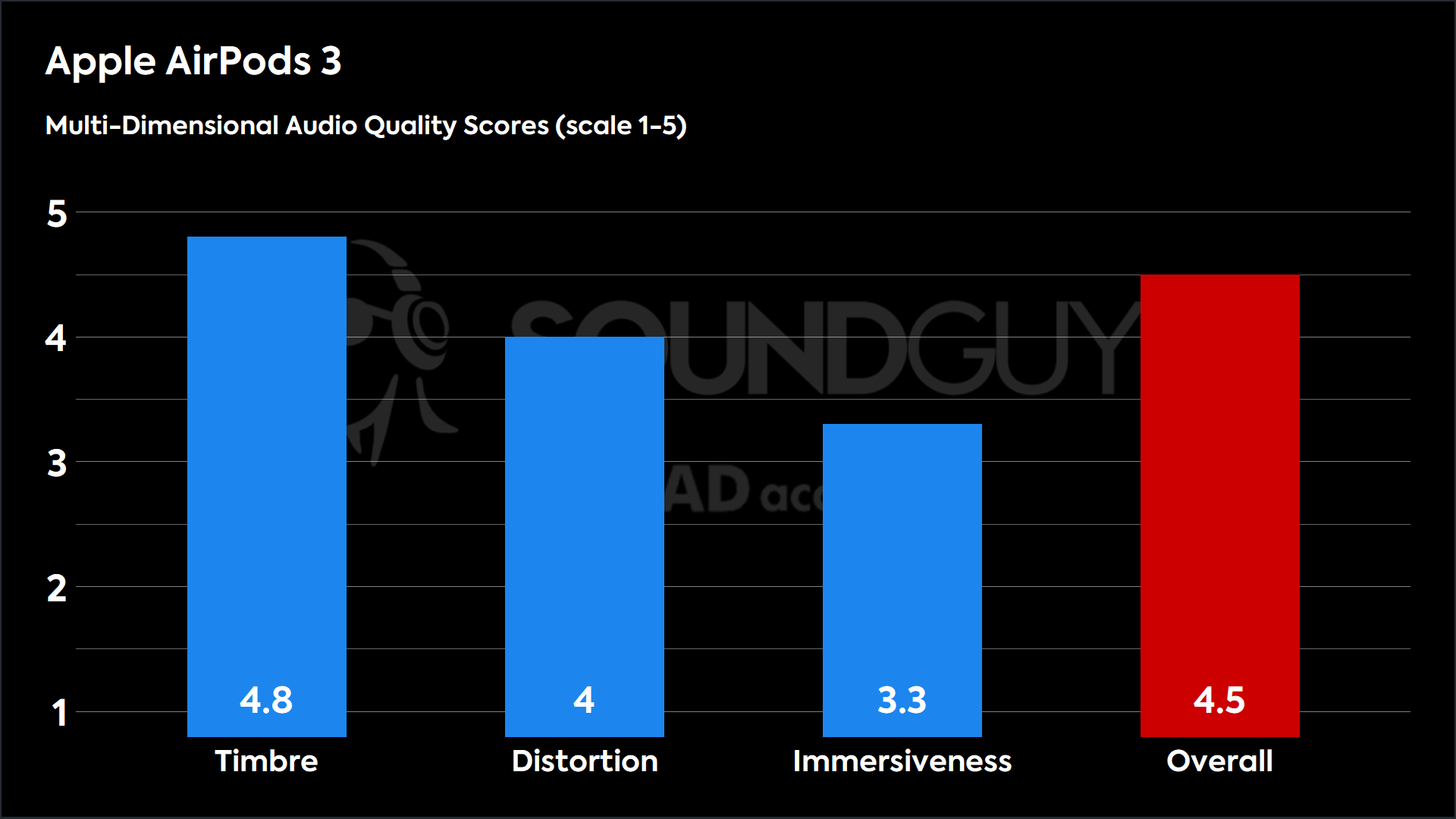
We like to preface our objective measurements with Multi-Dimensional Audio Quality Scores (MDAQS) because they do a much better job contextualizing audio quality than a squiggle on a chart. For most people, the Apple AirPods (3rd generation) will sound quite decent, owing to their high-scoring tuning and excellent distortion scores. Though the immersiveness isn’t anything to write home about, it’s still not too bad for a set of unsealed earbuds. Because this result was collected on a test head and not your head, there may be some variation. However, as MDAQS was built to predict how a large group of listeners would rate an audio product, we feel confident that most people out there will like the sound of the Apple AirPods (3rd generation).
- Timbre (MOS-T) represents how faithfully the earbuds reproduce the frequency spectrum and temporal resolution (timing information).
- Distortion (MOS-D) represents non-linearities and added noise: higher scores mean cleaner reproduction.
- Immersiveness (MOS-I) represents perceived source width and positioning: how well virtual sound sources are defined in three-dimensional space.
See here for an explanation of MDAQS, how it works, and how it was developed.
Objective measurements
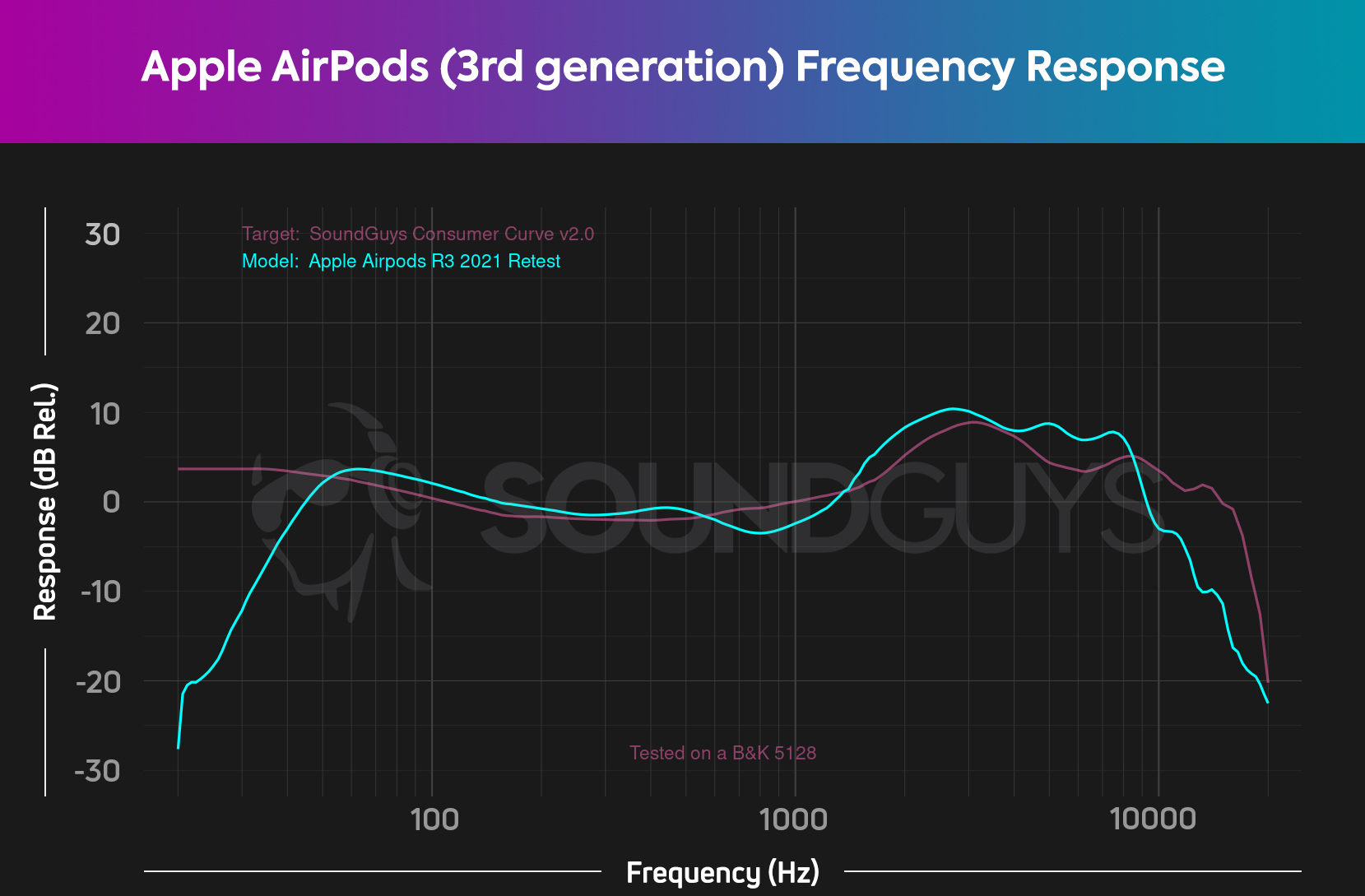
Yes, this chart looks bad—and it is in some respects—but in practice, the reality isn’t so grim. For those of you not familiar with frequency response plots, this shows that the Apple AirPods (3rd generation) (cyan) sticks to our target (pink) fairly well outside of the highest highs and the lowest parts of the bass range.
Normally this would be where we tell you that these earphones suffer from a bad fit. That’s partially true, but Apple leaned into the “poor fit” angle and designed less for “earphones” than they did for “small speakers that rest in your ear.” In this way, the frequency response is impressive, even if it’s damned near impossible to get a measurement that looks good. Truth be told, you likely won’t notice a huge change in your music with that dropoff below 50Hz—and to continue with the speaker example, you’d often need a dedicated sub to reach down below 50Hz.
To demonstrate what we mean, play this comparison on the best headphones or speakers you own. We’ve edited some music to demonstrate how a roll off this severe sounds at 50Hz.
Unedited track:
Track with extreme roll off at 50Hz:
Of course, this only works if your equipment can handle it. If you tried really hard and couldn’t hear the difference between the two samples, guess what? Your current setup has this same (or worse) dropoff! Alternatively, you can’t actually hear the difference because it’s not as bad as it looks on the chart and/or you have some mild hearing loss.

If you’re a bass-lover, be sure not to press the AirPods (3rd generation) into your ear canal. The unsealed design of the earphones may tempt you to do this, but you’ll find the sound quality actually gets worse, as you’ll lose the bass contribution from the rear port on the top edge. The highs and mids have a relatively higher emphasis than our target—meaning that you’ll hear more high-frequency sounds, ambiance, and effects when they’re present in a mix. The upside here is that you’ll probably perceive more “detail” in your music, as the higher speech formants and harmonics will be much easier to hear, at least if your environment permits.
The news isn’t all bad, however, as you can equalize these earphones a bit if you use the Apple Music EQ settings to alter your sound. On iOS, it alters the sound of the media on your device, and that’s the case here—though Android users are left in the cold unless they have a phone with a system-level EQ or one in their music player.
Apple’s Adaptive EQ feature is built into the AirPods (3rd generation) and works on iOS, Android, and Windows devices. According to Apple, Adaptive EQ measures how the sound signal is delivered to your ear and makes real-time adjustments to the low and midrange frequencies to compensate for fit. Simply put, Adaptive EQ is meant to get the best performance possible out of the AirPods, no matter where that bar is. Adaptive EQ processing is also found on the AirPods Pro and AirPods Max.
Objective measurements across the AirPods line
So far, the latest AirPods product has not entirely overcome its physical limitations, and the rounded earphone shape fits worse than its predecessors. It’s not a huge deal when you consider that to get the best performance out of AirPods, you need a loose fit, but that still means a higher chance of the earphones simply falling out.
Because sound quality relies so heavily on the AirPods’ ability to reach your ear canals, both the AirPods (2nd generation) and Apple AirPods (3rd generation) have remarkably similar performance shortcomings.
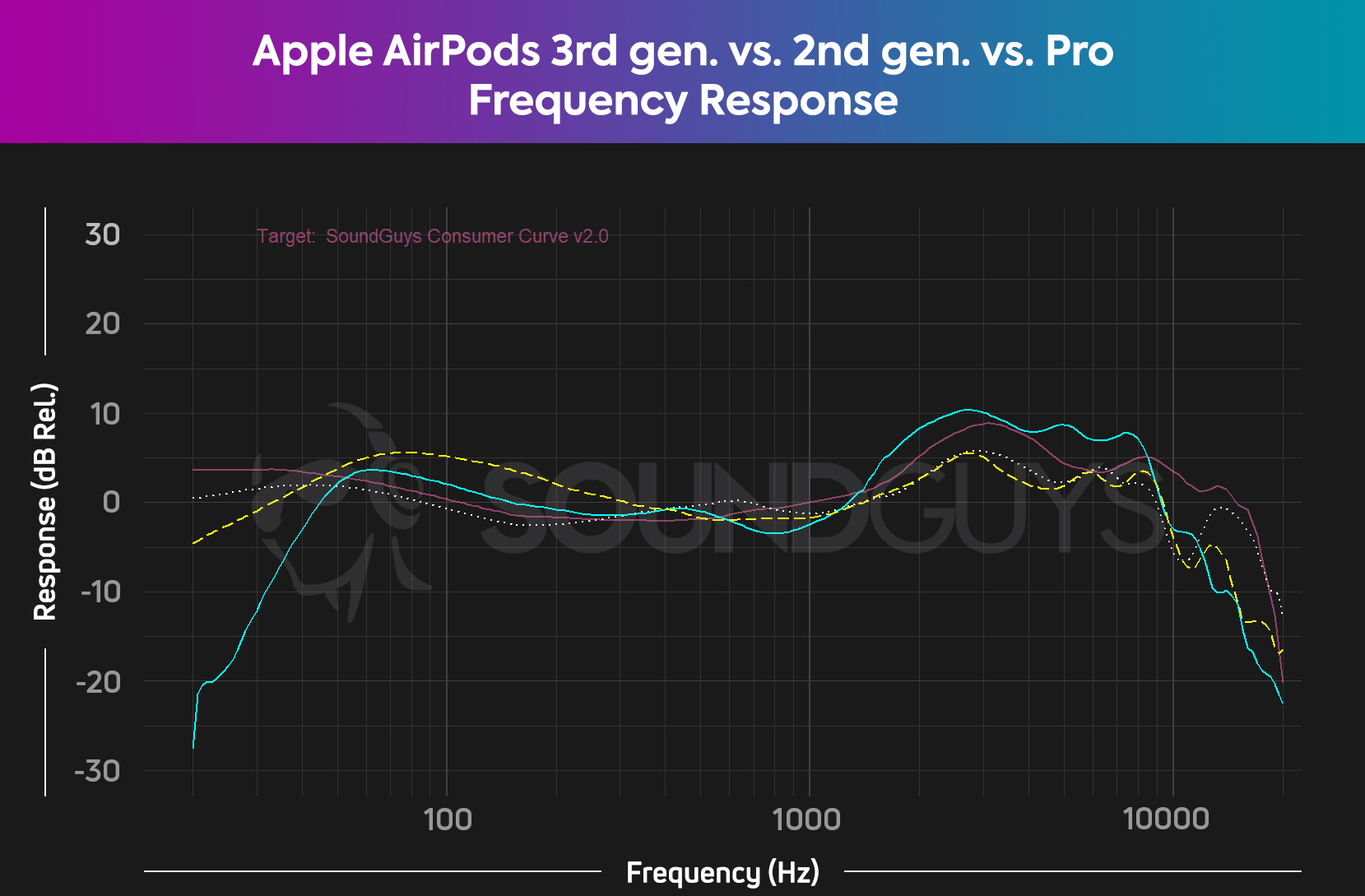
See the 50Hz mark on the chart above? The drop preceding 50Hz tells you that the AirPods (2nd gen) and AirPods (3rd generation) share a lack of bass extension into the sub-bass region and that the AirPods Pro has the best bass response of the pack.
Songs like NDA by Billie Eilish, THAT’S WHAT I WANT by Lil Nas X, and Circles by Post Malone might sound like their kick drums, and other low-frequency elements are either too quiet or sound a bit different than they should through the AirPods. There may not be as much impact to the beat, but again, it looks way worse on a chart than it sounds in real life.
Of the three earphone-style AirPods models, the AirPods Pro is the best option when it comes to sound quality. With the sealed design, ANC, and Adaptive EQ, the AirPods Pro has a lot less work to do to make your music sound good. It’s not a fair comparison to make. Still, it’s one that has to be repeated: the tradeoffs in sound quality are substantial when you eschew a seal, not merely because of the seal itself, but because you’re rarely going to be in an ideal listening environment.
How good is the microphone of the Apple AirPods (3rd generation)?
As with wireless earphones of any stripe, the microphone isn’t going to be anything to write home about, so a little perspective is needed here. The microphone quality of the Apple AirPods (3rd generation) is about what you’d expect from the product, with adept noise suppression and decent enough quality for phone calls and the like.
The overall quality is very good for wireless earphones—you’re not going to be doing any professional voiceover work with these anytime soon, but that’s okay: that’s not what Apple’s earbuds are for.
Apple AirPods (3rd generation) microphone demo (Ideal conditions):
Apple AirPods (3rd generation) microphone demo (Street conditions):
Apple AirPods (3rd generation) microphone demo (Windy conditions):
How does the microphone sound to you?
Should you buy the Apple AirPods (3rd generation)?

If you’ve read this far, you likely already know whether or not you will buy the Apple AirPods (3rd generation). However, if you’re still on the fence, we don’t recommend buying these earphones over the Apple AirPods Pro unless you cannot stand things inside your ears.
Not only does the AirPods Pro perform better in almost every category (while carrying most of the same features and adding noise cancelation), but you can also upgrade your charging case for the AirPods Pro to the MagSafe version later. Unsealed earphones have enormous disadvantages, not limited to sound quality.

It’s a big draw to get the latest and greatest thing out there, but the Apple AirPods (3rd generation) may not be it for everyone. These earphones are fine enough, but the main reason to buy them is if you love the old ones and want more of the same with slight improvements. The fact is that plenty of other (cheaper) true wireless earphones don’t suffer the same drawbacks as the AirPods.
AirPods tend to be discounted during holidays, so if you can get the third-gen AirPods for less than the going rate for the AirPods Pro, it may be worth the coin.
How is the AirPods Pro (2nd generation) different from the AirPods (3rd generation)?
In brief, the Apple AirPods Pro (2nd generation) is a pair of ANC wireless earbuds that closes you off from the world around you. On the other hand, the AirPods (3rd generation) lack ANC and let you hear the world around you. The two pairs of buds offer a completely different listening experience.
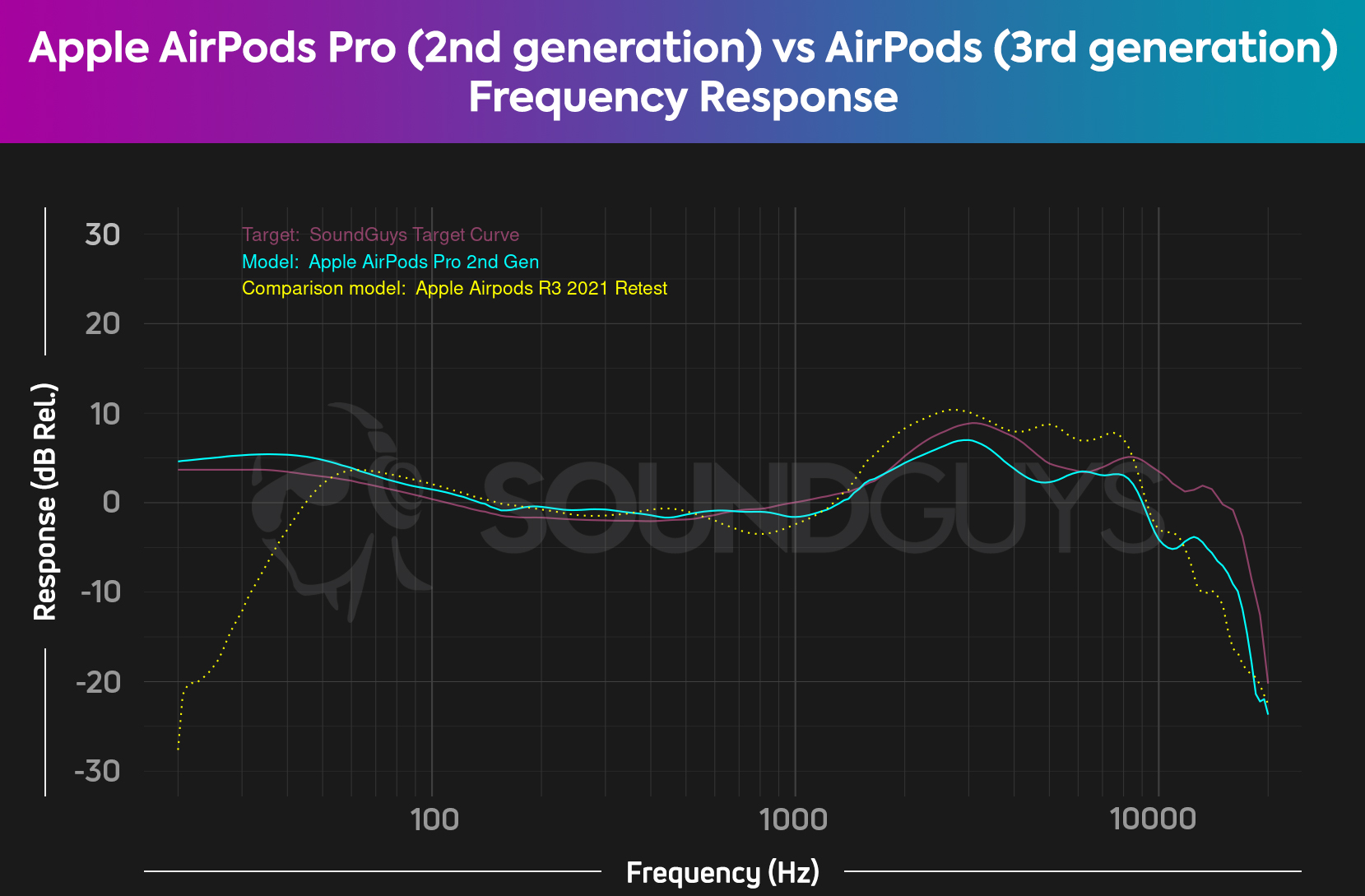
The AirPods Pro (2nd gen) has a more consistent frequency response than the AirPods (3rd generation), which under-emphasizes sub-bass and boosts upper midrange frequencies more than our target curve recommends. Because the AirPods Pro (2nd gen) earbuds seal your ear canals and have ANC, you won’t feel like you need to increase the volume so much when walking down city sidewalks.
Apple even improved the charging case with the 2022 AirPods Pro, and it houses the U1 chip, which makes it easy for the FindMy app to locate it precisely. A small speaker sits on the bottom side of the case and emits a sound when you’re trying to find the case. As with the AirPods (3rd generation), the second-gen AirPods Pro case supports Qi wireless and MagSafe charging, along with a wired Lightning connection. You can charge the new AirPods Pro case atop an Apple Watch charger, too.
We like the Apple AirPods Pro and feel that it’s the best earbud option for iPhone owners willing to cough up $249.
You can read more about how the AirPods Pro (2nd generation) compares to the Apple AirPods (3rd generation) here.

How is the AirPods (3rd generation) different from the AirPods Pro and previous AirPods?

To recap, the Apple AirPods (3rd generation) has some of the most advanced features of the AirPods line—Spatial Audio with head tracking, an IPX4 build, and automatic device switching—with its most loathed feature: an open-type fit.
Gone are the straight beanpole stems of the first two AirPods generations; Apple drew clear inspiration from its AirPods Pro (1st generation) for the latest AirPods. The first-gen AirPods Pro sounds better than the AirPods (3rd generation), and due to how the AirPods (2nd generation) fits, you’re likely to hear more bass from it compared to the AirPods (3rd generation). Battery life is better with the AirPods (3rd generation) than any others we’ve tested.
You can get a full rundown of how it compares to all the AirPods earbuds below.
| Apple AirPods (1st generation) | Apple AirPods (2nd generation) | Apple AirPods (3rd generation) | Apple AirPods Pro (1st generation) | Apple AirPods Pro (2nd generation) | Apple AirPods Pro (2nd generation w USB) | |
|---|---|---|---|---|---|---|
Size (earbud) | Apple AirPods (1st generation) 40.5 x 16.5 x 18 mm | Apple AirPods (2nd generation) 40.5 x 16.5 x 18 mm | Apple AirPods (3rd generation) 30.8 x 18.3 x 19.2 mm | Apple AirPods Pro (1st generation) 30.9 x 21.8 x 24 mm | Apple AirPods Pro (2nd generation) 30.9 x 21.8 x 24 mm | Apple AirPods Pro (2nd generation w USB) 30.9 x 21.8 x 24 mm |
Weight (earbud) | Apple AirPods (1st generation) 4g | Apple AirPods (2nd generation) 4g | Apple AirPods (3rd generation) 4.3g | Apple AirPods Pro (1st generation) 5.4g | Apple AirPods Pro (2nd generation) 5.3g | Apple AirPods Pro (2nd generation w USB) 5.3g |
Size (case) | Apple AirPods (1st generation) 44.3 x 21.3 x 53.5 mm | Apple AirPods (2nd generation) 44.3 x 21.3 x 53.5 mm | Apple AirPods (3rd generation) 46.4 x 21.4 x 54.4 mm | Apple AirPods Pro (1st generation) 45.2 x 60.6 x 21.7 mm | Apple AirPods Pro (2nd generation) 45.2 x 60.6 x 21.7 mm | Apple AirPods Pro (2nd generation w USB) 45.2 x 60.6 x 21.7 mm |
IP certification (buds) | Apple AirPods (1st generation) N/A | Apple AirPods (2nd generation) N/A | Apple AirPods (3rd generation) IPX4 | Apple AirPods Pro (1st generation) IPX4 | Apple AirPods Pro (2nd generation) IPX4 | Apple AirPods Pro (2nd generation w USB) IPX4 |
Fit type | Apple AirPods (1st generation) Open | Apple AirPods (2nd generation) Open | Apple AirPods (3rd generation) Open | Apple AirPods Pro (1st generation) Sealed (three ear tip sizes) | Apple AirPods Pro (2nd generation) Sealed (four ear tip sizes) | Apple AirPods Pro (2nd generation w USB) Sealed (four ear tip sizes) |
Bluetooth | Apple AirPods (1st generation) SBC, AAC; Bluetooth 4.2 | Apple AirPods (2nd generation) SBC, AAC; Bluetooth 5.0 | Apple AirPods (3rd generation) SBC, AAC; Bluetooth 5.0 | Apple AirPods Pro (1st generation) SBC, AAC; Bluetooth 5.0 | Apple AirPods Pro (2nd generation) SBC, AAC; Bluetooth 5.3 | Apple AirPods Pro (2nd generation w USB) SBC, AAC; Bluetooth 5.3 |
Active noise cancellation | Apple AirPods (1st generation) No | Apple AirPods (2nd generation) No | Apple AirPods (3rd generation) No | Apple AirPods Pro (1st generation) Hybrid ANC | Apple AirPods Pro (2nd generation) Hybrid ANC | Apple AirPods Pro (2nd generation w USB) Hybrid ANC |
Wireless charging available? | Apple AirPods (1st generation) No | Apple AirPods (2nd generation) Yes, with wireless charging case | Apple AirPods (3rd generation) Yes, compatible with Qi and MagSafe, | Apple AirPods Pro (1st generation) Yes, compatible with Qi and MagSafe (2021) | Apple AirPods Pro (2nd generation) Yes, compatible with Qi, MagSafe, and Apple Watch chargers | Apple AirPods Pro (2nd generation w USB) Yes, compatible with Qi, MagSafe, and Apple Watch chargers |
Chipset | Apple AirPods (1st generation) W1 | Apple AirPods (2nd generation) H1 | Apple AirPods (3rd generation) H1 | Apple AirPods Pro (1st generation) H1 | Apple AirPods Pro (2nd generation) H2 (earbuds) U1 (case) | Apple AirPods Pro (2nd generation w USB) H2 (earbuds) U1 (case) |
Touch controls | Apple AirPods (1st generation) Yes | Apple AirPods (2nd generation) Yes | Apple AirPods (3rd generation) Yes, with force sensor | Apple AirPods Pro (1st generation) Yes, with force sensor | Apple AirPods Pro (2nd generation) Yes, with force sensor and swipes | Apple AirPods Pro (2nd generation w USB) Yes, with force sensor and swipes |
Connector | Apple AirPods (1st generation) Lightning | Apple AirPods (2nd generation) Lightning | Apple AirPods (3rd generation) Lightning | Apple AirPods Pro (1st generation) Lightning | Apple AirPods Pro (2nd generation) Lightning | Apple AirPods Pro (2nd generation w USB) USB-C |
Battery life (75dB SPL) | Apple AirPods (1st generation) 3.5 hours | Apple AirPods (2nd generation) 4.2 hours | Apple AirPods (3rd generation) 6.4 hours | Apple AirPods Pro (1st generation) 5.1 hours | Apple AirPods Pro (2nd generation) 5.7 hours | Apple AirPods Pro (2nd generation w USB) 5.7 hours |
Original price (USD) | Apple AirPods (1st generation) (Discontinued) | Apple AirPods (2nd generation) $159 USD, $199 USD with wireless charging case | Apple AirPods (3rd generation) $179 USD | Apple AirPods Pro (1st generation) $249 USD | Apple AirPods Pro (2nd generation) $249 USD | Apple AirPods Pro (2nd generation w USB) $249 USD |
What are some alternatives to the third-generation AirPods?


For audiophiles prioritizing sound quality, the Creative Aurvana Ace 2 ($149.99 at Amazon) is a compelling option. These earbuds feature innovative dual-driver xMEMS speakers and support advanced codecs like aptX Lossless and aptX Adaptive. While they may lack some features found in pricier alternatives, their focus on audio fidelity makes them ideal for discerning listeners. For fitness enthusiasts, the Beats Fit Pro ($159 at Amazon) offers a secure fit, good sound quality, and compatibility with both iOS and Android devices.

Lastly, budget-conscious consumers should consider the Samsung Galaxy Buds FE ($99 at Amazon) or the Anker Soundcore Liberty 4 NC ($99.99 at Amazon), both of which offer impressive features like active noise cancelation and good sound quality at more affordable price points.
Frequently asked questions about the Apple AirPods (3rd generation)
The AirPods 4 are the successor the AirPods (3rd generation). You can get AirPods for $129, or you can get a version with active noise canceling for $179. Both versions of the AirPods 4 feature a redesigned shape that promises improved comfort. You also get new acoustic architecture, for better sound quality, though we haven’t tested the AirPods 4 yet. The inclusion of the H2 chip means you get hands-free Siri control and nod controls. If those updates don’t intrigue you, the AirPods (3rd generation) are fine.
The Samsung Galaxy Buds3 are very similar to the Apple AirPods (3rd generation). They also have an unsealed stem design, so your experience will vary depending on the shape of your ears. In our Samsung Galaxy Buds3 vs Apple AirPods (3rd generation) comparison, we found that the Galaxy Buds3 are a better option for Samsung phone owners, but neither are really the best value on the market.

If you’re not interested in the Sony LinkBuds, we recommend looking into some bone-conduction headphones. Bone conduction headphones don’t seal to your ears (like some AirPods) and actually leave your ears completely open to the outside world because you place the earpieces on your cheekbones. This technology works because the headset then transmits sound through the bones in your skull into your inner ear, bypassing any interaction with the outer ear and ear canal entrance.
We recommend the Shokz OpenRun or AfterShokz Aeropex. The former is an updated version of the latter from the same company: Shokz changed its name from AfterShokz back in 2021. Both headsets have IP67 ratings, onboard controls, integrated microphones, and support Bluetooth multipoint. They cost about the same, so we recommend whichever one you can find on sale.
No, none of the Apple AirPods support Bluetooth multipoint. However, you can take advantage of automatic device switching between Apple hardware under the same iCloud account. This means when you’re listening to music on your iPhone and start playing a video on your MacBook, the AirPods (3rd generation) will stop playing from your phone and immediately switch to the laptop’s audio output.

However, in terms of basic performance, it’s not a slam dunk in Bose’s favor—the AirPods arguably sounds just as good, and features a better microphone. Battery life isn’t as good, but it’s close. Given the $120 USD price difference, the two shouldn’t be this competitive, especially when the AirPods Pro (2nd generation) also exists.
Make sure you install the latest version of WatchOS to your Apple Watch. Then, on your Apple Watch open the Settings app and tap Bluetooth. Tap AirPods on the Bluetooth screen to connect the AirPods to your Watch.
Make sure you update your Apple TV to the latest version of tvOS. Then go to Settings, and scroll down to Remotes and Devices. Click on Bluetooth, then open your AirPods case. Press and hold the button on the back of your AirPods charging case for 5 seconds until the status light flashes white. Now, select the AirPods in your settings menu on the TV.
It’s certainly possible, but as the devices are so similar neither should be better or worse than the other with an older piece of equipment.
You can get lots of different AirPods cases, ear hooks, ear tips, and more. Check out our full list of the best AirPods accessories.
Thank you for being part of our community. Read our Comment Policy before posting.