All products featured are independently chosen by us. However, SoundGuys may receive a commission on orders placed through its retail links. See our ethics statement.

Anker Soundcore Space One review
Published onNovember 13, 2024
Anker Soundcore Space One
Anker Soundcore headphones have continuously impressed us with their extensive features and affordable price. The latest model we’ve tested is the Anker Soundcore Space One, which promises great noise canceling and sound quality for only $100. Find out if these headphones are the new top-value offering in our Anker Soundcore Space One review.
Editor’s note: this article was updated on November 13, 2024, to include a comparison to the Anker Soundcore Space One Pro.
The Anker Soundcore Space One are for anyone seeking noise canceling headphones that don’t break the bank.
What’s it like to use Anker Soundcore Space One?

Props are due for Anker Soundcore designing a cheap headphone that doesn’t look cheap. The color options include Jet Black, Sky Blue, and Latte Cream, the latter finish sported by our review model. From a distance, you could easily be tricked into thinking this is a $400 headphone from a company such as Sony, Bose, or Apple, especially in this gorgeous Latter Cream colorway.
You may be let down when you realize that the shiny, metallic-looking exterior is plastic. The plastic construction keeps the headphones lightweight, providing a comfortable wearing experience. Both the headband and ear pads are made from soft silicone. The headband clicks into various sizes, while the ear cups swivel and fold for excellent portability.
Like most over-ear style headphones, the Anker Soundcore Space One don’t have an IP water resistance rating. I would not recommend taking these headphones to the gym or out in the rain.
How do you control the Anker Soundcore Space One?
Physical buttons on both ear cups provide onboard playback controls. Inside the left ear cup is a sensor that detects whether or not you are wearing the headphones and pauses your music accordingly. You can also cover the left ear cup to activate transparency mode quickly or have the headphones set to enable transparency mode when you start speaking. All of these controls are adjustable within the Soundcore app.
| Power button | NC button | Play/pause button | Volume up button | Volume down button | |
|---|---|---|---|---|---|
Single press | Power button | NC button Switch ambient sound modes (ANC / Transparency) | Play/pause button Play / pause, answer/end call, | Volume up button Volume up | Volume down button Volume down |
Press and hold | Power button Power on / off | NC button | Play/pause button Reject call, mute microphone, activate voice assistant | Volume up button Next track | Volume down button Previous track |
Should you use the Soundcore app for the Anker Soundcore Space One?
The Soundcore app provides a very comprehensive experience for the Space One headphones. You get everything you would expect from a companion app, such as battery information, firmware updates, control customization, and some nifty extras. Within the Ambient Sound section, you can switch between noise canceling and transparency mode, adjust the strength of the noise canceling, and enable wind noise reduction.
The biggest strength of the Soundcore app is found within the Sound Effects section, where you’ll find plenty of options to adjust the headphones’ sound. You can select from one of the many equalizer presets or build your own custom EQ setting using the eight-band equalizer. If you aren’t as audio savvy, try out the HearID Sound section, which builds a custom eq based on a hearing test and some information about you, such as your age.
A unique feature of the app is a built-in decibel meter. You’ll find it at the bottom of the app in the Safe Volume section, where you can see exactly how loud your current music is. This is great for protecting your ears from noise-induced hearing loss, and you can limit the maximum headphone volume from within this section of the app.
How do the Anker Soundcore Space One connect?

A wide variety of connectivity options are available with the Anker Soundcore Space One. Using the included auxiliary cable, you can listen wired. The headphones have Bluetooth 5.3 for wireless listening, which supports advanced Bluetooth features such as Auracast. LDAC codec support provides high bit rate streaming with compatible Android devices, and you can use the regular SBC and AAC codecs for all other devices.
Unlike the Anker Soundcore Life Q30 headphones, the Space One don’t support NFC pairing. However, you still get Bluetooth Multipoint to pair to two devices simultaneously.
It’s also worth noting that while the headphones charge using a USB-C port, you can’t plug into a USB source and get audio over the cable, a feature that is becoming standard in this space.
Pairing the Anker Soundcore Space One headphones to your device is a simple process:
- Press and hold the power button on the headphones for 5 seconds to enter pairing mode.
- Search for the Soundcore Space One headphones in the Bluetooth settings on your device.
- Press the power button twice to pair to a second device using Bluetooth multipoint.
How long does the Anker Soundcore Space One battery last?

In our battery test, the Anker Soundcore Space One lasted 42 hours and 57 minutes (ANC on) on a single charge. This is in line with the promised battery life of the product, as Anker Soundcore states the headphones should last 40 hours with ANC and 55 hours without. This is pretty good battery life for wireless ANC headphones. You can charge the headphones via the USB-C input when you run out of juice.
The company states that charging the Anker Soundcore Space One for 5 minutes will yield 4 hours of playback time.
How well do the Anker Soundcore Space One cancel noise?
The Anker Soundcore Space One headphones do a good job blocking environmental noise. Passive isolation from the foam ear pads blocks a noticeable amount of mid and high-frequency noise, such as people talking. Enabling active noise canceling attenuates low-frequency noise, such as the rumble of an airplane engine.
With the headphones on and ANC set to maximum, most noise around you will only sound about one-quarter as loud as without the headphones. While this isn’t as good as the best noise canceling headphones, it is still impressive for headphones in this price range.
Loading chart ...
You can adjust the strength of the noise canceling from within the Soundcore app. You can also enable adaptive ANC, which dynamically adjusts the strength of the noise canceling depending on how loud your environment is.
On the flip side, if you want to hear what’s happening around you, the headphones have a transparency mode. It’s one of the better transparency modes I’ve listened to, as the environmental noise sounds realistic with minimal added noise.
How do the Anker Soundcore Space One sound?
The Space One sound similar to most Anker Soundcore headphones. These aren’t designed for critical listening but offer an exciting sound that most casual listeners will enjoy.
Multi-Dimensional Audio Quality Scores (MDAQS)
The chart below shows how the sound of the Anker Soundcore Space One was assessed by the Multi-Dimensional Audio Quality Score (MDAQS) algorithm from HEAD acoustics.
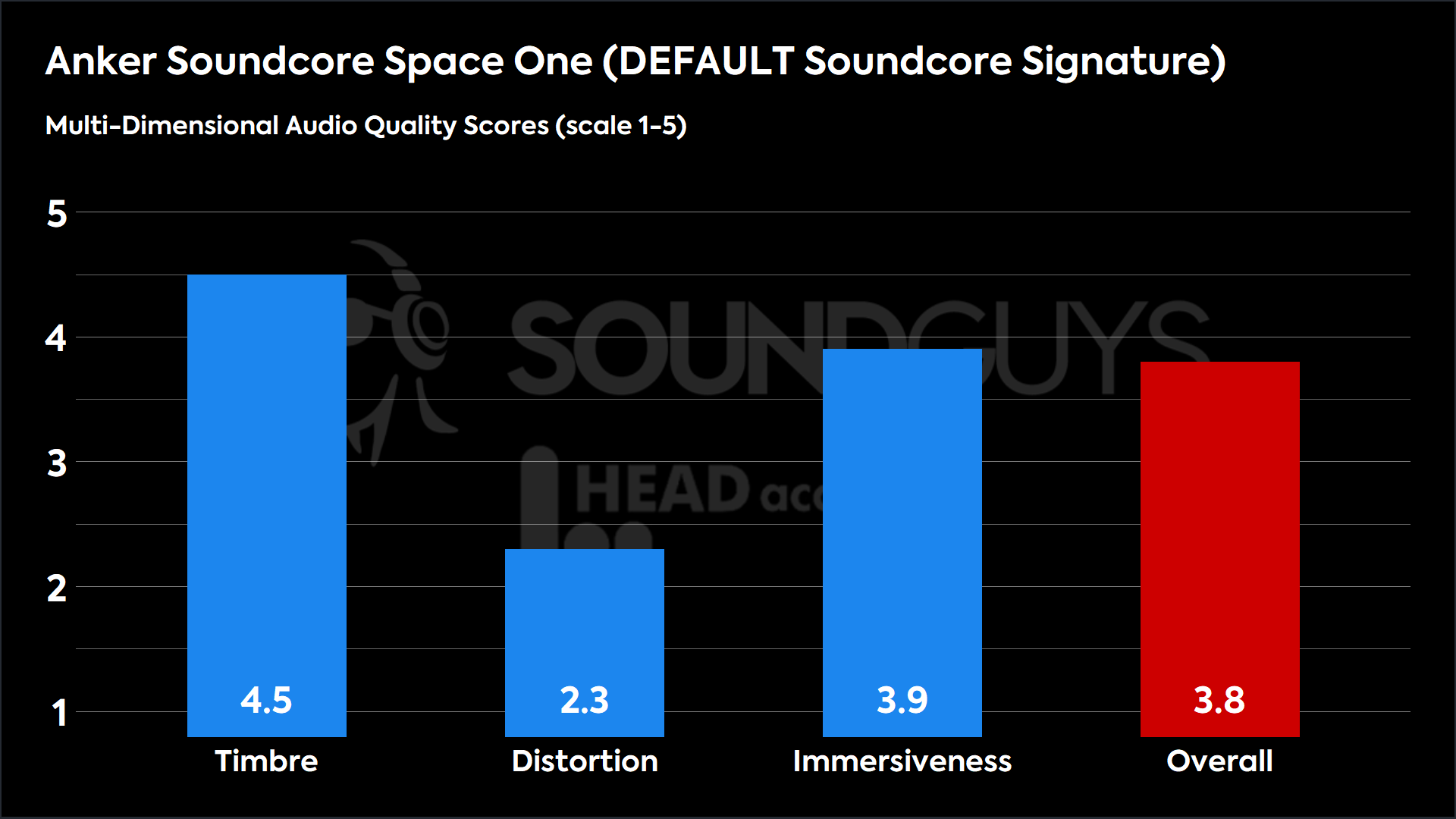
These are impressive scores: according to our virtual panel of listeners, most people will enjoy the default sound of these headphones even before adjusting the sound in the Soundcore app.
Timbre (MOS-T) represents how faithfully the earbuds reproduce the frequency spectrum and temporal resolution (timing information).
Distortion (MOS-D) represents non-linearities and added noise: higher scores mean cleaner reproduction.
Immersiveness (MOS-I) represents perceived source width and positioning: how well virtual sound sources are defined in three-dimensional space.
See here for an explanation of MDAQS, how it works, and how it was developed.
Reviewer’s notes
Editor’s note: this review uses a hover-enabled glossary to describe sound quality based on a consensus vocabulary. You can read about it here.
Objective Measurements
Loading chart ...
In the chart above, you can see how the frequency response of the Anker Soundcore Space One compares to our headphone preference curve. The headphones have a U-shaped frequency response that amplifies low and high frequencies while attenuating mid-frequencies. This is common for consumer headphones as they create a more “exciting” sound at the cost of detail in mid-range sounds such as vocals, piano, and guitar.
The Soundcore app has over a dozen EQ presets. We’ve tested a few of the most popular presets to show you how they impact the frequency response of the headphones.
Bass Reducer EQ Preset
Loading chart ...
Using the bass reducer preset on the Space One creates a sound more aligned with our headphone preference curve. This should be the first preset you try if you don’t like the default sound of the headphones.
Bass Booster EQ Preset
Loading chart ...
If you want to see just how much bass you can push out of the headphones, the bass booster preset is for you.
Loading chart ...
The yellow dotted line shows the frequency response of the Anker Soundcore Space One with ANC off. As you can see, ANC has little impact on the headphones’ sound besides the deep sub-bass frequencies.
Loading chart ...
The chart above shows the frequency response measured with a passive (unpowered) wired connection (the dotted yellow line). As you can see, there is significantly more emphasis on low-mid frequencies when listening wired with the headphones turned off. Most people are not going to like this sound, so you’ll want to make sure to keep the headphones powered up.
Can you use the Anker Soundcore Space One for phone calls?
With three microphones and an AI algorithm to isolate vocals, the Anker Soundcore Space One performs well when taking calls on the go. In our microphone demonstrations below, voices are clear.
Anker Soundcore Space One microphone demo (Ideal conditions):
How does the microphone sound to you?
Anker Soundcore Space One microphone demo (Office conditions):
Anker Soundcore Space One microphone demo (Street conditions):
Anker Soundcore Space One microphone demo (Windy conditions):
Anker Soundcore Space One microphone demo (Reverberant space):
The microphone system does an excellent job of blocking background noise and focusing on voices. While you can hear some background noise in our simulated environments, you can still understand what is being said. The microphones handle the simulated street and wind environments very well, as you can barely hear any background noise.
Should you buy the Anker Soundcore Space One?

If you have $100 to spend, you can’t go wrong with the Anker Soundcore Space One. These headphones are packed with features, giving you customization over the sound quality, ANC, and controls. If the design and feature set pique your interest, don’t hesitate to grab the Space One.

Anker Soundcore Space One vs Anker Soundcore Space One Pro: Worthy Upgrade?

In 2024, Soundcore released the Space One Pro headphones ($199.99 at Amazon). The Pro version of the headphones have a starting price that is twice as high as the standard Space One headphones. The Pro model offers a “super foldable design,” allowing the headphones to fold down extremely compactly — a plus for travelers. On the other hand, our testing shows that most people will prefer the sound quality of the standard Space One headphones over the Space One Pro, so you can probably save your money.

How do Anker Soundcore Space One compare to Anker Soundcore Space Q45?

The Anker Soundcore Space Q45 is the more expensive version of the Anker Soundcore Space One. You get longer battery life and a hardcover carrying case for the higher price. Since the two models have minimal differences, most people should save money and get the Space One.
What should you get instead of the Anker Soundcore Space One?

Nowadays, you can find lots of good cheap headphones. Our top recommendation is the 1MORE SonoFlow, which has the same features as the Anker Soundcore Space One. These headphones have a comprehensive companion app, long battery life, and decent noise canceling $99.99 at Amazon.
An older but still high-performing model is the Anker Soundcore Life Q30. Despite their older age, these headphones still have solid features, including good ANC and long battery life, $79.99 at Amazon.
To see your options, check out our best Bluetooth headphones under $100 and best budget over-ear headphones lists.
Frequently asked questions
Both the Space One and Space One Pro headphones share quite a few of the same desirable features. Be sure to check out our full review of the Anker Soundcore Space One Pro headphones to learn more.
Yes, since these headphones support a wired connection, you can easily plug them into your gaming controller. To use the headphones wirelessly while gaming, you’ll need a Bluetooth adapter to connect to your console.
Yes, I used the Anker Soundcore Space One with my iPhone throughout the testing period and did not encounter any issues.