All products featured are independently chosen by us. However, SoundGuys may receive a commission on orders placed through its retail links. See our ethics statement.

Anker Soundcore Life P3 review
Published onJune 28, 2024
Anker Soundcore Life P3
The Anker Soundcore Life P3 are popular earbuds thanks to their plethora of features at an affordable price. We put the earbuds through our rigorous testing to see if they are among the best budget earbuds on the market. Find out how they hold up in this Anker Soundcore Life P3 review.
Editor’s note: this article was updated on June 28, 2024, with a video review of the Anker Soundcore Life P3.
The Anker Soundcore Life P3 are for bass heads, as they have an extreme emphasis on low frequencies. If you are okay with that, you’ll enjoy using all the Life P3 have to offer.
What’s it like to use the Anker Soundcore Life P3?

The Anker Soundcore Life P3 look and feel similar to most other budget earbuds. The earbuds and charging case are made from lightweight plastic, with the charging case small enough to fit in most pockets. Perhaps the most interesting thing about the design is the five different color options available: Black, Navy Blue, Oat White, Coral Red, and Sky Blue.
I found the earbuds comfortable to wear for hours at a time, and they didn’t slip out of my ears at all while working out. With an IPX5 water-resistance rating, you also don’t need to worry about sweat damage.
How do you control the Anker Soundcore Life P3?
Controlling the earbuds is as simple as tapping the outside of either earbud. The controls work well and are easy to learn. You can fully customize the controls for each earbud to your liking, including enabling single-tap functions if you’d so choose.
| Left Earbud | Right Earbud | |
|---|---|---|
Single tap | Left Earbud - | Right Earbud - |
Double tap | Left Earbud Next track, Answer call | Right Earbud Play/pause, Answer call |
Press and hold | Left Earbud ANC on/off | Right Earbud ANC on/off |
There are no wear-detection sensors, so the earbuds do not automatically pause your music when you take them out of your ears.
Should you use the Soundcore app for the Anker Soundcore Life P3?
The Soundcore app experience for the Life P3 is great. You get all the features you would expect from a companion app including listening mode controls, equalizer presets, a custom 8-band equalizer, and firmware updates. There are also extras such as an ear tip fit test, sleep sounds, and a gaming mode. If you dig into the settings, you’ll see a Find Device toggle that plays a loud tone through the earbuds to help you locate a lost earbud under a couch cushion.
How do the Anker Soundcore Life P3 connect?

The Anker Soundcore Life P3 use Bluetooth 5.2 to connect to devices. You don’t get any high-end Bluetooth codec support, but that’s to be expected with budget earbuds. Instead, the Anker Soundcore Life P3 offer the standard SBC and AAC Bluetooth codec support. There’s also no Bluetooth multipoint support, so you can only pair to one device at a time. On the plus side, the low-latency Gaming Mode is great for watching videos or playing mobile games. I also didn’t experience any connection issues during the testing period while using the earbuds with my iPhone.
Follow these steps to pair the Anker Soundcore Life P3:
- Place the earbuds inside the charging case. Ensure the case and earbuds are charged.
- Open the charging case, and press and hold the button on the case for 3 seconds until the LED lights flash white continuously.
- Select the Anker Soundcore Life P3 from within the Bluetooth settings on your device.
If the earbuds aren’t working, the first thing to do is reset them. To reset the earbuds follow these steps:
- Unpair and “Forget” the earbuds from any previously paired device.
- Place the earbuds inside the charging case with the lid open.
- Press and hold the button on the charging case for 10 seconds until the LED light flashes white three times.
- Select the Anker Soundcore Life P3 from within the Bluetooth settings on your device and pair the earbuds.
How long does the Anker Soundcore Life P3 battery last?

In our battery testing, the Anker Soundcore Life P3 lasted a very impressive 13 hours and 3 minutes of playback on a single charge. This is among the best battery life in the market. The charging case also provides an impressive five additional charges. When you run out of juice in the case, you can power it up wired over USB-C or wirelessly.
It takes 3 hours to fully charge the earbuds and case, which isn’t particularly fast.
How well do the Anker Soundcore Life P3 cancel noise?
Loading chart ...
If you want to block noisy trains, planes, and neighbors, you’ll appreciate the noise-canceling abilities of the Anker Soundcore Life P3. For budget earbuds, these have great ANC that can block up to 38dB of noise when combined with passive isolation. Most environmental noise is reduced in loudness by about 80% with ANC set to Transport mode. If you set noise canceling to Indoor or Outdoor modes, the total attenuation isn’t as strong, though more mid-frequency noise is targeted.
There are two transparency modes to choose from: Fully Transparent and Vocal Mode. The Fully Transparent mode sounds almost as if you aren’t wearing the earbuds at all. The Vocal Mode isn’t quite as strong but still allows enough mid and high-frequency noise in to understand voices.
How do the Anker Soundcore Life P3 sound?
With ANC enabled, the Anker Soundcore Life P3 have more bass than any other earbuds we’ve tested. Disabling ANC reduces the emphasis on bass, but it is still more than most people will enjoy.
Multi-Dimensional Audio Quality Scores (MDAQS)
The chart below shows how the default sound of the Anker Soundcore Life P3 was assessed by the Multi-Dimensional Audio Quality Score (MDAQS) algorithm from HEAD acoustics.
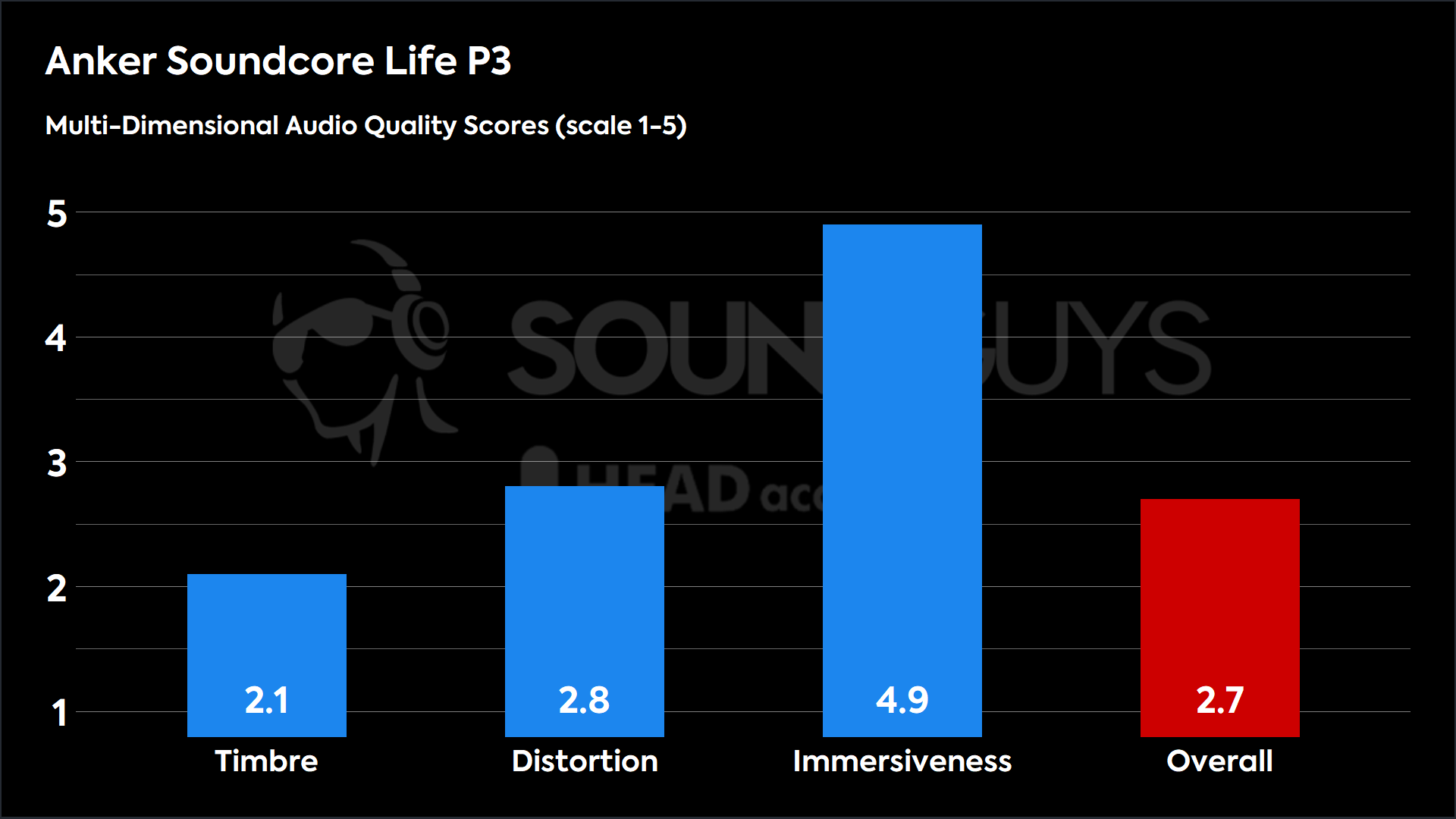
A simulated panel of listeners does not rate the Anker Soundcore Life P3 highly. These earbuds get a very low score in Timbre, likely due to their extreme emphasis on bass. On the positive side, the earbuds score well in Immersiveness. An overall score of only 2.7 on a scale from 1-5 suggests most people will not enjoy the sound quality of the Anker Soundcore Life P3.
Timbre (MOS-T) represents how faithfully the headphones reproduce the frequency spectrum and temporal resolution (timing information).
Distortion (MOS-D) represents non-linearities and added noise: higher scores mean cleaner reproduction.
Immersiveness (MOS-I) represents perceived source width and positioning: how well virtual sound sources are defined in three-dimensional space.
See here for an explanation of MDAQS, how it works, and how it was developed.
Reviewer’s notes
Editor’s note: this review uses a hover-enabled glossary to describe sound quality based on a consensus vocabulary. You can read about it here.
Objective Measurements
Loading chart ...
The chart above shows the default frequency response of the Anker Soundcore Life P3 compared to our headphone preference curve. As you can see, the sub-bass emphasis is literally off the charts. Everything below 600Hz is over-emphasized, with a relative under-emphasis in the mids and highs. The custom equalizer in the Soundcore app only allows you to adjust frequencies by up to 6dB, so there is no way to eliminate this egregious amount of bass.
Bass Reducer EQ Preset
Loading chart ...
Can the Bass Reducer EQ preset in the Soundcore app save these earbuds? Nope, it barely makes a dent.
Loading chart ...
Disabling noise canceling significantly reduces the emphasis on bass. That said, the earbuds still over-emphasize sub-bass compared to our headphone preference curve.
Can you use the Anker Soundcore Life P3 for phone calls?
The microphones on the Anker Soundcore Life P3 work fine for taking calls on the go. Equipped with 6 microphones and a noise reduction algorithm, the Anker Soundcore Life P3 can handle phone calls in most environments.
Anker Soundcore Life P3 microphone demo (Ideal conditions):
How does the microphone sound to you?
Anker Soundcore Life P3 microphone demo (Office conditions):
Anker Soundcore Life P3 microphone demo (Street conditions):
Anker Soundcore Life P3 microphone demo (Windy conditions):
Anker Soundcore Life P3 microphone demo (Reverberant space):
In all of our simulated environments, you can understand what the voices are saying, which is better than many other budget earbuds.
Should you buy the Anker Soundcore Life P3?

The extreme emphasis on bass means that most people shouldn’t buy the Anker Soundcore Life P3. If you are the type of person who always cranks the bass up as high as possible then you’ll probably enjoy using these earbuds. For the price, they have excellent battery life, good noise canceling, and a great app experience.

What should you get instead of the Anker Soundcore Life P3?

Nowadays, you can find lots of good wireless earbuds under $100. In fact, you don’t even have to look outside of the Anker Soundcore brand to find some great options such as the Anker Soundcore Liberty 4 NC, $99.99 at Amazon. These earbuds bring all the same features as the Life P3, plus better Bluetooth technology, improved noise canceling, and less emphasis on bass.
You even find some good options under $50. The Edifier TWS1 Pro 2 deliver all the features most people need, $49.99 at Amazon. For even less money, you can check out the Moondrop Space Travel, $24.99 at Amazon.
Frequently asked questions
An IPX5 rating means the Life P3 are water-resistant, but not water-proof. You should not fully submerge the earbuds in water.
Yes, I didn’t experience any problems using the Anker Soundcore Life P3 with my iPhone.