All products featured are independently chosen by us. However, SoundGuys may receive a commission on orders placed through its retail links. See our ethics statement.

Anker Soundcore Life P2 review
May 17, 2023
Anker Soundcore Life P2
Cheap true wireless earbuds are having their time in the sun, lapping up every ray that comes their way. Anker wants in on the fun with the Anker Soundcore Life P2. These may be another pair of AirPods lookalikes, but they offer much more and cost much less.
Editor’s note: this review was updated on May 17, 2023, to address new Soundcore releases, update the formatting, expand the Alternatives section, and add a Controls section.
These earbuds are built to do a little bit of everything, making them great for general consumers. The case and buds have a familiar aesthetic and use USB-C charging, rather than its dated microUSB ancestor. Battery life is above average, but if you want something more specialized—say, for exercise or travel—you should look at a designated workout or noise canceling earbuds instead.
What’s it like to use the Anker Soundcore Life P2?

Anker used a formulaic recipe to create the Soundcore Life P2: an all-plastic build with a stemmed design that mimics the Apple AirPods. It’s uninspiring, but it works. I’m happy that the company uses ear tips, unlike the popular AirPods.
Each earbud is outfitted with a button showcasing the Soundcore logo, and these buttons are incredibly difficult to press. I initially thought just the left earbud housed a button because it required so much force to press the right button. I suspect this will loosen over time, but it creates quite a bit of pressure against the outer ear.
It isn’t a stretch to call this painful, and the workaround is to hold the base of the stem between your thumb and middle finger while pressing the button with your index finger. Doing so alleviates the pressure placed against your ear, but you shouldn’t have to do this to skip a track or access Google Assistant.
These earbuds are durable but not the most ergonomic for working out.
The earbuds stay in the ear well enough for running but fall out of my ears with more vigorous workouts. Moreover, the stems frequently catch on my towel as I wipe sweat away. This causes the buds to fly out of my ears regularly. If you’re weightlifting or just taking a stroll around the block, the earbuds should stay in just fine.
Despite the cheap feel of the Anker Soundcore Life P2, they’re rather durable and can be fully submerged for up to 30 minutes (IPX7 rating). Onboard storage isn’t available, though, so the earphones can’t actually be used while swimming.
How do you control the Anker Soundcore Life P2?
To control the earbuds, you must press the buttons a series of times. Take a look at our table below to see the controls.
| ACTION | LEFT BUD | RIGHT BUD |
|---|---|---|
| ACTION ONE PRESS | LEFT BUD Play/pause media Answer/end call | RIGHT BUD Play/pause media Answer/end call |
| ACTION TWO PRESSES | LEFT BUD Previous track | RIGHT BUD Skip track |
| ACTION PRESS AND HOLD (1s) | LEFT BUD Ignore incoming call Access smart assistant | RIGHT BUD Ignore incoming call Access smart assistant |
| ACTION PRESS AND HOLD (3s) | LEFT BUD Power on/off | RIGHT BUD Power on/off |
To factory reset the Life P2, place the buds in the case and hold each button for three seconds. Wait until the LEDs flash red three times. When the LEDs glow white, the earbuds are reset and ready to connect to your device.
How do you connect the Anker Soundcore Life P2?

To initiate the pairing process, remove the Anker Soundcore Life P2 earbuds from the case and wait for the LED indicators at the bottom of the stems to flash white. Then, open the Bluetooth menu on your desired source device and scan for a new Bluetooth device. Select the “Anker Soundcore Life P2” and allow it to pair with your smartphone. Setup should take just a few seconds and you’re ready to rock and roll with the earbuds.
The Anker Soundcore Life P2 don’t support multipoint connectivity, so you have to manually switch between a smartphone, laptop, and tablet. In order to do so, manually disconnect from the primary device and manually connect to the secondary one. It’s an extra step but not a huge deal. For anyone who views multipoint connectivity as a necessity, you’ll have to look at Jabra’s totally wireless earbud lineup.
Although the Anker Soundcore Life P2 doesn't support multipoint connectivity, it does support both aptX and AAC Bluetooth codecs.
Anker supports aptX, AAC, and SBC for wireless streaming; whether you have an iPhone or Android smartphone, you’ll hear high-quality audio. While these earphones use Bluetooth 5.0 firmware, they lack True Wireless Stereo Plus technology, meaning they’re not impervious to connection stutters and lag between making a command and executing it (e.g., skipping a song).
How good is the battery on the Anker Soundcore Life P2?
The Anker Soundcore Life P2 earbuds last for 6 hours, 41 minutes until the batteries tap out. If you’re in a pinch, you can always rely on quick charging to provide an hour of playback after just 10 minutes.
The chunky USB-C case provides an extra 4.7 charge cycles for on-the-go listening. With this great capacity, it would have been neat to see dual-charging capabilities like the JLab Epic Air Sport ANC.
Does the Anker Soundcore Life P2 block out noise?
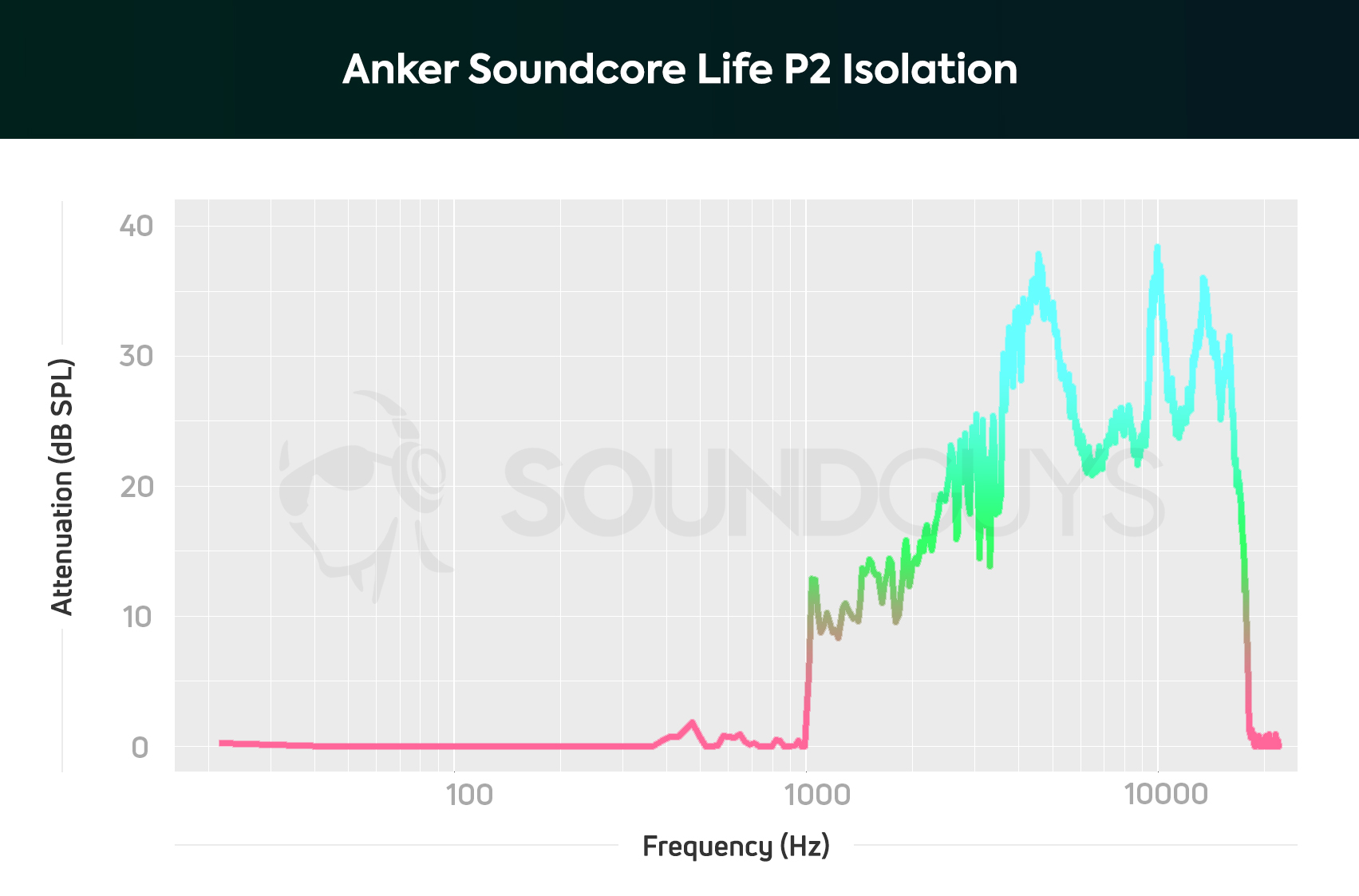
Isolation isn’t great: the earbuds can hardly filter out external noise. I was diligent about finding a proper fit with these earbuds because bass notes quickly fell to the wayside once background noise made its way through the earbud barrier. If you plan to take these on your commute, you’ll benefit from a pair of memory foam ear tips. Anker doesn’t include that here as it does with the Soundcore Liberty Air, though, so you’ll have to buy your own.
What does the Anker Soundcore Life P2 sound like?
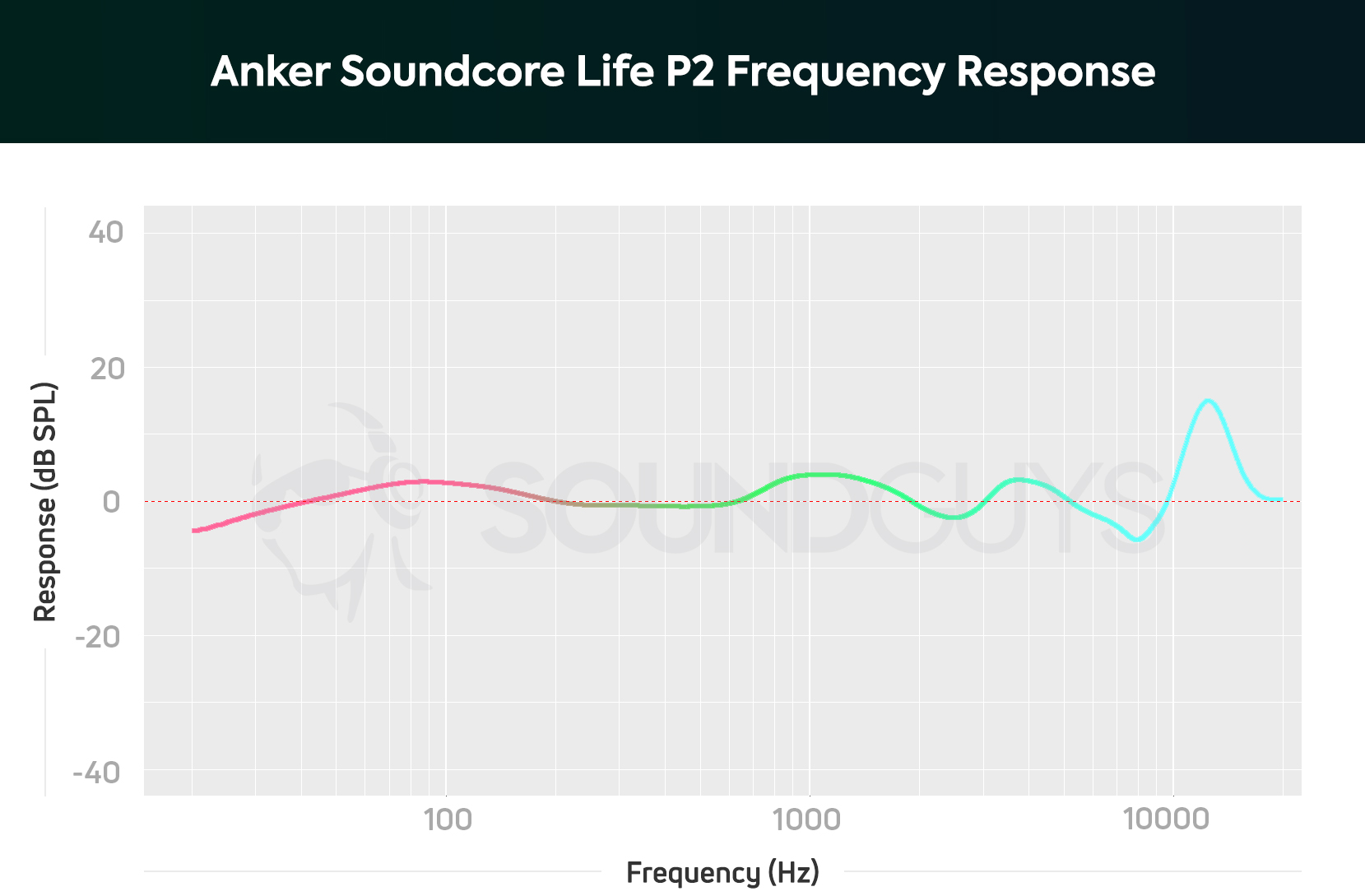
The Anker Soundcore Life P2 reproduces surprisingly pleasant audio, given the economical price. Bass notes are lightly boosted, and the high-frequency reproduction makes it easier to hear cymbal hits. Generally speaking, this is a great headset if you want to transition from something like Beats to more neutral-leaning headphones.
Lows, mids, and highs
Virginia to Vegas’ song Just Friends Derik Baker’s vocals are rendered accurately and are easy to parse apart from the accompanying bassline and riffs. The chorus, when the greatest number of instruments contribute to the song, sounds clear through the earbuds and rivals slightly more expensive sub-$100 options.
That said, the treble emphasis is detrimental to the song: finger snaps are incredibly clear but made it difficult for me to focus on Baker’s vocals during the choruses. Skip ahead to 0:40, and you’ll hear snaps that are more accurately rendered with the Master & Dynamic MW07 Go or even the Samsung Galaxy Buds Plus. This isn’t necessarily bad, and I enjoyed it at first, but eventually wanted to be able to concentrate on more critical parts of my music, even within the song Just Friends.
Can you use the Soundcore Life P2 for phone calls?
Despite the impressive jargon surrounding the four-microphone array, mic quality isn’t very good. Low-frequency notes are de-emphasized to the detriment of clarity. We’ve seen other more adept mic systems do this in order to combat the proximity effect, but in the case of the Anker Soundcore Life P2 it just results in poor voice quality. Nearly anyone who uses the headset will sound “off.” I wouldn’t recommend it for professional use unless it’s a very brief call, but you can decide for yourself if it will suit your needs.
Anker Soundcore Life P2 microphone demo (Non-standardized):
How does the microphone sound to you?
Should you buy the Anker Soundcore Life P2?

The Anker Soundcore Life P2 is an interesting headset and would be an easy pick to recommend if not for the painful button controls. If you’re someone who never uses onboard controls anyway, you can get away with the Anker Soundcore Life P2 and enjoy it. For the rest of us, we’re better off avoiding the hurt and getting the cheaper Soundcore Life P2 Mini for its touch controls. Fortunately, we’re at a true wireless apex, and it seems there are fine options everywhere you look.

What should you get instead of the Anker Soundcore Life P2?

The Anker Soundcore Life A1 ($49 at Amazon) has a similar standard earbud shape but with a more ergonomic, secure fit. This follows Anker’s high-value, low-cost philosophy without causing ear pain when operating the touch controls. You won’t get aptX support with the Life A1, and are instead stuck with SBC and AAC. For earbuds under $50 USD, the Life A1 is a pretty sweet deal.
We also highly recommend the JLab GO Air POP, which cost $24 at Amazon. These colorful earbuds sound great out of the box and come with an IPX4 water-resistant rating. Battery life is wildly good too, lasting over 11 hours on a single charge.
If you want to spend a bit more, consider the Soundcore Space A40. This costs $79 at Amazon, and comes with Bluetooth 5.2 and LDAC support. You get mobile app support, which opens the door for a 10-band custom EQ. Sound quality is quite good out of the box, though some listeners may find the bass too quiet. Oh, these earbuds also have excellent noise canceling for the price, giving the premium Pixel Buds Pro and AirPods Pro (2nd generation) a run for their money.
Frequently asked questions about the Anker Soundcore Life P2
The Anker SoundCore Liberty Air 2 is a more premium headset that perfroms much better than the Life P2: the Liberty Air 2 buds are more comfortable and use touch controls that don’t require you to painfully push the nozzles into your ear canals when switching songs. The Liberty Air 2 case supports wireless charging, something the Life P2 lacks. Aside from that, the microphone quality is much better with the Liberty Air 2 than the Life P2, as is isolation. For a better, painless user experience, we recommend the $99 Liberty Air 2 earphones.