All products featured are independently chosen by us. However, SoundGuys may receive a commission on orders placed through its retail links. See our ethics statement.

Amazon Music Unlimited
9/17/2019
Prime members: $8.99/month
Non-Prime members: $9.99/month
A decade ago, I would spend my weekends sitting between library aisles, thumbing through cracked CD cases to find new music. With the advent of streaming services, however, the process has been streamlined. While I miss the days of camping out at the library, I revel in the convenience of a virtually endless music library in my pocket. Amazon Music Unlimited takes this a step further by offering more than 100 million CD-quality songs at a hard-to-resist price. Whether you’re an audio purist or a casual listener, Amazon Music Unlimited will serve you well.
Editor’s note: this review was updated on May 12, 2023, to reflect changes in Amazon Music Unlimited pricing, match how the services are now labeled, and address submitted FAQs.
Amazon Prime members get a great deal on Amazon Music Unlimited for just $8.99/month. Fans of FLAC will enjoy the high-resolution streaming quality afforded by Amazon Music Unlimited and its library of Ultra HD songs. Further, everyone will enjoy Amazon’s vast music library, which covers oldies, classics, and modern-day hits. Plus, the interface is easy to intuit, even for the less tech-savvy listeners.
What is Amazon Music Unlimited?

Amazon Music Unlimited is a music streaming service and subscribers now get HD and Ultra HD playback at no extra cost. Since its launch in September 2019, Unlimited has grown in popularity, particularly among the audiophile crowd, and has already accrued more than 82 million subscribers. And anyone whose pride and joy rests in their music collection will rejoice at how Amazon Music Unlimited Ultra HD quality delivers lossless FLAC audio at 24-bit/192kHz.
While Amazon Music may not have the same cultural clout as Tidal HiFi, backed by music power couple Beyoncé and Jay-Z, it does undercut the competition. For anyone looking for the best value in lossless audio, your search ends here. As of 2023, the service costs $10.99/month for an individual plan or $8.99/month for Prime members. Prime members can save a few more bucks by paying $89/year upfront. (This breaks down to $7.42/month.)
What streaming quality does Amazon Music Unlimited support?

Amazon Music Unlimited has two types of high-quality streaming: high definition (HD) and Ultra HD, both encoded by the lossless FLAC codec. There are also standard quality tracks of up to 320kbps with lossy compression. HD audio streams up to 850kbps, which is more than double the bitrate of lossy streaming services. You can enjoy over 100 million songs in 16-bit/44.1kHz CD quality—a vast lossless library to have at your fingertips.
To take advantage of Amazon’s Ultra HD Hi-Res quality (lossless 24-bit/192kHz resolution), your device must support it. This is something my desktop is unable to do as it maxes out at 24-bit/44.1kHz playback. To see the best playback quality your device is capable of, click the track quality button next to a song title; my Samsung Galaxy S10e, on the other hand, may stream 24-bit/48kHz audio.
Amazon Music Unlimited delivers some of the best streaming quality among competitors like Tidal, Deezer, and Qobuz.
Lossless audio is becoming more and more prevalent nowadays. Where Amazon Music used to have a huge leg up on Apple Music, the two are on a more level playing field now that Apple Music has lossless streaming options. The maximum audio quality Apple offers is 24-bit/192kHz.
Streaming quality is about more than kilobits per second
When looking at streaming services, it’s easy to judge audio quality by a file’s transfer rate (kilobits per second, aka kbps). However, this is an oversimplified—and often inaccurate—way to understand quality. Instead, we have to take file type into account when discussing audio compression. File compression comes in all different flavors and file types, like the MP3 format, to account for human hearing limitations.
These formats don’t just randomly discard data. Instead, they take psychoacoustics into account to intelligently remove information the human ear and brain cannot process. Amazon Music HD encodes via FLAC for lossless, compressed data transfer. This gives you the best of both worlds: FLAC files retain all data and use less data than uncompressed .WAV files.
| Streaming Service | Max streaming quality | Supported Formats | Spatial audio option |
|---|---|---|---|
| Streaming Service Qobuz | Max streaming quality 24bit / 192kHz | Supported Formats AIFF, ALAC, FLAC, WAV, WMA Lossless | Spatial audio option No |
| Streaming Service Amazon Music Unlimited | Max streaming quality 24bit / 192kHz | Supported Formats FLAC, MP3 | Spatial audio option Yes |
| Streaming Service Tidal HiFi Plus | Max streaming quality 24bit / 192kHz | Supported Formats AAC, ALAC, FLAC, MQA | Spatial audio option Yes |
| Streaming Service Deezer HiFi | Max streaming quality 16bit / 44.1kHz | Supported Formats FLAC | Spatial audio option No |
| Streaming Service Spotify Premium | Max streaming quality 320kbps | Supported Formats AAC, Ogg Vorbis | Spatial audio option No |
| Streaming Service Apple Music | Max streaming quality 24bit / 192kHz | Supported Formats AAC, ALAC | Spatial audio option Yes |
| Streaming Service YouTube Music Premium | Max streaming quality 256kbps | Supported Formats AAC, OPUS | Spatial audio option No |
| Streaming Service SoundCloud Go+ | Max streaming quality 256kbps | Supported Formats AAC | Spatial audio option No |
| Streaming Service Slacker Radio | Max streaming quality 320kbps | Supported Formats MP3 | Spatial audio option No |
| Streaming Service Pandora | Max streaming quality 192kbps | Supported Formats AAC | Spatial audio option No |
| Streaming Service Spotify Free | Max streaming quality 160kbps | Supported Formats AAC | Spatial audio option No |
| Streaming Service Deezer Free | Max streaming quality 128kbps | Supported Formats MP3 | Spatial audio option No |
What devices support Amazon Music Unlimited?

Almost all iPhones and iPads released since 2014 running iOS 11 or later support HD and Ultra HD, limited to 24-bit/48kHz playback. Anyone who wants to listen to higher sample rates (96/192kHz) needs to invest in a DAC that can support those rates.
Apple AirPlay also supports HD playback, meaning devices like the Sonos One (Gen 2) and Apple Homepod mini are great for pairing with Amazon Music Unlimited. Mac users whose devices are from 2013 or later can listen to HD and Ultra HD music from the desktop app. Granted, this takes some tweaking in the audio settings. (Enter the Applications folder > Open Audio MIDI Setup.app > Update the speaker or headphone format to the highest available sample rate (24-bit/96kHz or 24-bit/192kHz.)

Android users with a device from 2014 or later with Android 5.0 and on can listen to HD and Ultra HD, limited to 48kHz. Chromecast Gen 2 and Gen 3 devices support HD, but other devices with Google Cast vary in their support for this quality level. Seeing how Windows is more confusing, you’ll have to check to see if your laptop or desktop’s integrated DAC can support Amazon’s HD and Ultra HD qualities.
Amazon has a laundry list of preferred brands that support its Music HD playback, including Echo Studio, Bose, Sony, Sonos (HD only), Klipsch, Pioneer, Polk, Sennheiser, and more.
How does Amazon Music Unlimited work?
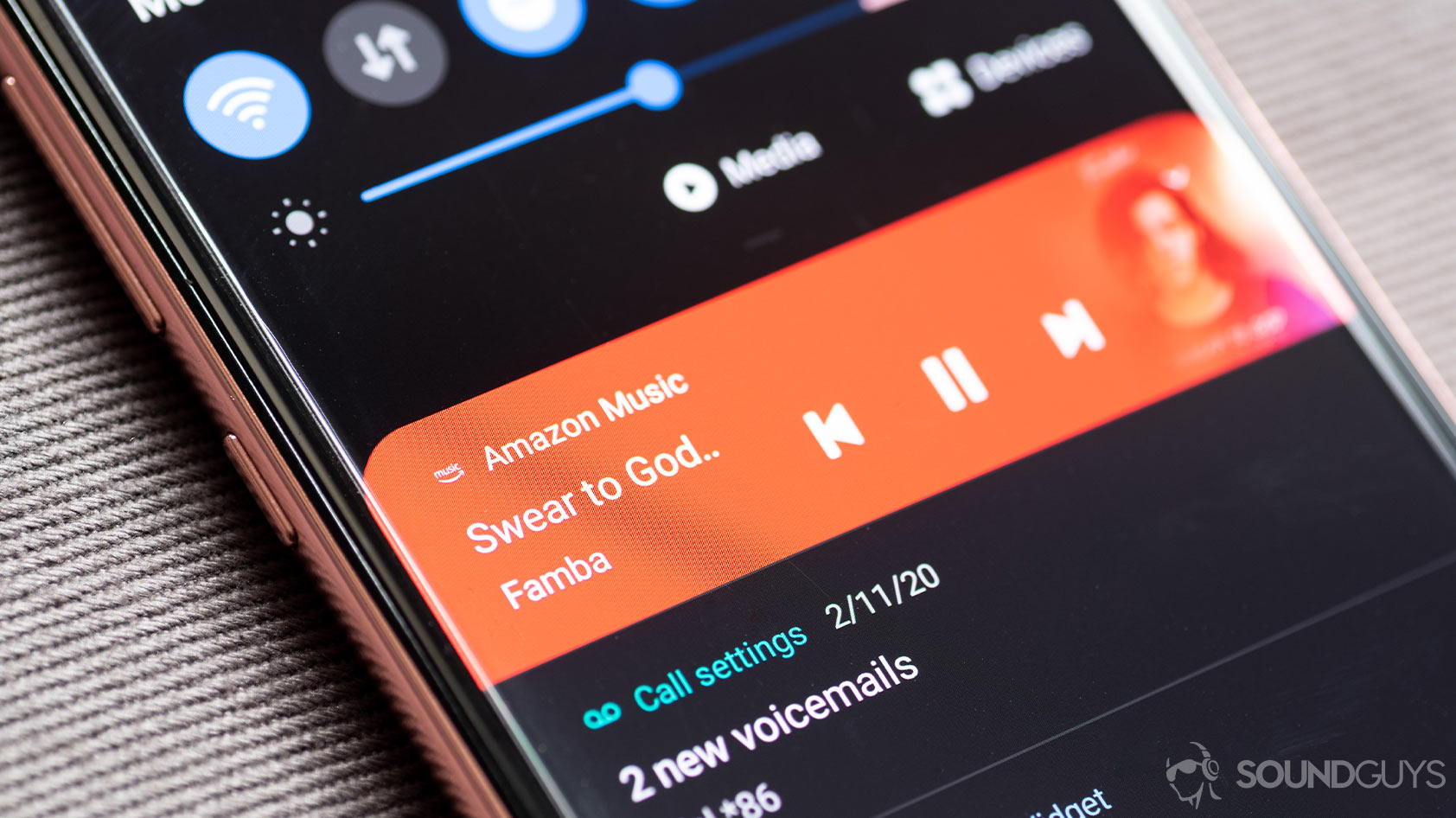
Amazon Music Unlimited has both mobile and desktop apps that let you find and play HD and Ultra HD tracks. The interfaces for each are very similar, making it easy to switch between the two. Amazon’s app isn’t the most beautiful, but it’s serviceable. Sure, it feels outdated compared to Apple Music and Deezer, but many will appreciate the function-before-form philosophy. Animations like rising and falling volume level bars are overlaid atop a playlist header image on both apps, which may be neat to some.
Navigation is clear cut
Both apps use an intuitive design language. On mobile, the bottom row divides access into “home,” “find,” “my music,” and “Alexa.” The home tab resembles all other streaming service home tabs. Users are greeted with suggested albums and songs, popular playlists, and featured releases. Amazon Music Unlimited also provides a set of curated Ultra HD playlists, so you can instantly access Hi-Res audio files without digging through the app.

The “find” tab has a search banner with descending broad categories below: playlists, stations, new releases, and charts. Search functionality is similar to Spotify; once you begin typing, suggestions populate and continue to do so the more you type. It also saves recent searches, which can easily be cleared. When you select to search by playlist, you can filter results by mood and genre. I liked searching by mood as a way of switching up my workout playlist.
In order to make use of Alexa, you have to agree to the terms and conditions, which include granting microphone access. Although I’m wary of granting any application microphone access, I appreciate how quickly Alexa registers and responds to commands. It’s significantly faster than when I use Google Assistant to skip tracks on YouTube Music or Spotify. I find it fascinating, yet unsurprising, that Google Assistant access is blocked when using the Amazon Music app. To ask Google anything, you must exit the Amazon Music app, which can remain running in the background. You can, however, cast from Amazon Music to a Google Home device, such as the Google Nest Audio.
The settings menu may be accessed by hitting the three stacked dots in the top-right corner of the screen. Within the menu, you may toggle things like loudness normalization, hands-free Alexa access, automatic downloads, a sleep timer, and more. You can also designate where downloads are stored, be it locally or on an external microSD card.
Music playback, creating playlists, and more
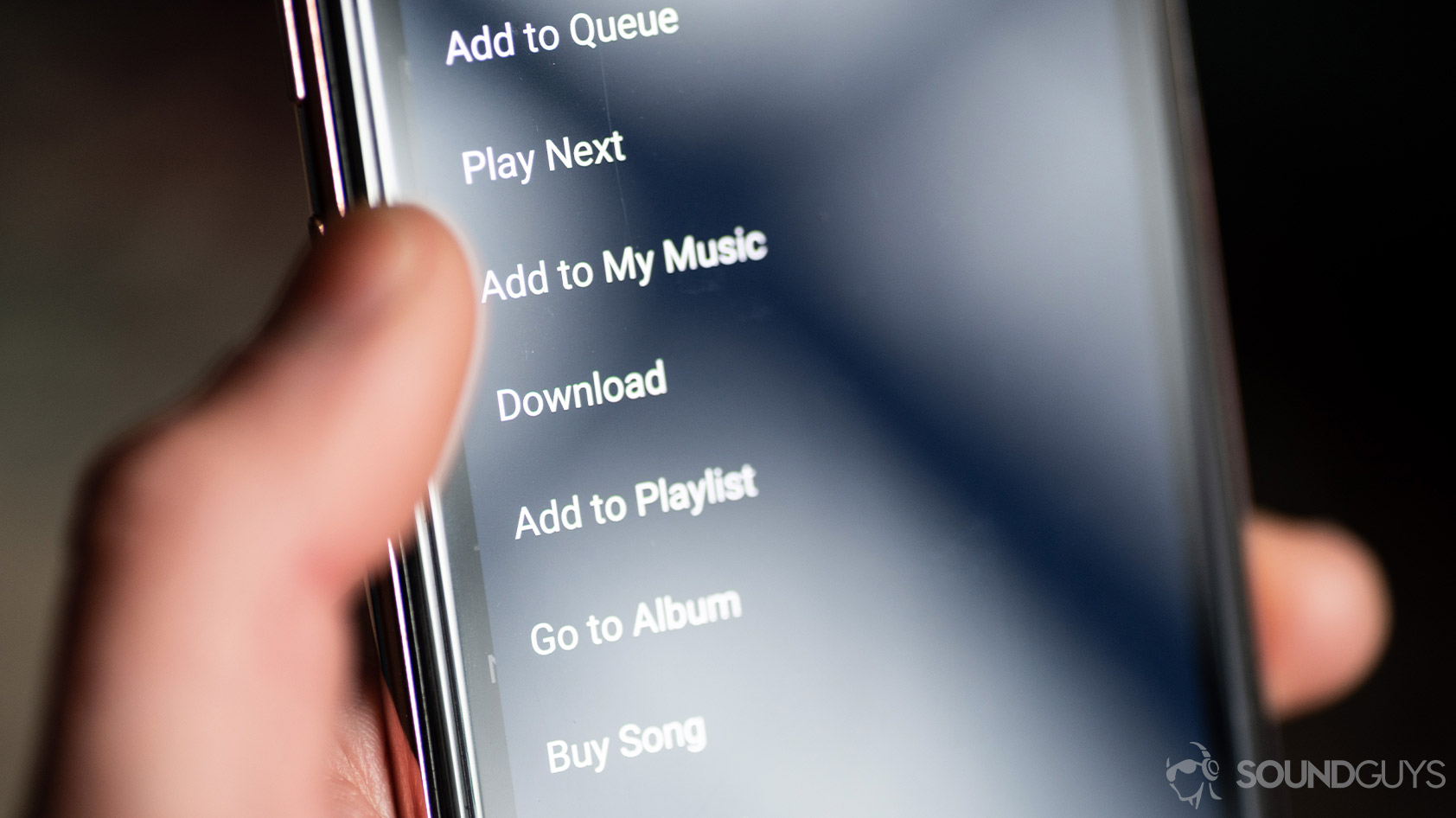
Immediately upon selecting a song, the “now playing” window opens and provides basic playback controls, including shuffle, loop, and view queue. On the same screen, you can select devices to cast to. You can even view lyrics, and the display syncs up with the song, like karaoke. It’s an excellent addition but not as intriguing as Spotify’s Genius Lyrics feature, which includes partial interviews with artists about the current song.
By tapping the menu setting (three vertically stacked circles), you’re given a drop-down of options like adding a song to a playlist or your library. You can also view song credits, though the results are disappointing. I commend Tidal for encouraging subscribers to explore specific song contributors through its credits information, which Amazon Music lacks. You’re really only shown songwriter credits, whereas Tidal informs you of producers, composers, lyricists, featured artists, and other contributors like engineers and marketers.
Want a social feed and collaborative playlists? Get Spotify instead.
Within the same menu, you may see what customers who listened to the current song have also shown interest in. This is one of my favorite features, and I wish it were more prominent. Music discovery is easily accessible with the advent of streaming services, and this is a unique way to discover new artists.
Listen to 3D audio
As of October 20, 2021, Amazon Music Unlimited supports spatial audio on iOS and Android devices with any pair of headphones. This is not the same as Apple’s Spatial Audio with head tracking, which is exclusive to Apple headsets like the AirPods Pro (2nd generation) and AirPods (3rd generation). Amazon Music supports Dolby Atmos and Sony 360 Reality Audio spatial audio formats.
This support makes sense, seeing how Amazon and Fraunhofer IIS, the company behind Bluetooth LE Audio and the new LC3 codec, partnered so Amazon can now use the MPEG-H audio decoder in its software, including the Echo Studio, which owners can use just their voice to request a song. For those unfamiliar, MPEG-H powers Sony’s 360 Reality Audio format.
Are local media files supported?

Yes, Amazon Music Unlimited allows access to local audio files directly through the app. This is great news for listeners like me, with a few Bandcamp downloads floating around their Android folder app. Device files are accessible and clumped together with music downloaded from Music HD.
Save data by downloading music
You’d be wise to invest in a microSD card, because lossless audio files are storage-hungry beasts. I advise against throwing caution to the wind and streaming over your cellular network. After all, streaming such large files can quickly eat away at your data plan, leaving you at a loss before the end of the month. Anyone whose smartphone lacks expandable storage should still download music. Just remember space is much more finite.
How much does an Amazon Music Unlimited subscription cost?
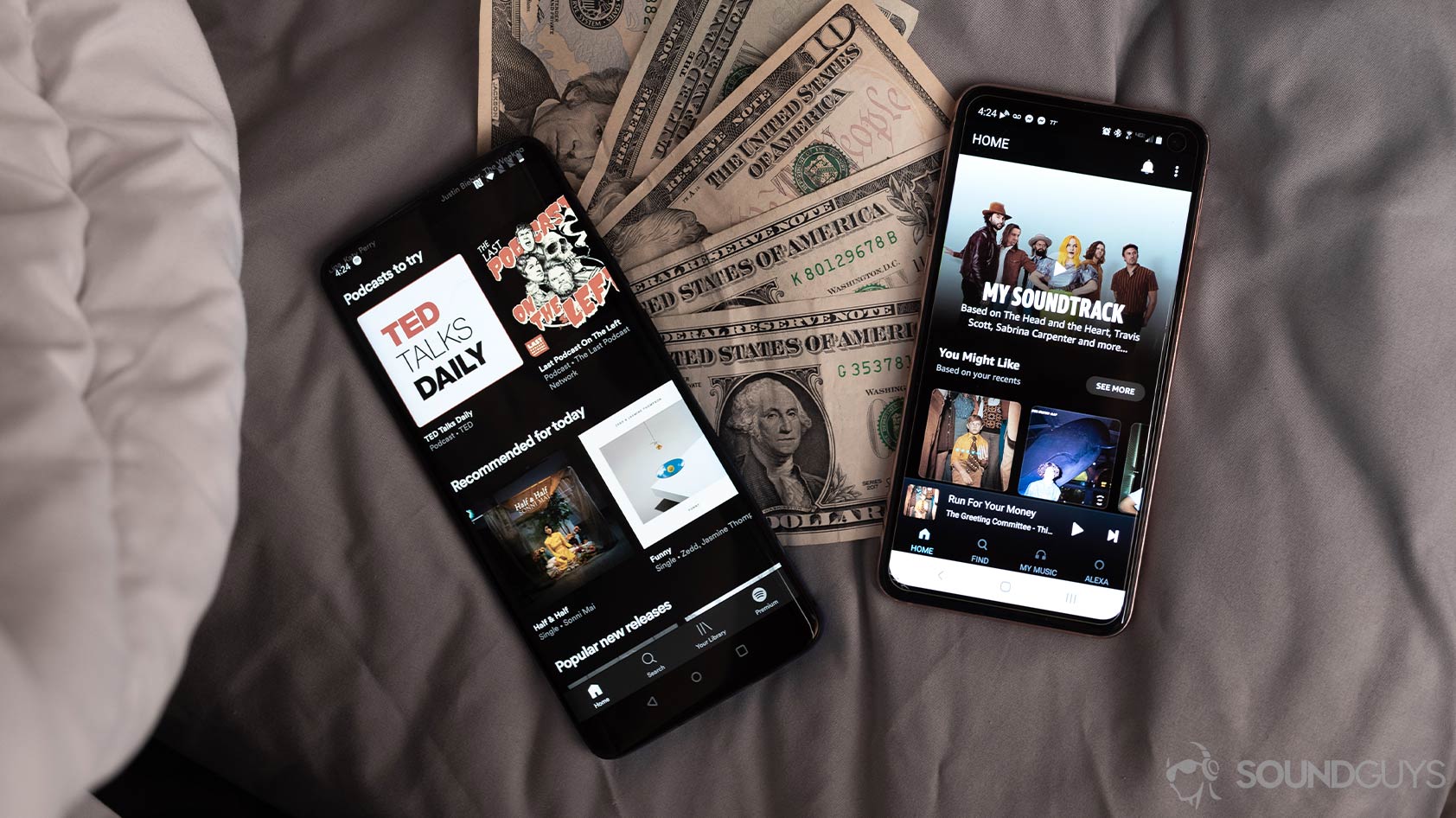
Amazon Music Unlimited offers a few payment tiers: individuals with a Prime membership pay USD $8.99/month (or $89/year for an annual subscription), while non-Prime members pay $10.99/month for an individual account. If you want an Amazon Music Unlimited Family Plan, it costs $15.99/month or $159/year and is only available to Prime members. Amazon Music Unlimited for Students is available for those currently enrolled in a degree-granting college or university at $5.99/month, but you must provide proof via SheerID. In 2023, all monthly pricing went up $1/month.
On Amazon Music Unlimited’s individual plan, you may only stream from one device at a time. To stream from multiple devices simultaneously, you must get the Amazon Music Unlimited Family plan, which permits six devices simultaneously.
What’s the difference between Amazon Music Unlimited and Prime Music?

In the past, Amazon’s naming conventions for its streaming services were a bit confusing. Without rehashing everything, Amazon Music Unlimited and Ultra HD are Amazon’s answer to high-resolution streaming services with millions of lossless songs, and its library is only expanding. These used to be called Amazon Music HD and were a separate service, but now HD and Ultra HD songs are a part of Unlimited at no additional charge.
Amazon Music Unlimited provides 320kbps lossy streaming quality for over 100 million songs. This is the standard streaming quality used by Spotify and outperforms YouTube Music’s 256kbps quality over AAC. You’re afforded all of the same functionality of Amazon Music Unlimited and Ultra HD; the only difference is that streaming quality isn’t ridiculously high (Ed. note: it’s still perfectly fine, however). Prime Music’s library is much smaller and provides access to around 2 million songs, and the selection rarely includes trendy hits.
Amazon Music Unlimited and Prime Music are all ad-free streaming services.
We’ve compiled a few tables to help you understand Amazon’s pricing.
| Amazon Music Free | Amazon Music Prime | Amazon Music Unlimited | |
|---|---|---|---|
Individual Plan (non-Prime) | Amazon Music Free Free | Amazon Music Prime / | Amazon Music Unlimited $9.99/month |
Prime Individual Plan | Amazon Music Free / | Amazon Music Prime Included with your Prime membership | Amazon Music Unlimited $8.99/month OR $89/year |
Family Plan | Amazon Music Free / | Amazon Music Prime / | Amazon Music Unlimited $15.99/month OR $159/year (requires a Prime membership) |
Single Device Plan | Amazon Music Free / | Amazon Music Prime / | Amazon Music Unlimited $4.99/month (HD, Ultra HD, and Spatial Audio not available) |
Student Plan | Amazon Music Free / | Amazon Music Prime / | Amazon Music Unlimited $5.99/month |
The following table breaks down the different features of Amazon Music Free, Amazon Prime Music, and Amazon Music Unlimited.
| Amazon Music Free | Amazon Prime Music | Amazon Music Unlimited | |
|---|---|---|---|
Amazon Prime membership needed | Amazon Music Free No | Amazon Prime Music Yes | Amazon Music Unlimited No |
Functions | Amazon Music Free - Limited skips - Shuffle mode only - Can only play from some stations or playlists - No offline playback - Alexa interaction | Amazon Prime Music - Unlimited skips - On-demand playback - Offline playback - Alexa interaction | Amazon Music Unlimited - Unlimited skips - On-demand playback - Offline playback with Individual and Family Plan (not Single Device Plan) - Alexa interaction - Spatial Audio support |
Ad-free | Amazon Music Free No | Amazon Prime Music Yes | Amazon Music Unlimited Yes |
Catalog | Amazon Music Free - Some playlists - Some stations | Amazon Prime Music - 2 million songs - Playlists and stations - Personalized stations | Amazon Music Unlimited - 100 million songs - HD and Ultra HD tracks - Playlists and stations - Personalized stations |
Supported devices | Amazon Music Free - Supported Echo devices - Some Alexa-enabled devices - iOS - Android - Fire TV devices - Fire Tablet - Amazon Music for Web | Amazon Prime Music - Supported Echo devices - Some Alexa-enabled devices - iOS - Android - Fire TV devices - Fire Tablet - Amazon Music for Web | Amazon Music Unlimited - Supported Echo devices - Some Alexa-enabled devices - iOS - Android - Fire TV devices - Fire Tablet - Amazon Music for Web Single Device Plan (no HD or Ultra HD support): - Echo devices - Fire TV devices |
Streaming limits | Amazon Music Free - One device at a time | Amazon Prime Music - One device at a time | Amazon Music Unlimited - Individual Plan: One device at time - Family Plan: Six devices at a time - Single Device Plan: One compatible device at a time |
How does Amazon pay artists?
According to The Trichordist, Amazon Unlimited pays $0.01123 per stream. This is significantly better than payouts from Deezer and Apple.
| Digital Service Provider | $ Per Stream |
|---|---|
Peloton | $0.03107 |
iHeartRadio | $0.01798 |
Amazon Music Unlimited | $0.01123 |
YouTube Music/Premium (formerly YouTube Red) | $0.01009 |
Napster/Rhapsody | $0.00916 |
Tidal | $0.00876 |
Apple Music | $0.00675 |
Deezer | $0.00562 |
Amazon Prime Music | $0.00426 |
KKBox | $0.00408 |
Spotify | $0.00348 |
Loen | $0.00235 |
Pandora | $0.00203 |
YouTube | $0.00154 |
Yandex LLC | $0.00109 |
Vevo | $0.00083 |
UMA | $0.00022 |
YouTube Content ID | $0.00022 |
Should you get Amazon Music Unlimited?

Amazon Music Unlimited is a fabulous value for anyone looking for a vast selection of high-resolution music.
At just $8.99/month for Prime members, it’s the most affordable high-resolution streaming service available. Even for non-Prime members, Music Unlimited remains a great deal, rivaling Deezer’s and undermining Tidal’s pricing options while offering lots of HD and Ultra HD content. When you subscribe to Amazon Music Unlimited, you get an insanely vast library of music from world-renowned and bar-hopping bands alike. If you don’t care much for app design and prioritize audio quality and accessibility over all else, Amazon Music Unlimited is a tough offer to turn down.
What are the best alternatives to Amazon Music Unlimited?
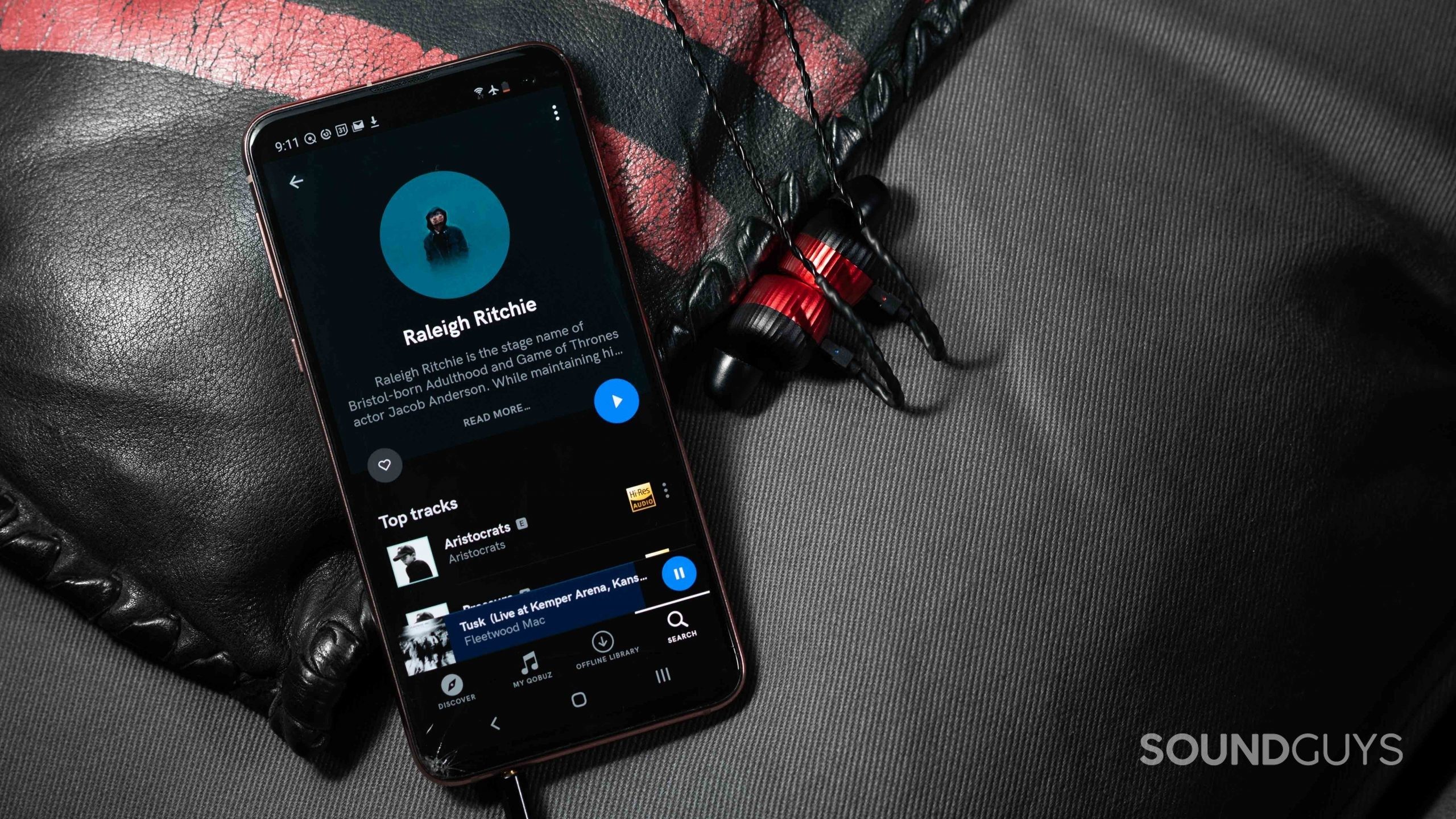
Qobuz is a great alternative to Amazon Music Unlimited’s libraries, especially for listeners in the Sonos ecosystem. Qobuz is the first music streaming service to support 24-bit audio streaming on Sonos speakers. Qobuz’ catalog lists 100 million tracks and growing. Over 424,000 of Qobuz’ tracks are Hi-Res quality.
Amazon Music Unlimited has more podcasts than just a few years ago, but it’s not the most impressive. If you’re a podcast fan, it might make more sense to invest in Deezer HiFi. This high-quality streaming service has been supporting podcast playback since 2015. It streams high-resolution FLAC files and has a music library of over 90 million songs, but it costs $17.99/month.

If you’re more of a music video fanatic, then YouTube Music Premium is a better investment. Its extensive music video library separates it from the rest of the streaming services, which is much needed seeing how audio quality falls by the wayside. Relatedly, Amazon Music Unlimited is devoid of social features. Anyone who wants music to be social should invest in a Spotify subscription instead. Again, the audio quality isn’t excellent (320kbps Ogg Vorbis), but it takes a generalist approach to music. Spotify is pretty good at nearly everything.
Just like picking out what type of headphones to get, each streaming service has its advantages and disadvantages. However, those who appreciate a no-frills approach to high-quality music will appreciate the affordable nature of Amazon Music HD and all it has to offer.
Frequently asked questions about Amazon Music Unlimited
Sometimes our readers have further questions after reading an article, and we collect them and answer them here! Below are our responses to the best questions we’ve been asked.
Yes, you can transfer from Spotify to Amazon Music with the help of services like Soundiiz and Tune My Music.
The release of Spotify HiFi will bridge much of the gap in quality between Spotify and Amazon Music HD. The maximum audio quality Spotify HiFi will offer is CD quality (16-bit/44.1kHz), which is equivalent to Amazon Music’s HD quality. However, as Amazon Music HD also offers Ultra HD quality (which is 24-bit with a sample rate ranging from 44.1kHz to 192kHz), Amazon will have the edge here—if and when Spotify ever releases this feature. As of publication, this release date is nowhere along the horizon.
Yes. Because wired audio still outperforms Bluetooth audio, you’ll want to utilize a good pair of wired headphones to get the most out of lossless audio files.
Go to your Amazon Music Settings and select Amazon Music Unlimited. Under your Subscription Renewal details, select Cancel and confirm the cancellation. This will cancel your subscription to Amazon Music Unlimited and Amazon Music HD. You’ll still be able to access your subscription privileges until the renewal date rolls around, then the playback options will be removed.
A single Amazon Music Unlimited account can only be shared if you give someone your login information, which isn’t recommended. If you want to share a collective account with multiple friends, you can subscribe to the Amazon Music Family Plan. There are two caveats: everyone must reside in the same country, and each person can only be associated with one Family Plan at a time.
Within the Amazon Music app, tap on the image at the top of the screen. Once you click “Set Up Profile,” you can adjust your profile settings.
According to an Amazon representative, devices (e.g. smartphone, laptop, TV, receiver, and even some standalone speakers) receive Amazon Music HD digital files for playback. Most mobile devices and computers support HD audio quality (850kbps), while Ultra HD playback isn’t as commonly supported. Ultra HD playback will likely require an external DAC.
In short, no. When compressing an audio file into a lossy format, data points are dropped from the file. You can tell the difference between a high-bitrate lossless file and a low-bitrate lossy file, but a lossy file is often good enough. Many people are perfectly content with the audio quality produced by a lossy AAC, which is the format you will find on Apple Music and Spotify. Particularly because lossless files take up more storage space or Internet data to store or stream, many people are fine opting for the lesser quality. Another difference between lossy files and lossless ones is that you can sometimes hear compression artifacts, which manifest as distortion, when you listen to lossy files at high volumes. If you want the opportunity to tell the difference between lossy and lossless audio files, you need to make sure the speaker or headphones you are listening with are compatible with the high quality.
Amazon Music is supported in the following countries: Argentina, Belgium, Bolivia, Brazil, Bulgaria, Canada, Chile, Colombia, Costa Rica, Cyprus, Czech Republic, Dominican Republic, Ecuador, El Salvador, Estonia, Finland, Germany Gibraltar, Greece, Guatemala, Honduras, Hungary, Japan, Iceland, India, Latvia, Liechtenstein, Lithuania, Luxembourg, Malta, Netherlands, Nicaragua, Panama, Paraguay, Peru, Poland, Portugal, Slovakia, Sweden, United Kingdom, United States, and Uruguay. Amazon Music HD countries are far fewer but growing: Germany, Japan, United Kingdom, and United States.