All products featured are independently chosen by us. However, SoundGuys may receive a commission on orders placed through its retail links. See our ethics statement.


Alienware Pro wireless headset review
Published onOctober 21, 2024


Alienware Pro
Alienware is a well-known name in the gaming community, making everything from PCs to peripherals to headphones. Alienware’s latest Pro wireless gaming headset seeks to be a notable step up for casual gamers and eSports enthusiasts alike, with a whole new design and suite of features, including active noise cancelation, which is oddly hard to find in gaming headsets. Is this the endgame headset you’ve been looking for to conquer the digital battlefields and service your music listening, or should we send it back to the planet it came from?
Editor’s note: this is the first version of the article. Updates will follow as the market changes.
The Alienware Pro Wireless Gaming Headset is for gamers who demand high-quality audio and precise sound localization for a competitive edge. and for those who require multiple connectivity options (2.4GHz wireless, Bluetooth 5.3, and wired USB-C). Music enthusiasts and professionals who need a reliable headset for clear communication during video calls and online meetings will also enjoy these headphones, as they have a sleek, understated design that doesn’t scream “gamer.”
What’s it like to use the Alienware Pro Wireless Gaming Headset?

The Alienware Pro Wireless Gaming Headset features a more casual, subdued design than the company’s previous gaming headsets. For the first time, the earcups are oval in shape, although they retain the mold of the signature circle with one flat edge of previous models on the outside of the earcups. Coming in standard black or white, they look like every other flagship headphones and wouldn’t stand out on the bus or in the office. However, the lack of hinges to rotate the earcups flat or fold them up into the headband will pose a problem for portability.
Wearing the headset, the Alienware Pro Wireless Gaming Headset feels very lightweight and comfortable. The ear cups and headband are made of soft leatherette-covered memory foam that stays cool and helps create a good seal. After wearing these for a 5-hour gaming session, I was pleasantly surprised by how comfortable my ears still felt. The metal frame of the headband is a bit tight and needs a good tug to adjust the length, but that may loosen up overtime with use.
The Alienware Pro Wireless Gaming Headset also features a detachable boom mic, which I appreciate when you just want to listen and don’t want to walk around with a big flipped-up microphone beside your head. While the mic is bendable, the stem is a bit loose, and I had a hard time making it stay in place when positioning it or as I moved my head around. However, all that can be forgiven due to how good the microphone is.
How do you control the Alienware Pro Wireless Gaming Headset?

There are several onboard physical buttons to control the Alienware Pro Wireless Gaming Headset headset, all of which are pretty self-explanatory. On the left earcup, there’s a button to toggle ANC, a volume dial, and a mic mute button. On the right earcup, you’ll find the on/off button and a connectivity button to switch between Bluetooth and 2.4GHz.
Should you use the Alienware Command Center app for the Alienware Pro Wireless Gaming Headset?
The Alienware Command Center app is only available on PCs. Just so you know, it will install automatically when you connect the dongle, whether you want it or not. I would prefer if there was some choice over whether or not you want the app when using the 2.4GHz connection on a PC because it doesn’t offer many controls or EQ presets. The only real advantage is being able to adjust the Transparency Mode levels.
How do you connect the Alienware Pro Wireless Gaming Headset?

The Alienware Pro Wireless Gaming Headset supports 2.4GHz via the included dongle for gaming on PC and consoles, including PS4/5 and Switch. Sadly, there is no Xbox support. I appreciate that the USB-C dongle itself is fairly small and won’t block any other ports it is beside. There is also a USB-A to USB-C Adapter included for the dongle to give you more options to plug in.
The headset also supports Bluetooth 5.3 for connecting to mobile devices and wired listening via USB-C, which is a nice alternative for lossless audio. I loved how seamlessly I could switch from the audio of my PC game to taking a call on my smartphone without missing a beat.
To pair the Alienware Pro Wireless Gaming Headset via Bluetooth:
- Hold down the connectivity button towards the Bluetooth symbol until you hear “Bluetooth pairing” through the headphones.
- Select “AWPRO H BT” on your device’s list of available Bluetooth devices.
- You will hear “Bluetooth connected” once the headphones are paired.
How long does the Alienware Pro Wireless Gaming Headset’s battery last?

The Alienware Pro Wireless Gaming Headset advertises a whopping 75 hours of battery life via Bluetooth and 70 hours via 2.4 GHz with ANC off. It lived up to that in our standardized testing, lasting 71 hours and 33 minutes when connected to a PC via the USB-C dongle with ANC off. With ANC on, you’ll get about half that, roughly 35 hours of playback. Of course, in real-world usage, as you are switching between modes and ANC, the battery life will vary, but you shouldn’t need to charge these headphones for several days at a time.
I used these headphones for my entire work week, including daily video calls and evening gaming sessions, and only had to charge them once.
The Alienware Pro Wireless Gaming Headset supports fast charging, with 15 minutes yielding about 8 hours of playback (without ANC).
How well does the Alienware Pro Wireless Gaming Headset attenuate noise?
Loading chart ...
The Alienware Pro Wireless Gaming Headset does a very good job of creating a good seal to ensure optimal isolation. Such a good job, in fact, that turning on ANC doesn’t make much of a difference in shielding against higher-frequency noises, but it does attenuate low-end noise up to 25dB.
While the ANC didn’t completely silence my time in a noisy coffee shop, it did turn the bustling atmosphere into a manageable background hum, allowing me to focus on my work. Overall, the headphones reduce 81% of perceived loudness with ANC on and 70% of perceived loudness from outside noise with ANC off.
How does the Alienware Pro Wireless Gaming Headset sound?
In short, really good. The Alienware Pro Wireless Gaming Headset sound great for gaming and casual music listening across a variety of genres.
Multi-Dimensional Audio Quality Scores (MDAQS)
The chart below shows how the sound of the Alienware Pro Wireless Gaming Headset was assessed by the Multi-Dimensional Audio Quality Score (MDAQS) algorithm from HEAD acoustics.
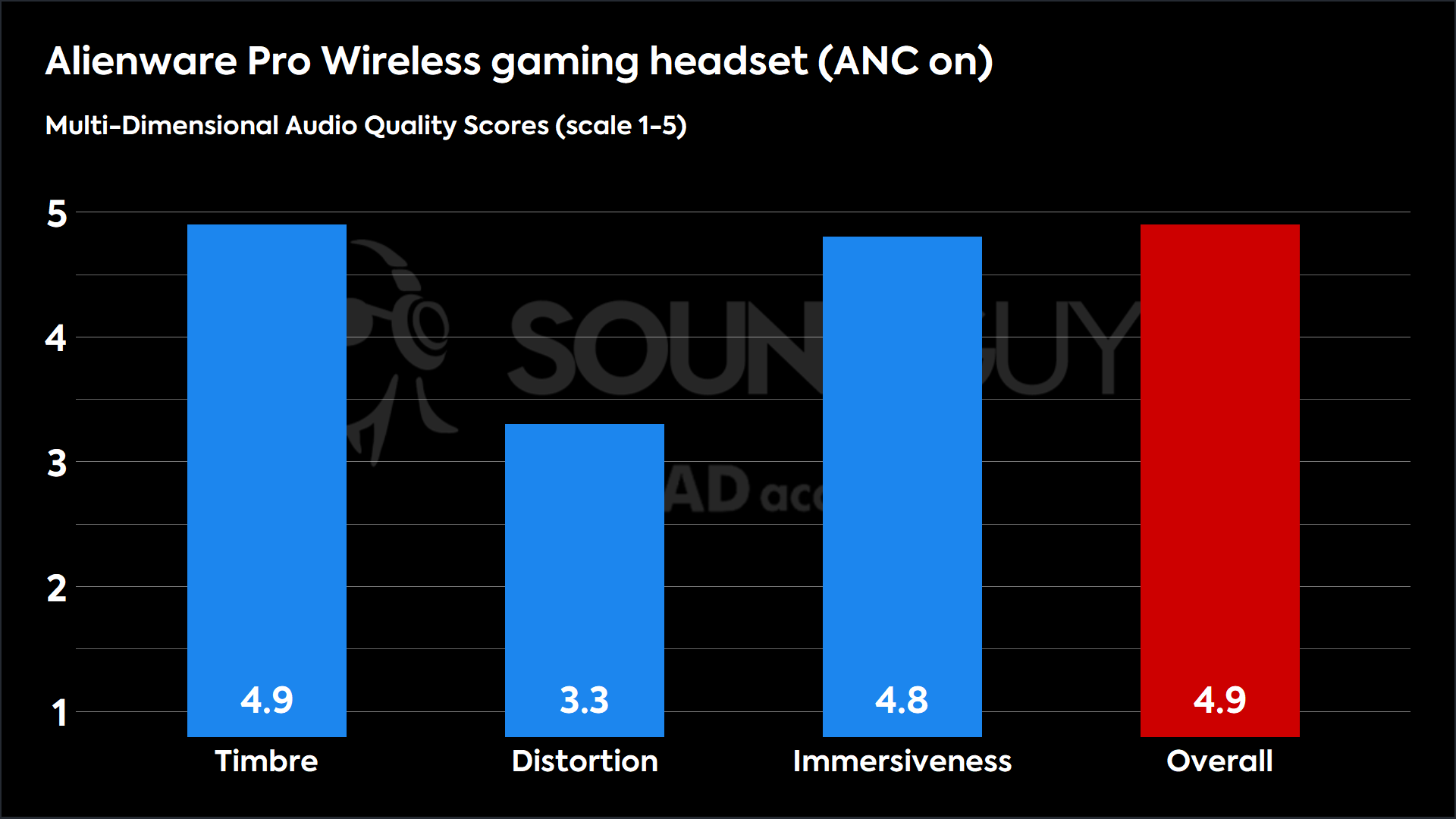
Our simulated panel of listeners, as represented by MDAQS, scores the Alienware Pro Wireless Gaming Headset very high across the board. Most people will really like the sound quality of these headphones. Though the Distortion score is quite a bit lower than the others, that’s really not going to stick out to you as much as it might seem from looking at a chart. You’re not likely to hear much distortion unless you’re really cranking your levels. At that point, you should be turning down the volume anyway.
- Timbre (MOS-T) represents how faithfully the headset reproduces the frequency spectrum and temporal resolution (timing information).
- Distortion (MOS-D) represents non-linearities and added noise: higher scores mean cleaner reproduction.
- Immersiveness (MOS-I) represents perceived source width and positioning: how well virtual sound sources are defined in three-dimensional space.
Reviewer’s notes

Editor’s note: this review uses a hover-enabled glossary to describe sound quality based on a consensus vocabulary. You can read about it here.
Objective Measurements
Loading chart ...
Compared to SoundGuys’ industry-recognized target curve, the frequency response of the Alienware Pro Wireless Gaming Headset only has two notable deviations that we’d like to call attention to. There’s a slight boost in the low frequencies below 100 Hz, but most people won’t be able to hear that anyway. There’s also a significant boost in the higher frequencies, peaking around 10 dB above the preference curve between 5-10 kHz. This can make treble-heavy sounds (like cymbals, high-pitched synthesizers, or sibilant vocals) more pronounced or even harsh.
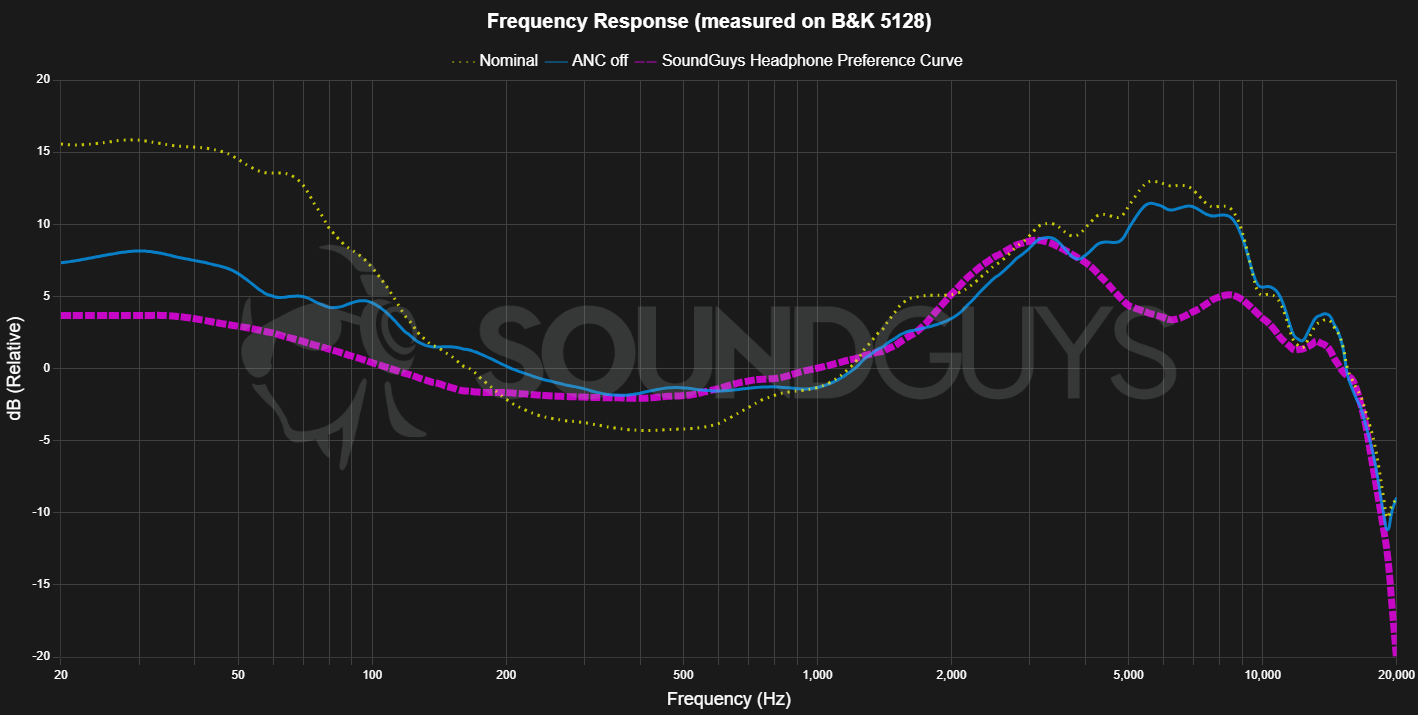
Yes, the Alienware Pro Wireless Gaming Headset’s frequency response changes with ANC enabled. There is almost 10dB more bass emphasis in the low-end frequencies, which is far too much for my taste. This tuning could be intentional, possibly to counteract the psychoacoustic effects of noise reduction.
Loading chart ...
We found a significant drop-off in frequencies below 80Hz when driving the headphones at very high levels (around 110dB). This could be due to physical constraints of the driver’s excursion capabilities at high volumes, or it might be an engineered safeguard to prevent driver damage from overexertion. Alternatively, it could stem from the internal amplifier’s inability to provide sufficient power for low frequencies at such high volumes, resulting in a form of frequency-dependent clipping.
While unusual, this behavior only manifests at unsafe listening levels and shouldn’t affect normal use of the headphones at more moderate volumes.
How good is the Alienware Pro Wireless Gaming Headset’s microphone?
The boom microphone on the Alienware Pro Wireless Gaming Headset is really good for a wireless gaming headset. My friends reported my voice coming through clearly and being easily heard, which the samples below attest to. The microphone also has very good noise rejection and will dampen or eliminate most background noises. These headphones are perfectly suitable for phone calls and remote work meetings online.
Alienware Pro Wireless Gaming Headset microphone demo (Ideal conditions):
Alienware Pro Wireless Gaming Headset microphone demo (Office conditions):
Alienware Pro Wireless Gaming Headset microphone demo (Reverberant space):
How does the microphone sound to you?
Should you buy the Alienware Pro Wireless Gaming Headset?

If you are looking to invest in a single pair of headphones that can double as your go-to gaming headset and everyday cans for listening to tunes or attending online meetings, the Alienware Pro Wireless Gaming Headset is an excellent choice. They have great sound quality, excellent isolation, and microphone quality and are comfortable to wear for hours on end. The detachable boom mic and discreet design ensure that the headphones won’t stand out or scream “gamer,” making them fashionable for public or office wear.
If I could change one thing about the headphones, it would be for the earcups to swivel and lay flat or, better yet, fold up into the headband for better portability. They will still fit easily into a backpack, but without an included protective case just be careful how you store them. Still, given the multiple connectivity options and wired listening, the Alienware Pro Wireless Gaming Headset has become my most recent favorite headphones to use for work, gaming, and everything in between, whether at home or in the office.
This is definitely the best gaming headset from Alienware I have tried so far and one of the best gaming headsets on the market in 2024.

What should you get instead of the Alienware Pro Wireless Gaming Headset?

For audiophiles seeking versatility, the SteelSeries Arctis Nova Pro Wireless ($349.99 at Amazon) offers excellent sound quality, a hot-swappable battery system, and a unique wireless base station with a 10-band EQ. There is also an Xbox-specific model. These headphones are great for gaming and everyday use, but they are much more expensive.
If you don’t need ANC, the SteelSeries Arctis Nova 5X ($129 at Amazon) offers exceptional value for gamers who play across multiple platforms, including Xbox, PlayStation, Switch, and PC. The headset also features a comprehensive companion app with over 100 game-specific EQ presets, allowing for much more extensive audio customization.
For gaming at home, consider open-back headphones such as the Beyerdynamic DT 990 PRO ($169 at Amazon). They offer an immersive, spacious sound experience ideal for single-player games. The headphones’ comfort and detailed sound profile make them perfect for long gaming sessions, though they may require an external amp.
The Audio-Technica ATH-M50x ($169 at Amazon) provides professional-grade audio at a more accessible price point. Its rotating ear cups and foldable design make it a solid choice for gamers who also do audio production or want a portable option.
Frequently asked questions about the Alienware Pro Wireless Gaming Headset
Yes, the Alienware Pro Wireless Gaming Headset can be used while charging via its USB-C connection, allowing for uninterrupted use during long gaming sessions.
The Alienware Pro Wireless Gaming Headset supports virtual 7.1 surround sound through software processing, enhancing spatial awareness in games and media content.
Yes, the Alienware Pro Wireless Gaming Headset features Bluetooth 5.3 connectivity in addition to its 2.4GHz wireless option, allowing for versatile use across various devices.