All products featured are independently chosen by us. However, SoundGuys may receive a commission on orders placed through its retail links. See our ethics statement.
Apple AirPods Pro vs Beats Powerbeats Pro
October 18, 2024
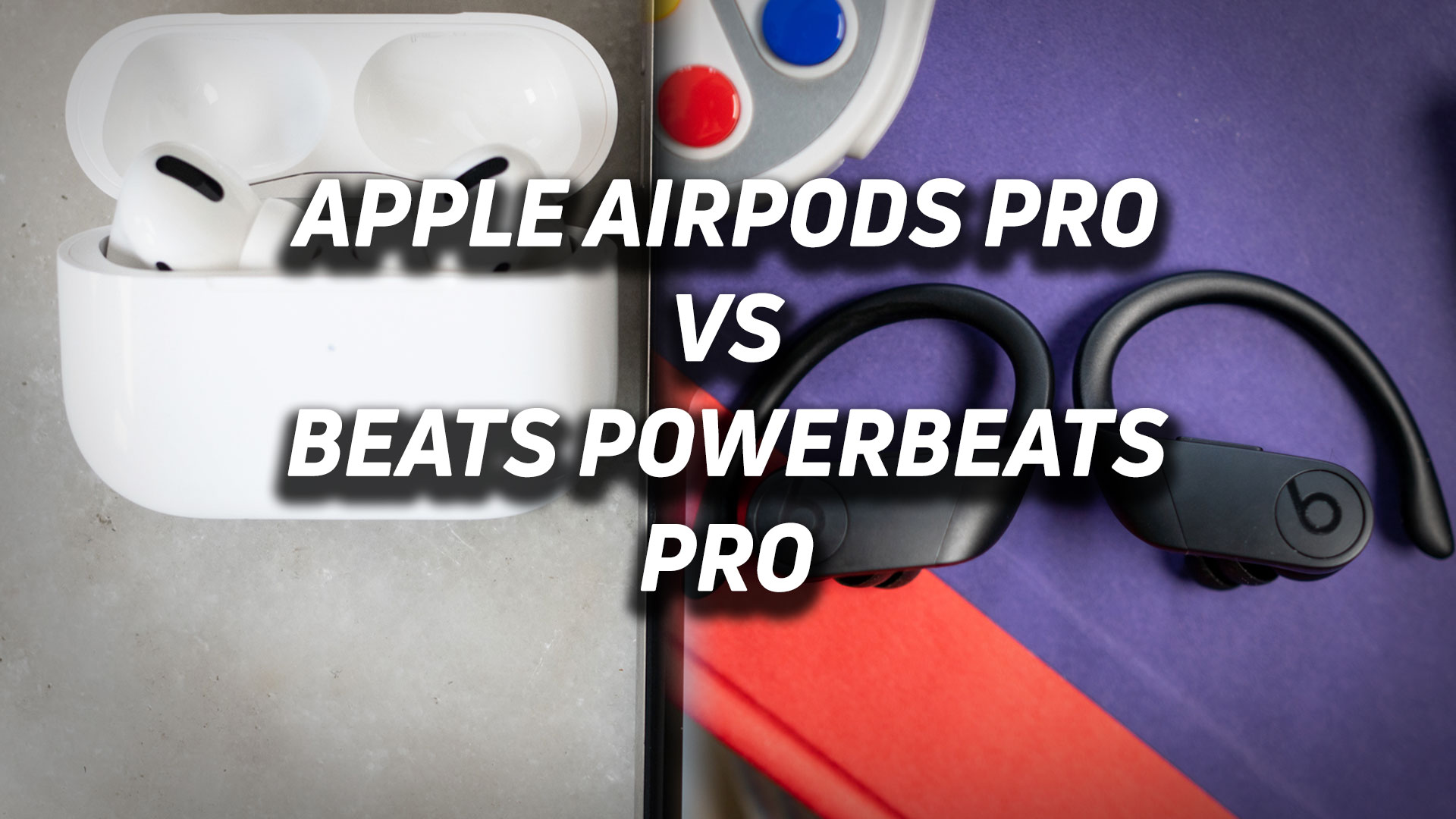
The term “pro” is being tossed around so much that it seems to have lost its meaning. It doesn’t necessarily mean that you need to be a professional user to make full of it anymore, now it just signifies the best that a particular company has to offer. In this case, that company is Apple. The Beats Powerbeats Pro and AirPods Pro are two very different earbuds with basically the same price point. So which one is better for you, the best Beats in-ears or the best AirPods?
Editor’s note: this article was updated on August 10, 2023, to add information about a comparison to the AirPods Pro 2.
Do the AirPods Pro or Beats Powerbeats Pro have a better fit?

The answer to this question seems like a no-brainer at first glance, but it’s not so simple. The original AirPods is notorious for having a terrible fit, but that was fixed with the AirPods Pro which makes this a way cleaner fight. Now, these come with three pairs of ear tips that snap on easily to the end of the earbuds thanks to a proprietary system giving them a much more versatile fit in the ear that most people can make use of. So they no longer have the terrible fit and isolation problems that plagued the originals.

The Powerbeats Pro on the other hand also comes with three different sized ear tips, but it has an ear hook design as well. This gives the buds a slight edge when it comes to how they fit. Even if the nozzle falls out of your ear, at least you know they’ll be held in place by the ear hook. Anyone who has ever dropped a single true wireless earbud on the street knows how helpful having an around-ear hook can be.
Is the Powerbeats Pro better for working out than the AirPods Pro?

The Beats Powerbeats Pro is the more appropriate set of workout earbuds for vigorous exercise, but the AirPods Pro can hold its own too. The Powerbeats Pro has full playback controls including volume so you never have to reach for your phone while pumping out a set. It also has the aforementioned hook design that keeps them from flying out under even the most intense workouts.
That ear hook may not seem like a huge help when working out, but by increasing the overall size of each earbud, they distribute their weight more evenly over your entire ear. Additionally, it’s much easier to locate a bud in the far less likely event that it falls out.

Still, the AirPods Pro is no slouch here. The earbuds share the same IPX4 rating and do a decent job at staying put in your ears. This lack of volume control on the AirPods Pro (unless you use Siri) means you’ll have to reach for your phone every time you want to lower the volume unless you don’t mind being the weird person speaking to Siri in the gym. Both earphones support full mono playback if you want to exercise outside while keeping an ear on what’s going on around you.
Which has better features, the AirPods Pro or Powerbeats Pro?
If you’re not going to be lifting iron in the gym, then maybe you just care about which pair of earphones has the best and most convenient features. If that’s what you’re after then your path forward is clear, just get the AirPods Pro. Not only has the design of the AirPods been given a makeover between it and the original, but it also has some new and improved features as well that blow the Powerbeats Pro out of the water.

For one, there’s the new active noise canceling (ANC) which performs respectably. Furthermore, the AirPods Pro has a transparency mode that lets you hear what’s going on around you. It’s great if you want to exercise in stereo mode, or just hear subway platform announcements on your way to work.
While active noise canceling is intended to help block out the world around you, Spatial Audio featured in the AirPods Pro aims to further immerse you in your content. The feature is compatible with content mixed in 5.1 and 7.1 surround sound, in addition to Dolby Atmos. Apple’s approach uses the gyroscope and accelerometers within the AirPods Pro, mapping out the earbud’s position relative to your iOS device; it even supports head tracking. As of now, Spatial Audio is only compatible with a handful of apps, including Apple Music, Apple TV, Disney+, Plex, and HBO Max.
Does the AirPods Pro have a better connection than the Beats Powerbeats Pro?

One of the biggest concerns with true wireless earbuds is how well they stay connected to each other and to your source device. Constant skipping and stutters can just be super annoying, but thankfully both the Powerbeats Pro and the AirPods Pro have the Apple H1 chip which helps to make that a thing of the past. It’s a dedicated chip that works with Bluetooth 5.0 in order to provide a more stable, low lag connection for Apple devices, and it works pretty well.
In our testing, skips were minimal with both of these pairs of buds and because of the H1 chip, pairing is super simple as well. All you have to do is hit the “Connect” button that pops up on your iOS device in order to automatically pair them with all the devices on your iCloud. If you’re an Android user then you’ll still have to go through Bluetooth settings and you’ll likely experience a few more stutters than iOS users, but even then they’re few and far between.
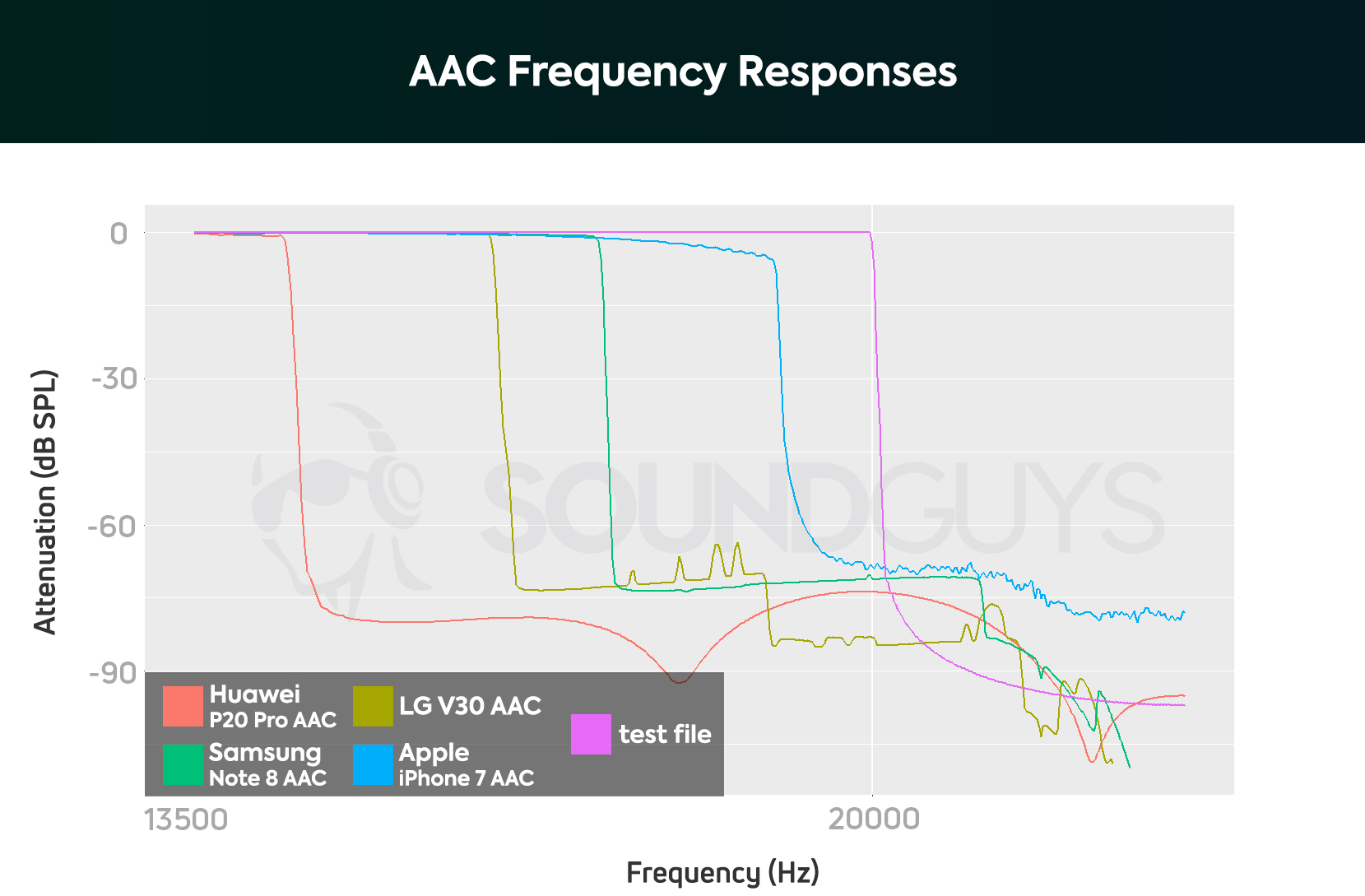
As far as Bluetooth codecs go, both of these use AAC which is great, unless you’re on Android. Our testing shows that the codec just doesn’t play as nice with Android as others do, but if you’re on iOS you need not worry as the only codec Apple supports (other than the universal default SBC) is AAC anyway.
Does the Powerbeats Pro have better battery life than the AirPods Pro?

The Beats Powerbeats Pro’s battery life laps the AirPods Pro’s battery life, which makes sense seeing how the former doesn’t use ANC (a power-hungry technology). The Powerbeats Pro lasts just over 10 hours on a single charge, while the AirPods Pro lasts just over 5 hours on a single charge. We reached these results after subjecting each headset to a constant music output peaking at 75dB(SPL) until the batteries fully depleted.
Both true wireless charging cases use the Lightning adapter and can quick charge the earbuds. With the AirPods Pro, five minutes in the case yields 60 minutes of playtime, slightly shorter than the Powerbeats Pro case’s ability to provide 90 minutes of playtime after five minutes of charging. Only the AirPods Pro case supports wireless charging and a MagSafe connection, though.
Does Apple AirPods Pro sound better than Beats Powerbeats Pro?

If we’re being honest, you’re probably not picking either of these for studio-quality audio. While each headset is good enough for its respective use case, you’re not going to see any audio engineers using these to mix tracks.
As you’d expect of a Beats product, the Powerbeats Pro emphasizes low-end frequencies in order to provide a little more bass while exercising. The mids are slightly under-emphasized which makes it hard to hear vocals and other instruments during bass-heavy sections of your favorite tracks. While this isn’t ideal, generally, it may be exactly what you need to stay motivated during your workout. Upper-midrange frequencies are amplified while most treble notes are under-emphasized to prevent cymbals and synths from coming across too loud.
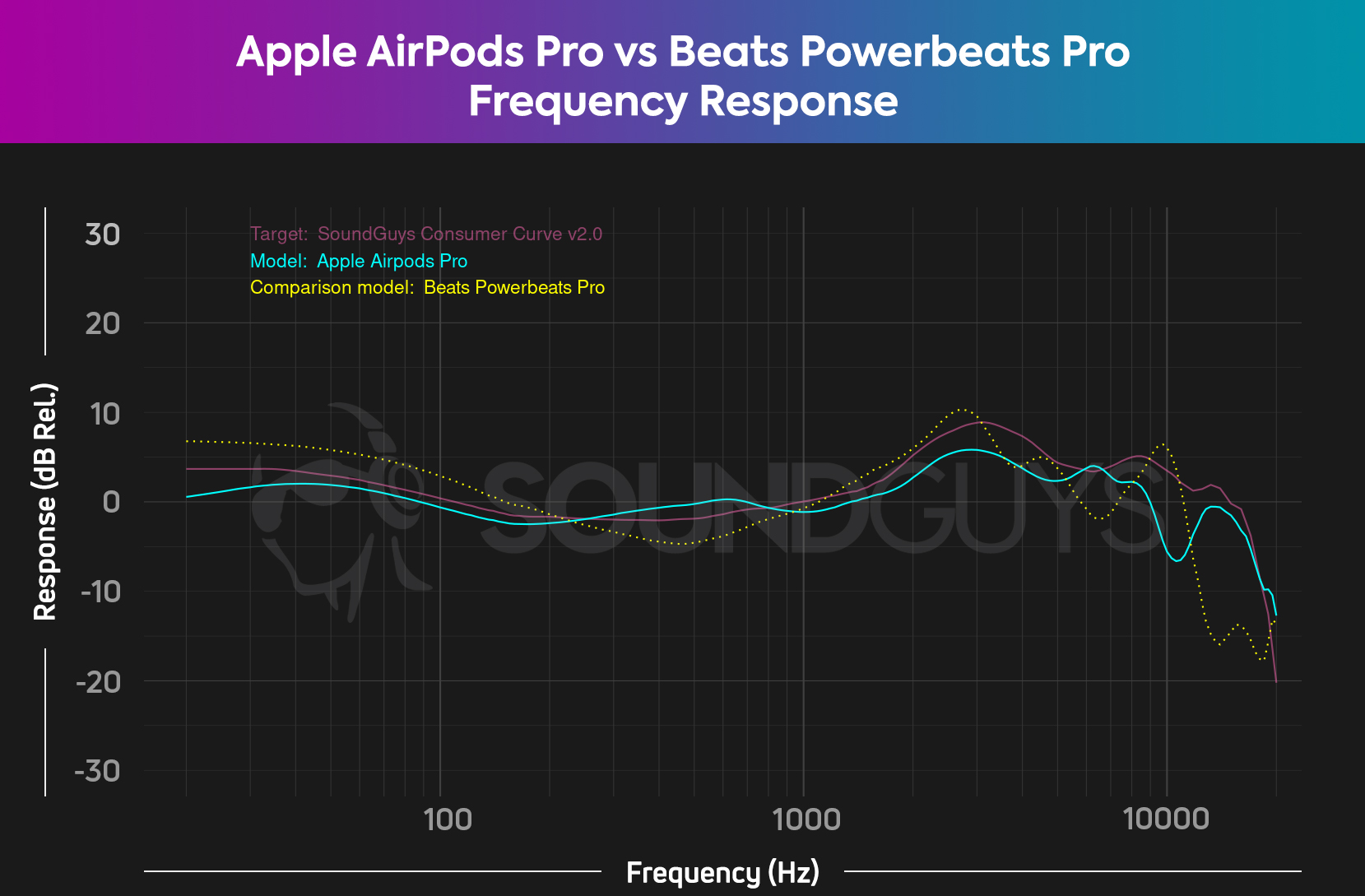
The AirPods Pro has a much more consistent output across the frequency spectrum, making it a better option for varied music tastes. It more closely follows our house curve, though you can’t EQ it from the Apple Settings app. It’s worth noting that you’ll need a near-perfect fit to get the seal required to enjoy that, so make sure to give the Apple fit test a try, which lets you know which ear tips to use.
Need noise canceling? Get the AirPods Pro instead of the Powerbeats Pro
The Apple AirPods Pro has active noise canceling, which combats low and midrange frequency noises better than the Beats Powerbeats Pro. If you’re commuting, you’ll want to throw the AirPods Pro in your bag. That said, for a pair of non-ANC earbuds, the Powerbeats Pro does a fine job of blocking out high-frequency sounds like conversations and other incidental noises. Droning lows will be more audible on the Powerbeats Pro.
As far as raw ANC performance is concerned, no the AirPods Pro is not your best option. If your greatest concern is ANC turn your attention to the Sony WF-1000XM4, Bose QuietComfort Earbuds, or even the Sennheiser MOMENTUM True Wireless 3. All of these wireless earphones have better noise canceling than the AirPods Pro, but the AirPods Pro is still great for iPhone owners because of all the H1 chip-enabled features like hands-free Siri access, battery optimization, and automatic device switching.
Which has better microphone quality, the AirPods Pro or the Powerbeats Pro?
Plenty of people use their headphones to take phone calls, and thankfully both the Powerbeats Pro and the AirPods Pro are fairly good in this respect. You won’t sound terrible on either, but the AirPods Pro has a slight advantage when it comes to the lower frequencies in your voice.

On the whole, though, the Powerbeats Pro is better at noise rejection (but not as good against wind), and it also seems to be able to capture voices a bit more naturally than the AirPods Pro. While neither option is bad here, we recommend the Powerbeats Pro if you use a VoLTE chat service or need to record your voice.
Take a listen below of our standardized AirPods Pro tests. For true wireless earbuds, the mic isn’t half bad.
Apple AirPods Pro microphone demo (Ideal):
Apple AirPods Pro microphone demo (Office):
Apple AirPods Pro microphone demo (Wind):
Surprisingly, the Powerbeats Pro has a good microphone, especially if you have a deep voice. It rejects noises well too.
Beats Powerbeats Pro microphone demo (Ideal):
Beats Powerbeats Pro microphone demo (Office):
Beats Powerbeats Pro microphone demo (Wind):
Which microphone sounds better to you?
So should you buy the AirPods Pro or the Powerbeats Pro?
For those keeping score at home, this means that when you pin these two “pro” true wireless earbuds head-to-head, what’s “best” depends entirely upon what you value in a set of true wireless earphones. And that isn’t to say that the models discussed here aren’t great pairs of buds in their own right, especially if you’re the kind of person who is going to make use of taking them to the gym.
Most people, however, will get the most bang for their buck out of the AirPods Pro for its noise canceling and portability. Folks with Android devices might as well check out some AirPods Pro alternatives, so they don’t pay for more features their phones can’t use.


What are some alternatives?

Apple recently released the AirPods Pro (2nd generation), which improves on the 1st generation in a few notable ways. It has better noise canceling, a new H2 chip in the earbuds, spatial audio, and a U1 chip in the case for better location tracking. It’s available for $199.99 at Amazon. To learn more about all of the upgrades, check out our AirPods Pro vs AirPods Pro 2 breakdown.
The Beats Fit Pro is another good option for iOS or Android. It has an H1 chip, so you get some features like Spatial Audio and Find My only with iOS devices, but it works great with Android devices too using the Beats app. It also has active noise canceling, and a pleasant frequency response. It’s available for $159 at Amazon.
For those who want a pair of over-ear headphones, and don’t want to step outside the Apple ecosystem, you may want to get the Apple AirPods Max, available for $499 at Amazon. The AirPods Max inherits a lot of features from the AirPods Pro, including the use of hybrid noise canceling technology, Transparency Mode, Apple H1 chip, Adaptive EQ, and Spatial Audio. It also boasts a 20-hour battery life with fast charging, giving you 90 minutes of playtime after just five minutes of charging. If you have enough cash to cover the Apple tax, the AirPods Max could be your next—and probably only—pair of headphones. This pair of premium noise canceling headphones keeps up with premium headsets like the Sony WH-1000XM5 ($387 at Amazon) and Bose QuietComfort 45 ($279 at Amazon).
Frequently asked questions about the Apple AirPods Pro and Beats Powerbeats Pro
Beats Updater is an online utility that allows you to update the firmware of your Beats product using your computer. This is especially useful when you may not have access to a mobile device. While Beats Updater is still compatible with products released before 2020, including the Beats Powerbeats Pro, the utility will not support future Beats products.
The Apple AirPods Pro firmware can only be updated with an iOS update. Unfortunately for Android users, this means you are stuck with the firmware version that was installed when you purchased the AirPods Pro. The Beats Powerbeats Pro, however, can be updated with an iOS update or with the Beats app for Android.
AAC performance can vary drastically between Android phones due to poor feature implementation. Android OS has yet to find a unified way of processing the resource-intensive codec across all devices in the ecosystem. That being said, if you’re looking for a pair of true wireless earbuds, you’re better of getting a pair that supports aptX, aptX Adaptive, LDAC, or even SBC.
AirPods Pro hands-down. Unfortunately for the Powerbeats Pro, the earhooks can sometimes interfere with glasses arms, or even change the way they fit. Consequently, any earphones that simply use your ear canal/concha as the main support will fit better for glasses-wearers out there.
The Beats Powerbeats Pro are known to be more compatible with Android. Beats offers an app for Android which gives you access to features such as product firmware updates and basic device controls. This is in contrast to the AirPods Pro, which can only be updated and configured using compatible iOS devices.
Yes. Both models both support the SBC and AAC, allowing communication with any phone that supports either codec.
Thank you for being part of our community. Read our Comment Policy before posting.