All products featured are independently chosen by us. However, SoundGuys may receive a commission on orders placed through its retail links. See our ethics statement.

1MORE SonoFlow SE review
Published onJanuary 10, 2024
The 1MORE SonoFlow SE are an affordable pair of over-ear, active noise canceling (ANC) headphones. Almost identical in design to their slightly more expensive counterpart, the 1MORE SonoFlow, they share quite a few of the same desirable features, but not all. Having previously reviewed the 1MORE SonoFlow, I wanted to determine which features and qualities were eliminated to push the price down and where exactly these sub-$60 headphones sit in the mix.
Editor’s note: this is the first version of the article. Updates will follow as the market changes.
The 1MORE SonoFlow SE headphones are a good choice for the casual listener looking for a decent-sounding, over-ear style headphone with ANC on a tight budget. Considering the affordable price, they would also serve as a good backup or secondary pair of headphones without breaking the bank.
What’s it like to use the 1MORE SonoFlow SE?
Keeping their budget, entry-level status in mind, it’s no surprise that unboxing the 1MORE SonoFlow SE reveals just the headphones and a USB-C charging cable. Upon first look, they appear almost identical to the 1MORE SonoFlow, down to the same foldable design. The ear cups felt slightly different when I put on the headphones. While still made of the same “soft protein leather,” the SonoFlow SE ear cups are thinner with less padding than the non-SE version. This is also the case in the amount of padding used in the headband. That said, they are still reasonably comfortable to wear for long periods while traveling, and the ear cups still create a decent seal around your ears to assist with noise cancelation.

There is no 3.5mm jack on the 1MORE SonoFlow SE; Bluetooth is your only option for connecting. Once paired, cycling through listening modes (ANC, Transparent, and off) manually via the plastic ear cup controls, you will hear various chimes, and you’re left to decipher which chime corresponds to which mode. Near the power button on the right ear cup is a small light that gives you a quick flash when you power on and connect.
Unfortunately, just like the 1MORE Sonoflow (non-SE), these headphones have no continuous power light and no visual indication that you’re connected to your device. This means that leaving the headphones powered on accidentally is easily done. Installing the 1MORE Music app will eliminate the guessing and give you visual control over your connection, settings, and EQ options you will want to experiment with.
How do you control the 1MORE SonoFlow SE?

Four buttons are located on the right ear cup for controlling the headphones on the go. Downloading and installing the 1MORE Music app will assist in decoding the three listening mode chimes. Below is a breakdown of how the physical buttons operate:
| Action | ANC | + button | - button | Power |
|---|---|---|---|---|
| Action One press | ANC ANC ON / Transparent Mode/ ANC Off | + button Volume up | - button Volume down | Power Play / pause / answer call / end call |
| Action Double press | ANC | + button | - button | Power |
| Action Hold (2s) | ANC | + button Next track | - button Previous track | Power Power on / decline call |
| Action Hold (5s) | ANC | + button | - button | Power Power off |
Since there is no continuous power indicator, it’s important to listen for the power-down chime when turning off the headphones to preserve battery life. On more than one occasion, I put these headphones away and discovered I was still connected hours later.
Should you use the 1MORE Music App for the 1MORE SonoFlow SE?
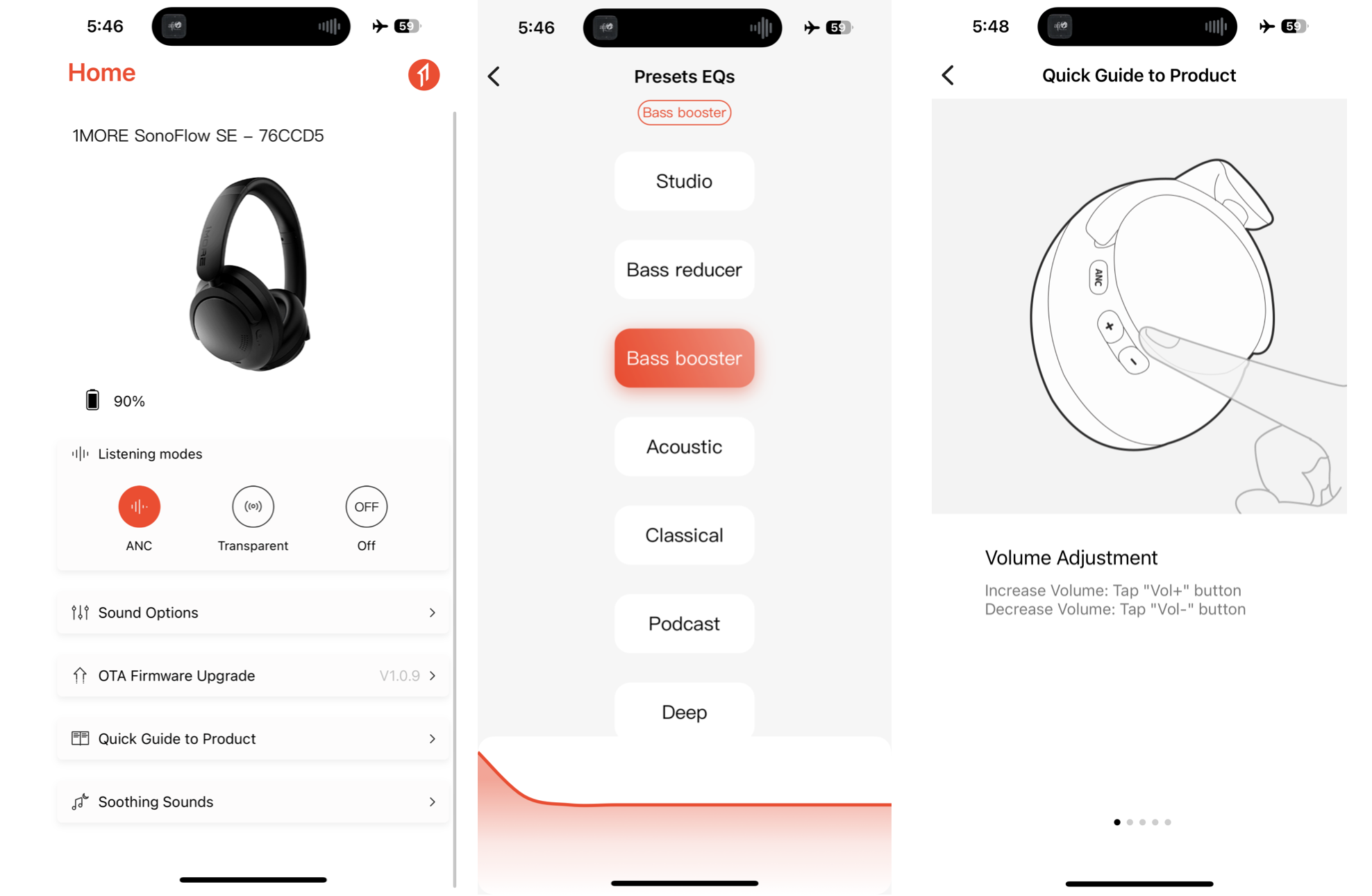
Installing the 1MORE MUSIC app is recommended to get the most out of these budget headphones. The app provides a quick guide to your controls and allows easy access to listening modes and the option to dive into an EQ section under sound options. You can select from 12 “studio grade” presets or make your own with the supplied graphic EQ.
How do the 1MORE SonoFlow SE connect?
The 1MORE SonoFlow SE connect to your device via Bluetooth 5.0. It’s worth noting that while SBC and AAC codecs are supported, AptX, LDAC (or other higher-quality options) are not.

Pairing the 1MORE SonoFlow SE headphones over Bluetooth is straightforward and outlined as follows.
- Turn on the headphones by holding the power button for 2 seconds. You will hear a power-up chime and a voice that provides battery status.
- Open the Bluetooth menu on your device and scan for new devices.
- Select the 1MORE SonoFlow SE
- Download the 1MORE Music app for further sound control and to familiarize yourself with the listening modes.
How long does the 1MORE SonoFlow SE battery last?
In our standard test, designed to emulate real-world use, the 1MORE SonoFlow SE lasted over 7 hours longer than the advertised 50-hour battery life for 57 hours and 24 minutes of playback time.
The 1MORE SonoFlow SE advertises 5 hours of listening from a quick 5-minute charge.
How well do the 1MORE SonoFlow SE cancel noise?
The 1MORE SonoFlow SE shares the same Quietmax ANC technology as the non-SE version and has decent noise isolation thanks to the well-fitting ear pads. When traveling with these headphones, the active noise canceling does a good job of nulling an airplane’s low, steady rumble and most unwanted noise or conversations while on public transit.
Loading chart ...
The chart above shows how the headphones’ noise-blocking abilities were measured in our lab. The passive isolation is shown in pink, and the combined passive isolation and ANC in blue — higher values equal better performance. As expected, passive isolation is most effective at blocking external noise in the higher frequencies above 1kHz. Active noise canceling works best at canceling out low-frequency noise below 1kHz.
How do the 1MORE SonoFlow SE sound?
Multi-Dimensional Audio Quality Scores (MDAQS)
The chart below shows how the sound of the 1MORE SonoFlow SE was assessed by the Multi-Dimensional Audio Quality Score (MDAQS) algorithm from HEAD acoustics.
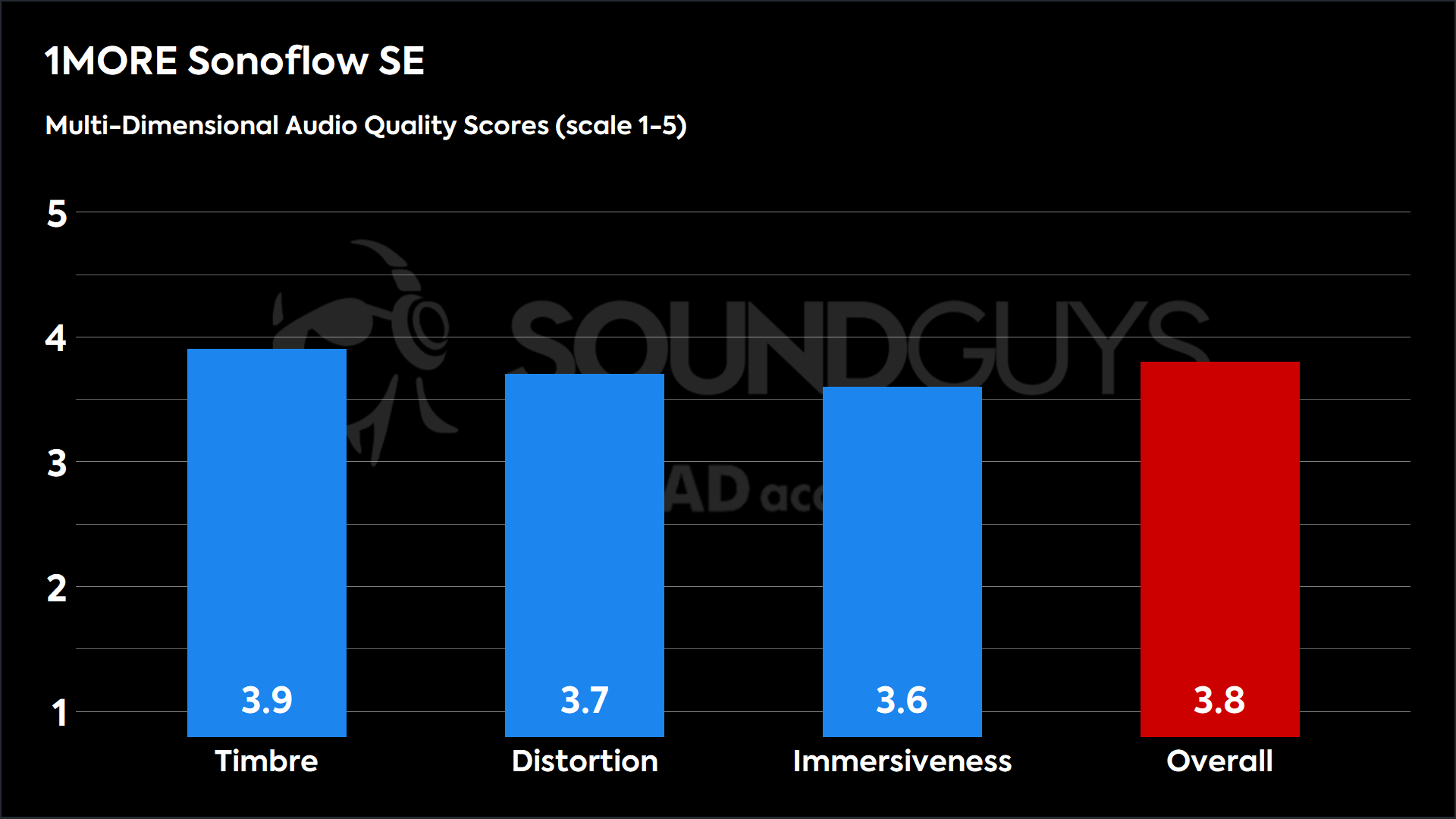
Timbre (MOS-T) represents how faithfully the earbuds reproduce the frequency spectrum and temporal resolution (timing information).
Distortion (MOS-D) represents non-linearities and added noise: higher scores mean cleaner reproduction.
Immersiveness (MOS-I) represents perceived source width and positioning: how well virtual sound sources are defined in three-dimensional space.
See here for an explanation of MDAQS, how it works, and how it was developed.
Reviewer’s notes
Opeth’s The Baying of the Hounds is a dynamic, progressive metal track that includes everything from singing to screaming vocals, clean to distorted guitars, and keyboard layers that include electric and acoustic piano tones. With the stock “Studio” preset engaged, Mikael Åkerfeldt’s aggressive vocals and guitars sit nicely at the forefront of the mix but leave you wanting a bit more from the rhythm section. Engaging the Bass booster preset does precisely that, adding to the “punch” of the steady double kick drum and enhancing the bass guitar’s sonic territory without encompassing the rest of the mix. The guitars stay consistent throughout the quieter sections of the song, and the textures of the vintage organ sounds provided by the keyboards can also be heard.
Solar Sails by Code Electro is a multi-layered electronic synth track reminiscent of a moody, science fiction-like musical landscape. Switching from Bass boost to the Hip-Hop preset with this track keeps the droning low-end frequencies alive but also adds a nice boost to the mids, not to mention some higher treble frequencies. The result is a more detailed listening experience of this busy track and better left and right separation of the dancing, intertwined synth lines without sounding too “shrill.” The lead melody, courtesy of a gritty, square-wave-sounding synth patch, also benefits from the mid-boost. Adding an extra layer of aggression to the tone for a more “in for your face” sound, I was content with the changes to this animated-sounding track.
Objective measurements
Loading chart ...
While the measured frequency response curve for the 1MORE SonoFlow SE (Studio preset) looks a little weird, it doesn’t deviate too far from our headphone preference curve, with an extra dip in the mid-range. I found that the EQ section in the 1MORE app is the key to unlocking the true performance of the SonoFlow SE headphones. While it offers 12 different presets, you will likely find you only need a few for a positive listening experience. Each EQ preset provides a basic visual guide showing their appearance on a graphic EQ. These presets are a great place to start, and using that supplied visual as a reference, you can replicate any preset you wish in the graphic EQ and fine-tune from there.
Loading chart ...
Regarding frequency response, the two pairs of headphones prove to be quite similar sounding, but the SonoFlow (non-SE) offers you more low mid-range with the stock “Studio” preset engaged.
Loading chart ...
In the comparison chart above, the yellow line represents the response of the “Bass reducer” preset, and the blue line represents the “Bass boost” preset. Staying true to their names, these two presets do exactly what they advertise, removing or adding bass effectively without altering treble frequencies.
Can you use the 1MORE SonoFlow SE for phone calls?
You can use the SonoFlow SE headphones for taking phone calls, and they perform well in ideal conditions. Although it boasts “AI-driven noise reduction tech,” in our calibrated test recordings, you can still hear keyboard clicks and other movements in our simulated office. Like most headphone microphones, it also struggles to keep up in our windy conditions demo. A quick chat with a friend will be fine, but you need to be aware that your surroundings may affect the sound quality of your call.
Microphone Frequency Response
Loading chart ...
Take a listen to our standard mic samples below.
1MORE SonoFlow SE microphone demo (Ideal conditions):
1MORE SonoFlow SE microphone demo (Office conditions):
1MORE SonoFlow SE microphone demo (Windy conditions):
1MORE SonoFlow SE microphone demo (Reverberant space):
How does the microphone sound to you?
Should you buy the 1MORE SonoFlow SE?

If you’re on a budget, the 1MORE SonoFlow SE is a great no-frills option. Sound-wise, they provide you with decent ANC and, thanks to the companion app, plenty of tweakable EQ options to fine-tune your music with. While they don’t exactly look like a “cheap” set of headphones without a protective case or an IP rating, there is some concern for the longevity of the build quality, especially when it comes to the ear cup durability and the plastic control buttons if you’re constantly traveling with them.

What should you get instead of the 1MORE SonoFlow SE?
While still under $100 and often on sale, the 1MORE SonoFlow (non-SE) $99.99 at Amazon headphones are better suited for the long run and provide you with more versatility. Not only do they offer better ear cups and headband cushioning, but you also get a molded case for protection while traveling, wired connection and Hi-Res audio options, and a few different colors to choose from, including blue and silver.

Keeping things affordable, the Anker Soundcore Life Q20, $39.99 at Amazon, may also be worth a look as an even less expensive option. Along with good noise cancelation and long battery life, they also offer a 3.5mm wired option. However, there is no companion app, so your sound options are limited, and it charges via the archaic micro-USB connection.

Frequently asked questions
No, there is no ingress protection rating for the 1MORE SonoFlow SE headphones..
Yes, the 1MORE SonoFlow SE headphones have a microphone and the controls to answer calls. Check out our microphone quality examples above.
Considering the lack of ingress protection rating, The 1MORE SonoFlow SE headphones are not an ideal workout headphone.
Yes, the 1MORE SonoFlow SE headphones can connect to either type of device via Bluetooth 5.0
1MORE is headquartered in San Diego, California, and Shenzhen, China. The 1MORE SonoFlow headphones are manufactured in China.